The unexpected behaviour of software systems is referred to as a bug. Bugs are classified according to their severity. Do you become perplexed…? Don’t worry, we’re here to educate you about “How to reduce bugs in software”.
Some defects prevent the user from doing simple tasks; others halt a portion of your software system, and in rare cases, the complete software system may halt owing to a major bug.
Bugs in development can be fixed in various ways by IT service providers.
The variety of strategies indicates the team’s risk profile and the urgency with its to provide new features.
The specific product and the missions criticality of the product might influence bug fixes. The severity of a defect can also influence whether or not it is fixed right away.
Let’s talk about “Bugs” for a moment.
What Comes in Mind by Term “Bug”
“A bug is usually a cause of mild (or considerable) discomfort. Bugs can sometimes be so serious that we have to quit using a piece of software entirely.”
A software developers states; While working with Lucid Software as a quality management and assurance tester for the past year, I learnt that identifying and reporting issues does not have to be a chore; in fact, it can be very liberating.
Finding along with reporting a defect may empower a consumer to help make the software that uses most often better, which is why I genuinely think everybody should report bugs.
Read More: Below the fold website. In the World of “digital marketing”, the content present above the fold is noticed more and so is more important than the content present below the fold website.
Methods for Reducing Software Bugs
1. Create Code That Can Be Tested
Make sure you see at least one of your tests fail. The core principle of test-driven design is this. Firstly, write code that will invariably fail a test. Then, to pass the test, create code. Then do it again.
This will guarantee that your code is accessible and testable and that quality assurance (QA) is prioritised in your development process. Focusing on testability from the beginning of your project may limit the number of defects that may arise later.
2. Simple Is Best
Complicated code is more likely to have bugs and is more difficult to test. Anything else would be merely a distraction in the code; it should only perform what it needs to accomplish.
Large code should be avoided. Instead, utilise smaller, more concise code changes that are simpler to read, understand, and unit test.
Remember that simpler code means fewer errors and less effort spent fixing them. Delete any code that you might not need, and don’t waste time building sophisticated code that isn’t required.

3. Dividing Your Code
Consider separating your code into separate modules. You may test every code independently by modularising it into different files.
Because of this modular, the code will be less complex and easier to test. The goal is to keep things as basic as possible.
Read Also: Design your “Customised Software” for better business growth.
4. Don’t Rely on Remarks as a Band-Aid
Keep your code comments as straightforward as possible, and don’t rely on them to make your code more readable. This technique will benefit you and many other developers in the future.
You may use code comments to identify elements that could cause problems for developers. However, if your code is untidy and followed by extensive code comments trying to cover up the unclear code, you’ll have even more problems.
Remember to follow a logical framework and provide clear feedback. In general, only offer helpful comments.
5. Compiler Warnings
Compiler warnings should not be ignored. These warnings suggest problems in the code that might lead to defects.
While some warnings may not truly indicate software defects, keeping a watch on them ensures that potential issues be addressed before they become major problems.
6. Put Your Code to the Test… Regularly
Test, test, and then test some more! You may find defects earlier and solve them more quickly if you test at numerous stages in your pipeline than if they were discovered later in the development process.
Component test code commits during your programming process by hot reloading and analyzing your code in watch mode. If this sounds like it will take too long, consider automating the procedure.
What may appear to be an unnecessary step in an excessively lengthy development process may end up saving you time and money in the long run.
7. Take It Slowly
You’re more prone to make mistakes if your organization is under a great deal of pressure to deploy code by a certain date. Cutting shortcuts and rushing for a release might worsen software and firm problems.
Spend your time and make sure that the best principles are implemented, and you’ll avoid making costly, time-consuming problems later on. Don’t let your job suffer because of a lack of resources.
8. Establish Coding Standards
This is critical. Effective coding standards aid in the standardization of code development and give clear guidance on tackling certain difficulties.
You may prevent typical problems that lead to difficult issues by following these guidelines.
Other corporations may favour one coding style above others, and some programs may have their own set of coding guidelines. As a result, strict adherence to code standards is critical.
An ultimate goal of SDLC 5 Phases is, to make information systems or software development procedures greater in regularity, efficiency, and overall quality. Read More: SDLC 5 Phases and types of SDLC
9. Make Use of Existing Library Resources
Use whatever code you have that has been tried and proven to reproduce the function you’re searching for. This would save developers time and lower your bug risk.
Using existing modules makes excellent sense, so don’t be scared to do so—you’re not trying to cut costs!
10. Rubber Ducky Testing Should Be Used
To ensure that your code is clean, simple, and easy to comprehend for any
developer, go over it line by line and repeat it to the metaphoric (or actual) rubber ducky.
In some cases, pair programming might help guarantee that your code isn’t overly complicated. Where appropriate, having two brains collaborating on the code rather than just one helps lessen the likelihood of problems caused by complexity.
You may uncover possible hidden issues prior they go to testing by making code review a major element of your development cycle.
Read More About: A Detailed Guide to the Types of Software
How Can Software Bugs Be Prevented?
The strategies that may be utilized to prevent defects from appearing in software are known as prevention techniques. The approaches that may be used to find defects in software are known as detection techniques.
Because bug detection may only occur after defects have Begun to exist in software, detection is a more expensive strategy for reducing software bugs than prevention.
The following are some strategies for preventing software bugs:
1. Test-Driven Development (TDD):
TDD promotes the creation of failed tests for a feature/product before it is developed. As the feature/development product’s signs of progress, the test cases tend to pass, verifying the feature/intended product’s behaviour.
The risk of a feature/product entering its end-users unverified is considerably decreased if tests are established before the feature/product. TDD is a strong strategy for preventing issues caused by insufficient testing.
2. Continuous Integration Continuous Testing (CICT):
Every code update incorporated into the central code repository should indeed be automatically checked using predefined test cases, according to CICT. Continuous testing is only possible when automated testing is built and connected with a continuous integration and delivery system.
To accomplish CICT for a product, the automated testing system must be coupled with the product’s build system. Keeping a CICT pipeline in place for the product ensures that any regressions or injections are identified as soon as they occur.
This reduces a lot of time and energy that would otherwise be spent figuring out what changed to trigger the regression or injection.
“A content management system (CMS) enables you to create a website without writing any code. Read More: How To Choose CMS.
3. Behaviour Driven Development (BDD):
BDD promotes team members to communicate using a Domain Specific Language (DSL). The use of DSL aids in the reduction of misunderstandings among stakeholders.
When BDD is utilized, tests may be written in a basic text language such as English, allowing everyone in the team to contribute to the creation and review of tests without having to learn code syntax.
The flexibility and transparency with which test cases are created and reviewed may go a long way toward decreasing issues caused by communication gaps within and between organizations.
Testsigma is a unifying test automation solution that has raised the bar for test automation by allowing it to be written in plain English.
4. Product Specification Review and Management:
As the company’s scope changes, so have the product’s specifications. Reviewing and tracking the changes in specifications may need a focused effort. Early detection of any changes in the specifications that might cause a conflict can prevent errors in the product’s implementation.
5. Effective and Transparent Communication:
Clear communication between teams and team members may go a long way in highlighting missing or contradictory possibilities in specifications.
Such issues may be found considerably more rapidly and effectively if every member of the team is empowered to talk with use or scenarios that they believe are missing or contradicting in the specification.
“Listed down 14 Tips to choose an expert and reliable web design company. Read More: How To Choose a Web Design Company
How to Avoid a Documentation Software Bug
Encourage teams to seek advice from key stakeholders and discuss probably anticipated behaviour in missing/conflicting requirements circumstances to reduce errors resulting from implementation assumptions.
- Throughout the development phase, keep the project description very well updated. You must ensure that the technology-related and functional associated specifications are reinforced and maintained as new features are implemented.
- Throughout the development phase, entrust your team of experts with evaluating the project’s documentation. The project specs should be reviewed by a group that includes a Quality Assurance engineer, designer, and developer.
- Maintain thorough project documentation to avoid bugs from infecting your program. Details are the devil’s work.
How to Prevent a Design Software Bug
Consider these two guidelines to produce a bug-free design:
Whenever it refers to planning best practices and UX/UI recommendations for the network over which your products will operate, don’t reinvent the wheel.
Examine the draught with QUALITY ASSURANCE EXPERTS and a programmer, despite how good the designer is. It would guarantee a high degree of performance and quality.
Preventing a Software Bug Using Third Party Tools
When you rely on third-party products, it’s a little bit more difficult to avoid software bugs since you can’t control their failures, leading to a project failure or problematic software, both of which can surely wreck your project.
How to Develop an Ideal Bug-Free Application
It’s not simple to create a program free from bugs, but you can do a few steps to assist prevent issues. The following procedures must be followed to ensure a bug-free ideal application:
- Unit testing is a term used to describe the process of testing Single-function and module testing is referred to as unit testing. It’s a time-saving method that keeps problems at bay while keeping the code clean and tidy.
- Integration testing is a term that refers to the process of Functions as well as modules typically examined in blocks instead of just individually at this level of testing. Integration testing is crucial for confirming how modules relate to one another and their dependencies.
- System evaluation is that in which the complete system is evaluated or tested in this phase to determine compliance with requirements and how each individual components perform as an ideal system.
- Acceptance of testing is a term that refers to the process of acceptance testing procedure ensuring that the system meets the original criteria. All basic features will be checked by either the owner of the Quality Assurance engineer.
Read More About: What are the advantages and disadvantages of NoSQL databases?
Avoid These Mistakes for a Bug-Free App–Tool to Use
When deciding which tool to employ, keep these frequent bug reporting software risks in mind:
1. Make the coding as simple as possible
You don’t want to end up with something that causes more issues than it solves. Find anything that requires only one line of code and does not add more than 300KB to the app’s size.
Also, if the tool enables video recording, make sure the footage isn’t streamed, which would put the app’s data load at risk. The video should be retained on local storage and should not exceed 4MB in size.
2. Choose your app analytics tool carefully
It’s vital not to infringe on the privacy of the user. This seems to be particularly difficult when screen-capturing in real-time. Any recording disciplines containing sensitive information will be blocked by the right bug reporting tool.
Check that the bug reporting tool meets relevant app store certifications and only utilizes public APIs as an example.
Example Bugfender:
Bugfender is a ground-breaking solution that enables developers to find flaws before consumers do. Developers can monitor the odd behaviour of their apps on other gadgets remotely by allowing them to examine the whole log, actions, and activities on the target device.
3. Don’t Deplete the Battery’s Life
Look for anything that has a minimal effect on battery life. The users will appreciate it.
What to Look for When You Find a Software Bug
The sighting is the occurrence that alerts you to the bug’s presence. A test failure, a client report of an issue, a crash, or a hang are all possibilities.
When a problem is initially discovered, the information gathered is virtually never sufficient to determine the defect’s origin or behaviour.
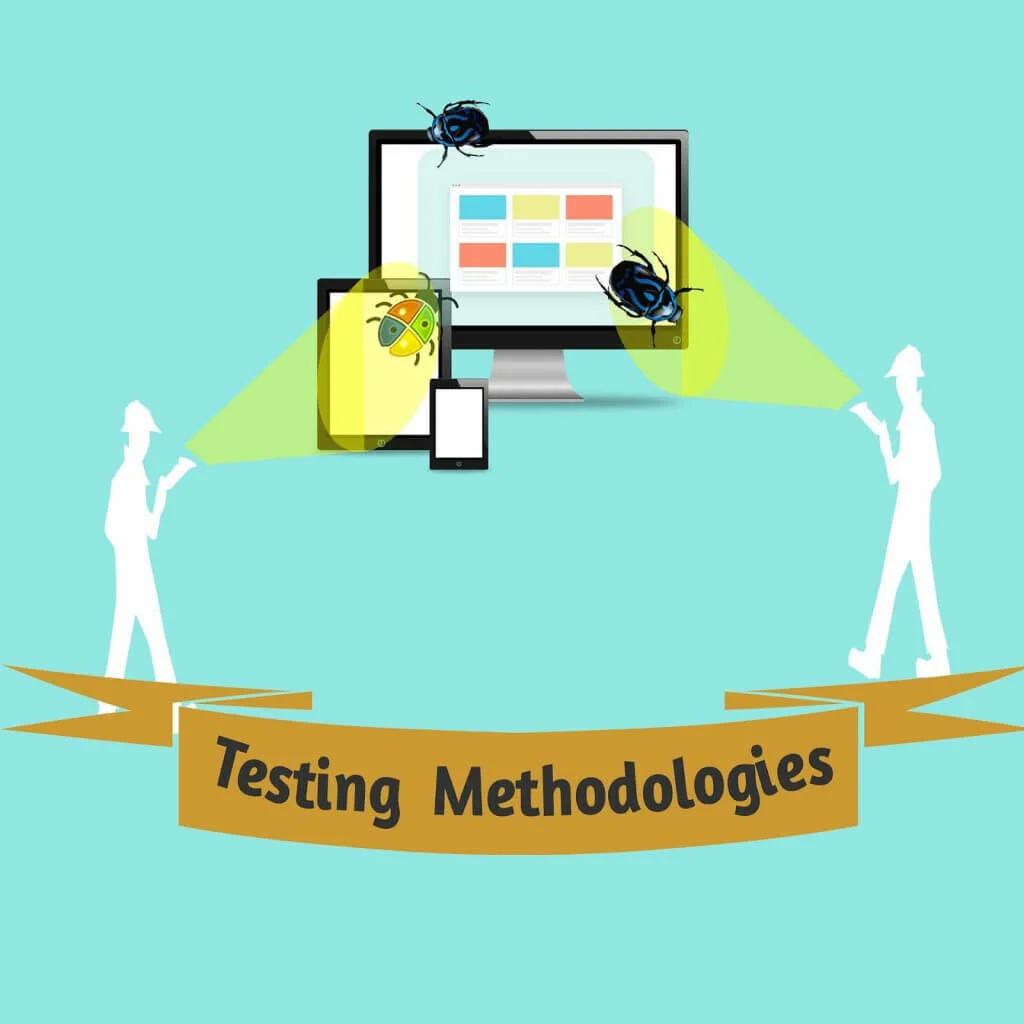
1. Symptom
The symptom is the way the application isn’t working as it should. “The software should perform X, and instead it does Y,” I think of it. It is more precise than the sighting because when a program initially fails.
The individual who makes the sighting is frequently not paying much attention to it in a way that enables a definite symptom to emerge. It may take about three tries for the symptom to become apparent.
UCD is an approach to digital product development and designing that puts actual users at the front of the product creating procedure. Read More: What is UCD and its methodologies?
2. Reproducer
This is the sequence of procedures that an unbiased user must follow to replicate the symptom with a reasonable degree of certainty. Manually inputs and configurations, file systems or database information, and setup information are examples.
3. Description
The bug’s full description may be found in the description. It should include the complaint and some sort of description of the situation in which the symptom might be observed.
It is good to include a complete reproducer if one is available. In most cases, the more exact the data, the better. However, most bug descriptions aren’t great in practice. When writing a description, it’s common to start with very little information and gradually add more as time goes on.
4. Failure
This is frequently connected to the section of the program that is in charge of carrying out the program’s functions when the symptom arises. A program may crash if it dereferences an incorrect memory address.
Finding the failure component of an issue is usually not difficult, but you have to seek the cause. (How did the incorrect address get there?)
5. Cause-and-Effect Relationship
There might be one or more cause-and-effect phases between the original code fault and the ultimate failure that causes the symptom
This is where the program’s true flaw lies. It is the first trigger in the chain of effects. It might be a single phrase, word, or even a single letter. In most cases, this can only be established by examining the program’s behaviour to identify each link in the cause-and-effect chain.
Types of Software Bugs and Errors.
There are seven different types of software problems and errors.
It takes a lot of testing and adjusting to develop a fantastic software solution. You’ll very certainly run into error warnings and other development bottlenecks.
You’ll know the best ways to resolve software defects if you understand the different sorts of bugs you’re likely to face.
Continue reading to learn about some of the most typical errors you could encounter during the software development process.
1. Functional Errors
This is a broad category of mistakes when the software fails to perform as expected. A functional issue occurs when the end-user hits the “Save” button, but their entered data is not saved.
After further examination, a software tester may uncover a more precise cause of the issue and categorise it as a different bug category.
2. Mistakes in Syntax
A syntax mistake occurs in a software program’s source code, preventing it from being correctly built. This is a pretty frequent issue when there are one or even more missing or erroneous characters in the code. A single known bracket, for example, might result in a syntax mistake.
Compiling programs usually show where a syntax issue occurred so that the programmer may correct it.
3. Errors in Logic
A logic fault is a flaw in the software’s flow that functions erroneously. This mistake can cause the application to give inaccurate output, hang, or even crash.
Logic mistakes, unlike syntax errors, do not prohibit a program from compiling.
The endless loop is a typical logical fallacy.
The program continues to repeat a sequence indefinitely owing to badly designed code until it collapses or halts due to external action, such as the customer closing an internet browser window or switching off the power.
4. Calculation Errors
A calculation mistake occurs when software delivers an inaccurate value, whether it be one that the end consumer sees or one that is sent to another program. It might happen for several purposes:
The value is calculated by the program using the incorrect algorithm.
A primitive data mismatch exists in the computation.
The developers erroneously wrote the computation or value hand-off to another application.
Although a calculation error might be costly in some situations, such as banking, where an inaccurate calculation can result in a loss of funds, locating the problem is usually merely a question of math.
5. Bugs at the Unit Level
According to David Levine, CEO of CoreLogic Marketing and a former engineer, Unit-level software errors are the most prevalent. They’re also the most straightforward to repair.
After your product has been written, you must test it using unit testing, which is taking a tiny, logical part of code and ensuring that it runs as intended. Various state machine problems, calculation mistakes, and fundamental logic issues are frequently discovered here.
“When you’re working with a little bit of code that’s within your command,” LaVine explains, “the issues are pretty straightforward to pinpoint.” “They’re also reasonably simple to imitate because there aren’t many sophisticated, asynchronous relationships yet.”
6. System-Level Integration Bugs
When 2 or more software components from different subsystems interact incorrectly, this sort of error develops. Often, distinct developers write the two sets of code.
Even when there is a clear set of specifications for developers to follow, LaVine adds, there is generally some kind of interpretation or subtleties that are neglected, resulting in a failed interaction among both pieces of software.
“System-level integration errors are more difficult to address because you’re working with several pieces of software, so the complexity rises while overall visibility diminishes,” explains LaVine. “Byte-swapping, message parsing, and memory overflow concerns are all common causes of this type of error.”
7. Out of Bounds Bugs
These forms of software problems, according to LaVine, arise when the end-user interacts with the product in unexpected ways. This usually happens when a user enters a parameter outside of its intended range, such as providing a much higher or lower number than designed for or inputting an unforeseen data type, such as text where a numerical should be.
Causes of Software Bugs—You Should Know
The following are some of the most typical causes of software bugs:
1. Regression/Injection:
A regression/injection occurs when a new code update has an unfavourable effect on old code, such as a side effect. This signifies that the program was operating as intended before the new code change, but a problem was introduced in the software after the new or fresh code change. When:
i. Teams are working with vast and complicated codebases of legacy products, regressions/injections are typical.
ii. Teams are operating in silos, with little understanding of how the components they’re working on interact with one another.
iii. The product design isn’t clean enough to avoid coding side effects.
But whatever reason, regressions/injections constitute a major threat to a product’s quality and must be avoided at all costs.
2. Insufficient Testing:
If the program is not extensively tested during its development process, there is a higher chance that flaws may go unnoticed in the final product. End-users would ultimately discover these flaws, raising worries about the product’s quality.
This delay in testing might be caused by several factors, including:
i. A lack of suitable product testing processes.
ii. The team is short on experienced testers.
iii. Inadequate testing time and resources.
By addressing the conditions that contribute to poor testing, these issues can be prevented from reaching end-users.
3. Communication Gap:
Specifications represent the creators’ opinions and visions. Any communication gaps between the persons developing the specs would ultimately show up in the specifications they developed.
These holes in requirements can lead to misunderstandings, assumptions, and disagreements, resulting in problems.
If particular circumstances were not taken into account when writing a specification, the expected behaviours for these cases would also be lacking.
Due to the lack of detail in the specification, the developer team is free to make assumptions about the intended behaviour for certain cases.
Assumptions are the initial step on the route that leads to the discrepancy between a company’s expected and actual behaviour, and new defects might be developed.
For much the same use-case or scenario, multiple specifications or portions within the same specification may have contradictory expectations.
Because development teams are working on executing these standards can only refer to the important portions, and early detection of such conflicts may be difficult, allowing defects to emerge.
4. Bad Planning:
Failure to explore possibilities that may influence the product later demonstrates poor planning. A lack of essential experience in the team might also be to blame for such a delay in preparation.
For example, if the team lacks security experience, it’s simple to overlook security-related effort planning.
Poor planning may lead to increased efficiency lacking critical components/modules, putting the entire product in danger. Never forget to prefer quality over quantity.
Reporting of a Bug— Is It Important?
One of the finest ways to express our support for the product we love is to participate in its development by providing bug reports. So, the next time you’re annoyed by a problem (see what I did there? ), instead of moaning or tossing your computer out the window, take the initiative and report the bug.
Step 1:
Reproduce the problem to ensure it is a bug rather than a user or environmental mistake.
This may sound like a no-brainer, but I’ve been startled by how many times I’ve been in the middle of reporting a bug, then halfway through attempting to duplicate it, only to discover it was either an operator error or an environmental issue.
There’s a strong possibility the issue you noticed isn’t truly a bug if you can’t duplicate it.
Step 2:
See if the problem has been reported yet.
Once you’ve confirmed that you’ve discovered an issue, check to see whether it’s previously been documented or reported. Likely, the problem you discovered has previously been reported in popular software.
Aside from conducting a straight Google search for your exact fault, you can also check the software’s bugs webpage to see whether the problem has previously been reported.
Almost every software you use has a page dedicated to discovering flaws. When you Google “photoshop bugs,” for example, the top link that comes up is Adobe’s bug reporting page.
It’s fantastic if a file already exists. You could discover a fix or workaround for the problem you’re having. You can file a new bug report if you can’t find an existing one.
You should not make a new bug report if one has already been published. However, you should go through the problem and give any additional comments that may assist the developer in resolving the issue.
3rd step:
Please report the problem (or comment on an existing bug report).
Not even all bug reports are generated equal, as any coder would confirm.
A good bug report enhances the chances of the problem being repaired, but a bad bug report is a pointless exercise for everyone concerned and can cause confusion and aggravation.
A thorough breakdown of the anatomy of a problem may be found in Bugzilla, along with a list of fields that should be included in a bug report.
I won’t go through each area in detail, but I will provide my personal list of what I believe should be included in every effective bug report.
- Environment
- Expected Behavior
- Actual Behavior
- Steps to Reproduce
- Descriptive title
- An example of a bug
Note: I’ve included a real-life problem that I’ve seen while using Google’s (unfortunately) now-defunct Picasa picture viewer.
Read More About: To Learn In Details About WordPress vs Webflow
What words did you enter into the search engine while you were looking for the bug (remember step two)?
These are likely the same phrases you should use in the headline of your bug report so that others may quickly identify and search for it.
Consider words and expressions that are frequently rephrased and use both versions in the title. Use vague phrases like “broken” or “not working” sparingly. That’s implied by the fact that it’s a flaw.
Environment
Because defects frequently occur only in certain contexts, it’s best to be as detailed as possible. Make a note of the operating system and the browser you’re using, as well as the software and hardware versions you’re running, if appropriate.
If you are able, assist the developer by testing the problem in several environments to determine if it is present in all of them.
Version 16.04.1 of Ubuntu-Gnome is an example. PlayOnLinux is used to running Picasa. I state clearly that I am not using Windows to operate this program.
Expected Behavior
It’s a good idea to write down what you expect to happen before writing out the issue. If you only describe the bug, it’s possible that the person reading it won’t know if you’re describing a bug or the expected behaviour.
Bugs are frequently referred to as “features.” It’s sometimes a question of personal preference. It’s impossible to tell what the bug is until you know it isn’t.
For example, whenever I clicked the “Sign-in with Google account” link, a box should go up asking me to sign in.
“Website maintenance services help you to rank higher on the search engine results page organically. Learn More: What is a Website maintenance services list?”
Observed or Actual Behaviour
This is the most important part of the bug report, and it’s typically the only thing individuals write when reporting an issue. This is frequently the polar opposite of what you specified for the desired behaviour.
Remember to avoid confusing language like “broken,” “not working,” and so on when writing the problem. Make Victor Hugo proud with your work. Don’t be afraid to get a little wild with the details.
A reader can pass over details, but they can’t make up for what isn’t written. If far too many components aren’t working as they should, try creating numerous bugs (or a parent bug with multiple children).
For instance, when I hit the “Sign-in with Google login” link, Picasa quits, and I have to restart it. PlayOnLinux has crashed, according to the error report.
Procedures for reproducing
Steps to Recreate
If I had to select one item that Every bug report must contain, it would be it. Usually, detailing how to replicate the problem step by step clarifies everything else.
It’s easier to see what environment you’re in, what you anticipate to happen, and what happens if you write out the steps to replicate the error.
If you can’t reliably duplicate the problem, you haven’t identified a bug, in my opinion; you’ve discovered a user mistake. Each step should be carefully considered.
To open Picasa, double-click on the Picassa icon in Playonlinux.
Click the “Sign in with Google account” link on the upper right side of the main Picasa window.
The primary Picasa window shuts, and an error warning appears.
Descriptive Title
Describe how something isn’t working in detail. In many cases, a well-written title is enough to remedy the issue.
Picasa 3.9 on Ubuntu, for example, fails when you click the “Sign in with Google account” link. When the window has closed, an error report appears.
In my case, I provide the setting and a rundown of what is going on in my case. While “crashes” and “window shuts” are often interchangeable, I offer both phrasings if somebody is looking for one but not the other.
While you wouldn’t want the title to be a big run-on phrase, it is important to be specific enough to make the bug obvious.
Read More About: What is Customised software give example?
The Bug’s Evidence or Demonstration
I’d want to keep track of any proof of this problem. This accomplishes several goals: 1) It necessitates my ability to repeat it regularly.
2) It provides as proof that there is a defect and that it is not the result of a tester’s error.
3) It gives the developer a clear view of what’s going on. Screenshots with annotations are frequently adequate, but I like to depict the entire process in a GIF when there is user interaction or activity.
All of my GIFs are under 30 seconds long. If I can’t accomplish it in under 30 seconds, I either practice replicating the issue until I can, or I split the gif into numerous GIFs.
There are a few excellent free tools that may assist you in creating a GIF screencast. ShareX is my go-to program for this (which sadly is only available in Windows). Peek is available for Linux users. LiceCap
LiceCap is compatible with Windows and Mac OS X, and it may also be used in Linux via Wine.
When reporting a bug, keep in mind that the bug report is almost certainly not for you. Consider the audience: someone fresh to the project, an intern, a tester, someone online experiencing the same experience as you, and so on.
Additional suggestions for reporting an issue include:
- Before reporting a problem, look for one that has already been reported.
- Before submitting a bug report, make sure it’s error-free. The use of incorrect language or phrases may be perplexing and frustrating.
- Please include as much pertinent information as possible. Error logs and URLs are examples of this.
- Before reporting a problem, look for one that has already been reported.
- Make your statement as detailed and precise as possible (without revealing relevant details).
- If you think there’s a problem with the environment, try it in a few different ones.
- Before reporting a problem, look for one that has already been reported.
- Opinions should be avoided. Unless you’re submitting a new feature, stick to the facts and leave out your opinions on how the product should be developed if you’re the developer.
- Before reporting a problem, look for one that has already been reported. For a programmer or development manager, seeing repeated problem reports is as unpleasant as seeing duplicate key points in this list.
Step 4: Take the Initiative and Follow Up.
One of the finest things you can do if you truly want an issue to be fixed is to follow up on the bug report (but in a nice, proactive way).
You can provide a note to the developer or programmer after submitting the bug report or in the bug report itself, expressing your readiness to assist. One good thing to do is send the developer some encouraging comments to express that you value the software.
Another thing you can do is offer to test the program in multiple environments or even beta versions. An appreciated programmer is far more likely to repair an issue than an irritated one. Keep this in mind when making a bug report and following up.
Read More: How SQA helps you to save money?
Do Reporting Bugs Make the Difference?
As I already indicated in my essay. Reporting bugs gives you the power to help make a good system as a user; it’s one of the finest things a non-developer can do.
I used to send emails to programmers with defects I spotted even before working at Lucid. The answers I received were always surprising and impressive.
I nearly always got a response, and the developer would either fix the problem or explain why it wouldn’t (or couldn’t) be solved in the end. Someone who waits impatiently for bugs to be resolved is almost certain to be disappointed.
Someone who reports bugs demonstrates that they are concerned enough about the highest suitable product outcome. So, the next time you’re using technology, and you come across a defect, go out of your way to report it.
Being proactive will help not only you in the long term but also everyone who uses that software, thus improving the IT sector.
Benefits of a Bug Tracking Sheet
It’s critical to have a system in place for tracking issues once they’ve been reported to your team. A bug tracking sheet is an excellent tool for bug management.
Since it allows you to keep track of existing issues and their progress toward resolution. The entire team may readily monitor and edit the list of issues, related tasks, status, and priority using a bug reporting spreadsheet or table.
This sheet may be colour-coded to simplify the data, shown on a shareable screen as a team dashboard, or used to create a graphic that allows for high-level analysis and decision-making.
The advantages of using a bug tracking sheet and why your team should use one are listed below.
Read More About: What are the 10 steps of developing an app?
What Are the Advantages of Using a Bug Tracking Sheet in Your Development Team?
1. It Boosts Functionalities and Team Effectiveness
If your team decides to commit to overusing the bug monitoring sheet — whether everyone brings attention directly to it or a predefined team member is in charge of it — Escalante claims that your team will be able to improve both productivity or rather product performance by
- Cutting back time, investigating the same bug numerous times. If someone discovers an issue, they may check the record to see if it has already been reported or if work on it has begun. This eliminates the possibility of two persons working on the same problem simultaneously.
- Investing less time in finding workarounds. Team members can post notes on approved and unaccepted workarounds until the problem is addressed, rather than wasting time working out how to operate around an existing, low-priority bug.
- Detecting documentation and user experience flaws. If team members repeatedly raise defects for a certain feature or procedure, it might indicate that the functionality is unclear, that additional documentation is needed, or that the product has deeper difficulties.
- The team may then devise a strategy for addressing these concerns in future versions. This is when a summary report comes in helpful for a more in-depth examination of the product.
2. It Aids in Determining the Severity of the Issue
A complete bug tracking sheet including descriptions, environments, attachments, and other information can help determine the severity of bugs.
Take, for example, the environmental factor. Assume you have a browser-based solution with customers coming from Internet Explorer (ten percent), Safari (forty percent), and Chrome (forty percent) (50 percent).
If all other factors are equal, a problem that solely affects Internet Explorer users will be seen as less serious than one that hits Safari or Chrome users.
The option to personalise columns inside your sheet or table lets you arrange descriptions, links, and environments more simply, which may lead to improved information management.
3. It Aids in the Prioritisation of Problem Fixes
Because a good bug tracking sheet necessitates a lot of information, your team may use data to establish problem priority levels. They can utilize not just what they know about the problem at hand, but also information about some of the other queued bugs to determine relative bug importance.
One of the main advantages of bug-tracking spreadsheets, according to Escalante, is that users can rapidly give values to rows as well as sort the data by that value. “Stakeholders might utilize a variety of ways to prioritize bugs,” she explains.
“For example, you may use language like low, medium, high, and essential to assign levels. Another option is to utilize a numbering system. With a spreadsheet, any method is simple to implement.”
Your team may take advantage of sophisticated tables in this “no-code” era by employing formulae to generate totals, merge text and numeric values, and more.
4. It allows you to keep track of your progress
As much as your team is committed to revisiting the issue tracking sheet at a daily or weekly discussion and updating records of each open bug, this tool may easily function as a to-do list as well as a gauge of bug resolution progress, according to Escalante.
Furthermore, you can use Jotform Tables to compile the data into a polished report on trends and development, which you can share with leadership on a weekly basis or even show to customers annually to illustrate the organization’s efficiency.
These advantages demonstrate why using a bug-tracking sheet is the best option for any development team. To just get you started, many debuggers offer a bug-tracking form. Modify it to meet your needs by adding fields as needed.
The main advantage of the relational database is that it consists of organised information or data that is typically stored in smart devices like computers. Read More: How are relational databases help in businesses today?”
The Most Prevalent Software Bugs
Everyone is prone to make mistakes from time to time. They occasionally occur due to poor workmanship, occasionally as a result of a misunderstanding, and occasionally as a result of a little mishap.
In most circumstances, errors are unwelcome, regardless of the cause. It is still preferable to avoid making errors, no matter how much you can understand them. Mistakes can be harmful in general because their repercussions are unpredictable.
Fortunately, they are easily detectable, particularly in software development. Some flaws are innocuous and undetectable, while others can cause software or programs to crash or cause data loss. As a result, they should be identified and corrected as soon as possible.
This should be taken into account while selecting a software development partner. There are many IT organisations that offer software testing and can uncover issues.
However, it is more efficient for your software supplier to do these tests because they are the most familiar with the code and their product.
In many IT projects, some faults might occur often, and a knowledgeable tester should recognise them in a matter of seconds. A list of some of the most common forms of software problems can be found below:
1. Crash
This is one of the most prevalent and potentially harmful sorts of mistakes.
It is triggered by a software solution, operating system, or application that is no longer functional and is forced to shut down.
It can be triggered by a software flaw or a hardware device, which can be quite damaging. If the data is not secured or kept in the cloud, it may be lost if there is no way to preserve the changes after the crash.
2. Error in functionality
Overall, it is obvious when software is well constructed since it is completely working. On the other hand, a functional mistake occurs when something goes wrong, and the software behaves differently than planned. This is a regular occurrence that is easy to detect during examinations.
A ‘Cancel’ button, for example, indicates that the browser window should be dismissed and that no modifications should be stored. This is a functional problem if you are still unable to click on the button.
3. Error With The Acknowledgement Message
Whenever a user is recognised or provided feedback with an incorrect message or even no message at all.
Following a variety of activities, users should be notified of the actions performed or any adjustments that have been made. Failure to supply users with a requisite email after signing up for a newsletter is an example of a message error.
Read More About: What do you need to be a senior software engineer?
4. Typos
It is common to miss a single letter or a punctuation mark, and it might be difficult to figure out what went wrong.
These are some of the most prevalent coding errors. Moreover, can have a significant impact on the program’s overall operation.
These flaws are difficult to detect, but they are simple to eliminate once discovered.
Missing command This sort of problem happens when a command is not available. The user expects to be able to undertake an action or be given permission to do so.
For example, if a user is in the middle of a purchase transaction at an online store and then changes their mind, the system will not enable them to cancel the transaction before it is completed.
The client expects to halt the process. However, the program does not provide this option.
5. Error in calculation
Calculations are critical in most software processes, and it is critical to ensure that everything adds up the right way. At the same time, there is a large possibility for mistakes to arise due to erroneous formulas, units, logic, or data types. For example, NASA’s Mars climate orbiter was lost shortly after landing on Mars in 1999.
One of NASA’s subcontractors was to blame, as he utilised English units instead of the universal metric system’s units.
6. Error With The Hardware
When software is utilised on an incorrect device or in an inappropriate environment, this sort of mistake happens. A specific solution should be adaptable to various devices and capable of handling all of their duties.
It’s critical to have hardware that works with the software. An improper operating system, limited computational power, or a mismatched device are some of the most typical causes of hardware use issues.
7. Control flow error
The software control flow explains what will happen next and under what circumstances. Control flow errors prohibit software from progressing to the next job in a timely manner, thereby slowing down the entire company’s operation.
A control flow issue occurs when a user selects the “save and next” button after a questionnaire or procedure and is not transferred to a new tab.
Errors, flaws, and blunders happen all the time, and if not caught and rectified quickly, they may do a lot of harm, especially in the IT business.
Sometimes missing a single comma can affect the whole IT product, and we should put a premium on finding and combating bugs.
Many IT organizations now have in-house testers who work lengthy hours with each component of a new software solution to detect and eradicate mistakes one by one. Keep this in mind while selecting an IT partner.
Conclusion
Several reasons contribute to the increasing complexity of a software development project over its lifespan, including increased lines of code, new/changed requirements, detecting and correcting software defects, or adding new features or altering current ones depending on user input.
Furthermore, when new individuals join the team with each step toward the next phase, the people who engage in the project have a substantial impact on the project’s level of complexity.
The complexity of a project is increased not only by the number of individuals involved but also by their diverse professional backgrounds: quality assurance analysts or product managers.
The migration of team members between projects might result in a loss of knowledge and abilities, causing the project to change. Because some individuals may not be entirely aware of all aspects of the program, managing a larger code base is more difficult.
As the project’s complexity grows, it gets more difficult to manage, i.e. stay to the original plan.
Read More About: A Complete Guide on How to Build an MVP
FAQs
What causes defects in software testing?
A software bug could also be referred to as an issue, mistake, fault, or failure in software testing. When developers made a mistake or error while producing the product, the issue appeared. The test engineer may not receive the desired result as required while testing the application or performing the test cases.
How can you distinguish between a bug and a defect or error?
The phrases “bug” and “defect” are frequently interchanged and relate to the same thing. However, full-stack software engineer Steven McLintock of Kilt & Code points out that the phrases have different implications for developers.
He defines a bug as “a piece of code that causes the program to crash or otherwise produces a bad effect.” “When the behavior or performance of software does not meet acceptance requirements, it is called a defect or error.”
Why can’t all software bugs be avoided?
Bugs still make their way into products. There might be several reasons for this, including:
1. Effort-to-Reward Ratio
2. Bug Immunity for Users
3. Team Dynamics and Structure
4. Releases of Software Patches
What is the purpose of a debugger?
The primary purpose of a debugger is to allow the programmer to observe the target program’s actions in progress while also monitoring changes in computer resources (most often memory locations utilized by the target program or the computer’s operating system) that may signal faulty code.




