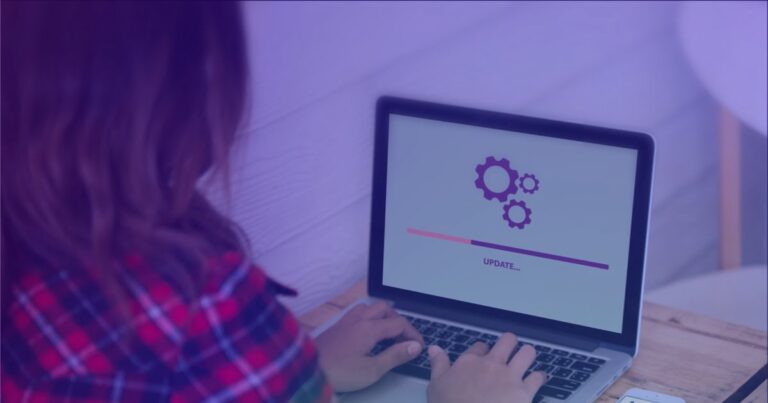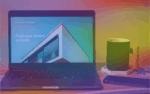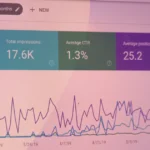Website Maintenance–is it essential?
Maintenance always plays an essential role in obtaining better results that last longer. Similarly, some limits and requirements are part of the website maintenance service list.
Here, we are going to discuss in-depth details about website maintenance. So don’t worry..… Hold on! And read this article thoroughly.
We, Will, discuss;
- What is a website maintenance service list?
- Why is it important?
- What things do we need to consider for maintenance?
- Who provides maintenance, and what do they cost?
So let’s get to the brief introduction about website maintenance service.
Read More About: How to Make An Uber Like App?
What does it mean “to get a website maintenance service”?
The act of routinely monitoring your website for faults and ensuring that everything seems up to date and relevant is known as website maintenance.
Let’s discuss this in detail. …
“To maintain the website updated, reliable, secure, or safe, you need to do this by day in and day out. This fosters visitor growth and improves your SEO and Google algorithms rankings.”
It is critical to keep your website constantly updated, whether you are a large corporation, a freelancer, or a businessperson. This enables you to communicate and interact with customers and potential organic visitors on your website while preventing severe issues.
Things To Consider For Website Maintenance Services List
When doing website maintenance services, there are nine guidelines to take:
- Check if the website’s pages run promptly and don’t contain any problems.
- Make backups of your website’s data to verify that it is secured.
- Make sure your site’s software and plugins are up to date.
- Check and ensure that all of the documents are in good functioning order
- Remove spammers from your site’s articles and pages
- Make sure there aren’t any error messages or links on the pages
- Seek for and repair 404 errors on the webpage
- Keep or maintain your blog up with the latest to keep your audience interested and return.
- Maintain control over their hosting companies’ accounts and ensure that everything runs well.
And this is only the weekly evaluation. Maintaining every month includes reviewing your website’s performance, conducting security scans, examining website analytics, and revising blogs that need to be updated.
Read More About: How to Reduce Bugs in Software?
Then there’s the matter of changing your website’s appearance or assessing your existing marketing and advertising activities.
It’s all about providing workload improvements to streamline as many procedures as possible for website upkeep. It entails reviewing the website’s backups’ health and putting it through its paces on various browsers to ensure it runs smoothly.

What Must Website Maintenance Providers Perform?
We’ve already given a quick rundown of what website upkeep entails. Now, It’s time to go over the essential services you’ll have to provide as part of the bundle.
1. Constant Updates
Updates result in improved functioning. Regardless of what CMS a website employs, it is necessary to check for new changes and apply them. Script updates are also vital; if you don’t run updates on your site on a regular basis, there’s a good possibility that it will be hacked.
2. Make backups
This should go without simply stating: a website’s programming or content and data should be stored regularly. Backups are critical for website owners in the event that something goes wrong, such as a server breakdown or a hack, which might knock the site down altogether.
Back up the website’s contents, images, pictures, and templates regularly, then verify the changes by restoring things to preserve the site up and functioning.
3. Safety and security
Even the most well-known websites are occasionally hacked. The most prominent incidents are defaced homepages, notes left by hackers, and security breaches. There are other security concerns to be aware of.
Hackers can use a variety of devious ways to breach your website, which you may not be aware of at first. Cybercriminals might even gain access to the backend and use it as a spammer server in some circumstances. This can slow down your website to the point of crawling and can lead to it being banned.
Undoubtedly, this may be a significant issue for website owners. Each website maintenance assistance you provide clients must include protection against the most recent attacks.
Read More About: The Main Differences in Software vs Program
4. Site Surveillance
Site monitoring refers to various operations that are conducted to ensure the availability of a website or web service.
It primarily refers to any action that examines a web service’s or website’s functionality, availability, and capabilities.
It might include things like automated testing or real-time user monitoring. Manual testing using Quality assurance methodology is unreliable, whereas automated testing can be planned ahead of time.
This may be divided into three sections:
- availability monitoring (described above)
- performance monitoring (used to assess the speed and performance of a service or website)
- operational monitoring (design or delineation to evaluate the functionality of a website).
5. Analytical tools
Data analytics is acquiring and analyzing data and visitors flow on your website. A web development firm that provides a fairly regular basis should preferably incorporate analytics analysis and thorough client reporting as part of the package.
It’s a win-win situation for both sides because your clients will learn how to boost engagement as well.
6. Content
Because once websites are routinely updated with new material, they not only flourish but attract new and organic audiences. Optimizing content the websites submit is critical to Google and all other search engines.
Most website owners just do not have the time to update material constantly, and you can fill that void.
Distributing content bundles and refreshes to your clients and enhancing their platform’s rankings and overall traffic engagement may help website owners create recurring money.
It’s a no-brainer that providing customized SEO content can help you increase profits. Some of the most effective high-converting landing sites update their material frequently.
Read More About: How to Build a Customised Software for Your Business?
7. Support
Consider web support a one-size-fits-all solution you may provide to your customers.
In general, if your support plan includes them, they may come to you regarding any problem, inquiry, or issue they’re having, and you’ll be able to assist them.
The following are some of the most common challenges that website owners are likely to face:
- Errors in data or content
- Giving and receiving feedback
- User access difficulties and system training
- The system has gone down.
- Problems with web hosting
To provide a flawless web assistance program, you must have a crew available to answer questions 24 hours a day, seven days a week. Nothing less will satisfy your consumers.
Ideally, throughout the project’s preliminary investigation phase, you will have a deeper understanding of the support and maintenance.
The following are some of the most typical website maintenance services:
- upgrading the website regularly
- Performing backups
- 404 errors and server redirection are investigated.
- Getting rid of spam comments
- Content is being updated.
- Page loading times are being tested.
- Take a look at any opt-in forms
What Is The Significance Of Maintenance?
1) Outdated technology
If you don’t upgrade your CMS, modules, themes, and other components, you’ll miss out on new functionalities, as well as security updates. This can expose your site to various undesirable things, such as hacking and code-breaking.
2) Site outages
In the worst-case situation, your website is entirely unavailable. Any downtime equates to money lost. In addition, there are costs to correct the problem and a loss of reputation, both of which can entail long-term consequences.
Read More About: 5 Crucial Usability Testing Benefits In App Development
3) Low content + design quality
Website management includes keeping your material current, producing new site content, and occasionally upgrading the design. If you do not do so, your website will deteriorate with time.
4) Compromised security
If you don’t maintain your site correctly, it will not only become vulnerable to hacking, but you will also be unable to restore or recover it if the worst happens.
5) Slow performance
The speed of a website seems to slow down with time. As a result, it’s critical to “oil the gears” consistently to keep it all running smoothly.
6) Search engine optimization that fluctuates
When rating your website, search engines consider content, security, and performance. So, if they’re not up to par, you’ll probably end up at the bottom of the search results.
Read More About: Offshore Software Development, Things You Need to Know
Website Maintenance Costs by Category
Compromised security – If you don’t maintain your site correctly, it will not only become hackable, but you will also be unable to recover it if the worst happens.
“How much will it cost to keep my website up to date?” You’re undoubtedly wondering. “What must I anticipate?” says the narrator. That depends entirely on the sort of website you’re running.
The following is an approximate estimation of average website maintenance expenses for various website categories:
- Hobby website ($3-$25/month)
Because you’ll be handling everything personally, the name and hosting package are likely the only expenditures you’ll have to consider.
- Personalized website or blog ($3-$25/month)
Upkeep expenses are likely to be similar to those of a hobby website. The monthly rates for website builders like Wix, Weebly, and Squarespace are similar.
- Website for a business ($15-$2750/month)
Graphics, domains, email marketing, hosting, and technical upkeep are all standard cost drivers in this area. You’ll be in the top and bottom range according to your demands and the volume of your company.
- E-commerce site/online store ($25-$6000+/month)
Here’s what you’ll probably pay for this sort of site: Domain, email server, hosting, security, email marketing, technical assistance, tracking, graphics, and analytics are just a few of the services available. The size of your store determines the exact requirements and expenses.
- Website at the enterprise level ($5150-$9740+/month)
The most demanding and expensive websites to manage are those of this class. You’ll require top-of-the-line features and designs, which will cost you money.
Domain name renewing, web hosting plan rates, and secure socket layer (SSL) certificate charges would be included in site maintenance service expenses because they are obliged to hold your website online.
Read More About: A Detailed Guide On Mobile Development Outsourcing
There will also be maintenance expenses for some below-mentioned services based on the website type;
- email services
- premium tech support
- eCommerce capabilities
What does Your Website demand During Maintenance– And What It’ll Cost?
Other costs like website plugins, design, and search engine optimization (SEO) are necessary to improve the site’s operation and increase traffic. The amount of money you invest in every category is determined by your website’s demands.
1. Domain Registration ($10-$20/year)
A domain is required for every website featuring a professional purpose. Even though a free website under a subdomain is possible, it isn’t suited for something more than hobby websites.
The cost of your domain names each year is determined by your domain registrars and the domain extension you select. Unless you’re aiming for anything unique, it should be at the price mentioned above range.
Read More About: What Is Gherkin? Steps to Write Accurate Tests for Future
2. Web hosting ($200-$500 each month)
Various sizes and types of websites have several hosting requirements. Additional features and performance mean higher pricing.
A domain is required for almost any website with such a professional intent. Whereas a free website under a subdomain is possible, it isn’t suited for anything more than hobby websites.
The cost of your domain name each year is determined by chosen domain registrar and also the domain extension you select. Unless you’re aiming for anything unique, it should be in the above price range.
3. Monthly content ($0-$3,000+)
Content is vital for various reasons, including marketing, demonstrating your expertise, and attracting visitors through search engines. It’s also an essential component of website upkeep and can be rather costly.
After all, if you develop your material, the only cost is time. Consequently, you will most likely want to outsource at least a portion of your content generation at some time, generally to a freelance writer.
Good writers may expect to get paid roughly $0.15 per word. That’s $1,200 for four 2,000-word pieces every month.
However, elite freelancers charge high fees and the proportion of fresh content per month varies depending on your site and approach. Paying $3,000 or more isn’t uncommon.
Read More About: 9 Best Website Heatmap Tools to Use
4. Monthly General Updates ($0-$200)
The amount of money you invest in keeping your website up to date is determined by the software you deploy, and whether or not you employ professionals to handle it for you.
Your expenditures are nil if you use a content management system including WordPress or Joomla, including plugins, themes/templates, and DIY software upgrades. You must consider license charges when utilizing commercial themes and plugins.
Employing a developer to update your site, on the other hand, costs $60-$80 per hour and takes one to two hours every month. More so if they additionally take on responsibilities such as maintaining your material or restocking your store.
5. Monthly Design Updates ($0-$1,600)
We don’t imply a total redesign of your webpage when designers talk about design upgrades. Instead, we discuss ongoing design work, such as developing featured pictures for blog articles, infographics, sales banners, header or product images, and so on.
You can do some or all of it yourself. There are several web design tools and other applications available to assist you. Some of them seem to be even available for free.
Hiring a professional is your best chance if you don’t trust your design sense (and there’s no shame in that). Hiring a professional is your best chance. You may expect to start around $65 per hour for a sound designer.
6. Monthly Tech Support ($0-$3,000+)
Furthermore, all factors to consider are how often you do individually, how often you put on others, and how extensive maintenance is required on your site. For more serious concerns, such as broken web forms as well as shopping carts, it’s probably best to employ someone.
On a service like Codeable, you can acquire support for $60/hour for infrequent tasks. There are also fixed-price website maintenance services. If you wish to sign up for a maintenance plan, you’ll need to set aside at least $60 every month.
You should anticipate increasing your website maintenance expenditures when technical upkeep or maintenance becomes a thorough job on your site.
Read More About: What Is Website Usability Testing and How Does It Work?
7. Insurance ($0-$100 each year)
Cybersecurity on a webpage can take many different forms:
- Anti-spam measures
- Backups are made automatically.
- Getting back on your feet after being hacked
- Injections of malware are being screened for.
- Auditing of uptime and more…
Furthermore, depending on where your website is hosted, certain nations will mandate you to implement particular confidentiality measures.
The concern is how great a risk you are willing to take on. It’s certainly worth quite a bit, and it’s complimentary if you maintain security standard practices.
Furthermore, several security precautions are already in place when you choose a managed hosting service. There are indeed approx $51-$100.00 annually premium security plugins that may remove a lot off your plate.
You’ll probably need to get someone devoted to this issue just if you’re running a large internet business. Whether you have an in-house programmer, this is frequently part of their responsibilities whether you have an in-house programmer.
An SSL certification is also a significant aspect in terms of security. It is necessary to have one to manage confidential material such as payment information. Some of these are free (for example, Let’s Encrypt), while most are not approx $ 9.99 -$ 64.99/year.
8. Tracking and Analytics ($0-$300/month)
There are various methods for tracking users and their actions on your website. It’s critical to comprehend what’s going on and make well-informed judgments.
Anyone might use Google Analytics entirely free to get initiated.
There are, however, premium analytics packages that provide extra functionality at varying rates.
Read More About: A Complete Guide on How to Build an MVP
9. Marketing (monthly budget of $0-$10,000)
It is critical to market and promotes your website to be successful. It’s challenging to establish an audience, sell items, or do whatever else you want to do with your site if no one knows it exists.
Simultaneously, there are several, some of them free, strategies to increase website traffic. As a result, estimating the cost of this aspect of website upkeep is difficult.
Email campaigns tools, Facebook advertisements, Google ads, and employing an SEO or social networks professional are all examples of cost issues.
In theory, the quantity of money a company can be spent on advertising is limitless. It must, however, be appropriate to your business. Things seem to be going smoothly as long as you generate more revenue than you are investing. Also, just make sure it’s factored into your budgeting plan.
Does Selling Website Maintenance Services Have Any Advantages?
Yes, “selling site maintenance services” is considered an excellent concept for a variety of reasons.
Let’s look at why you would want to sell website maintenance and support services. As an organization executive, you’ll have to put in a significant amount of time and effort.
But trust me when I say it’ll be well worth it. …
1. Clients’ Recurring Revenue
Who doesn’t appreciate a stable flow of cash coming within every month? Because the cost of acquiring a new client is always higher than the cost of keeping an existing one, why don’t we monetize all current customers?
By requiring users to sign up for a website maintenance subscription, you may create recurring revenue. You will be able to explore new ventures as a result of this.
Suppose your company’s primary source of revenue is new or significant projects. In that case, you’ll find yourself trapped in the deadline paradigm (a mistake all too typical among online agency owners), and now the only option to go is to build up some regular revenue streams.
2. Earnings from Hosting Reselling
Because managing web hosting is usually included in a website maintenance package, reselling hosting might help you earn more money.
You may either resell hosting from another firm, such as Cloudways, on a profit margin or join their affiliate marketing program and receive a commission on each transaction.
The hosting company provides support as part of the deal, but you may always charge a premium to your customers. It’s an easy and effective method to earn money without administrative expenditures, phone calls, invoicing, or even collection.
3. Client Retention Increased
Getting a new client might cost up to five times more than keeping an existing one. As a result, concentrating on the latter makes sense.
You may increase customer retention by offering a website maintenance service bundle.
It’s just more straightforward for a client to rely on you for upkeep if they choose you to develop their website, especially if your pricing is affordable.
They will undoubtedly contact you if they need anything additional if they understand that you are on top of the latest.
How to Bill Your Customers
Finally, the problematic question: what much should you cost your customers?
Offering a tiered price strategy for your customers, which supports your website maintenance costs, and then billing them on a monthly or recurring basis is standard business practice.
The divisions can be set based on the degree of maintenance support you provide to your customers. To offer you some ideas, below are a few samples from prominent web maintenance service companies:
Consider adding extra support employees to the team as the quantity of clientele grows. Freelancers or another firm can also assist you.
You will indeed be enabled to ensure that the standard of your services does not suffer when you take on tasks that you might not manage on your own by automation scaling.
Don’t consider this as an afterthought to some other operations your agency offers; work on increasing it, and you’ll see it become a significant source of revenue for your organization.
Payments Should Be Automated
It’s a poor idea to remind clients to pay regularly; it gives them time to consider if they need the service. You are not required to do so. You may automatically cost them monthly by setting up a recurring repayment schedule.
Customers should also have the option of increasing their assistance package. They will not be reluctant to pay extra if they are happy.
Read More About: A Detailed Guide to the Types of Software
4. Recurring Reporting
Too many agency owners make the error of failing to provide their clients with frequent reports and updates. Keep in mind that if someone pays you for maintenance and upgrades your website, they want it to be updated on a regular basis.
Make sure you’re creating monthly or weekly reports and sending them to your customers on a regular basis. It doesn’t matter if the customer reads the information (they definitely won’t if everything is going well), but you must perform your bit.
5. Examine the Service Standards
Make it a habit to meet with the company support team every quarter to develop ways to enhance their service. Look for opportunities to add operational efficiency to the mix.
Determine ways to simplify services without sacrificing performance. Assess service standards on a regular basis. You may offer a questionnaire to your customers to learn what customers think and when you might be falling short.
It’s a straightforward method for identifying areas for development.
Read More: how to choose a web design company
What does the Website Maintenance Services List include?
1) Check for security flaws.
The essential purpose for website maintenance services should be reliability. Check out spam that could have gotten past your spam filters. Frequent vulnerability scanning ensures that your site is not hacked or taken down.
2) Repairs and improvements
This has to do with faults, defects, and broken links. It’s essential to evaluate both internal plus external links. Broken links annoy visitors and lower search engine results; thus, a link checker may be used to hunt for them.
Testing for browser compatibility
Check that all website components operate reliably on the most popular platforms. Your website should also work with lesser-used browsers.
3) Update your software
It’s essential to keep your site’s essential software up to date. For instance, consider the content management system, themes, and plugins. Update non-critical software as well if it’s worth it.
4) Backups of your website
Once a week, database backups storage would be generated regularly, and at least every 6 months, they would be recreated.
5) Site loading time
This is a fundamental issue to double-check. To detect the problems that are slowing down your site, use Yahoo’s YSlow or Google PageSpeed Insights.
6) SEO
With SEO, you can detect the issues influencing your site’s rating.
7) Analytics
Check the significant statistics of any site and the patterns within these critical metrics using the Google Analytics panel.
8) Functionality
Check that all of the main functionalities, such as filling out signature forms, contact forms, and checkout forms, are operating correctly.
9) Website content
Users include search engines like web pages with fresh and up-to-date material. As a result, evaluate your material regularly, rectify errors, and upload valuable learning with targeted terms in a new style.
These are the fundamentals of website upkeep services. According to its website, a company may delve more into it, but it must not be ignored.
The fundamental foundation for a business’s online success is nurturing and maintaining its website. Maintaining ensures that the website performs at its best by fixing mistakes, addressing security concerns, and providing the most significant possible user experience.
What to Consider Or Expect From A Web Maintenance Service Provider?
Your website maintenance associate should function as an extension of your team rather than a supplier. They must also spend the time to get to know your company and its goals.
However, they can provide updates and suggestions to better your website and, eventually, your company. Discover a partner with whom you might create confidence and open lines of communication at the end of the day.
Website Maintenance Pricing Structure
When it comes to internet planned maintenance, there are two common payment systems: the first is purely transaction, and the second is more of a collaboration.
Expect to be paid
Certain partners opt to pay per hour just when you need them. Please remember that sites with reserve hours may experience lengthier wait times for issues to be resolved.
Hours of Retainer
You’ll agree on a particular amount of hours with an actual website maintenance partner, generally every month. You pay for the hours in advance and can use them any way you wish.
You may lower your hourly charge and get service sooner by contracting into a maintenance service agreement. Simply check to see if wasted hours are carried over to the following month or if they have been entirely lost.
Your associate will get to recognize your firm and your website throughout a subscription and, relying on your contract, may provide advice on enhancing it.
A retainer agreement is frequently included in a web construction project to fully achieve the site’s potential.
“Who better look after your site than the people who designed it?”
Some Maintenance Service Provider
1. WP Buffs
WP Buffs is the best WordPress webpage maintenance service site that provides clouds storage, emergency help, regular website upgrades, optimization techniques, and unlimited website revisions, among other things.
They provide ideal plans for the typical site owner and techniques capable of handling eCommerce businesses, membership sites, and much more complicated websites.
Pros
- WP Buffs will send you an OK formatted.pdf report every week to allow you to know exactly what they’re really up to on the site. For example, you’ll see a listing of plugins that have been installed and when they were updated.
- They provide support for complex web stores (eCommerce), but you’ll want their most expensive package for this.
- Over the day, WP Buffs keeps an eye on your site. If your system goes down, they’ll start repairing this within 60 seconds.
- Because WP Buffs has staff members worldwide, help is available 24 hours a day, 7 days a week.
- WP Buffs provides a white-label option. If you administer WordPress sites for clients, this is quite beneficial. WP Buff’s services may be used for your customers as if WP Buffs were a member of your organization.
Cons
- Malware eradication is only covered if you’re on one of their 3 most costly plans.
- WP Buffs exclusively upgrades plugins once a week, not daily. However, this does imply that they will have more time to verify new plugin upgrades.
Expected Price
The cheapest package is $67 per month. If you want prioritized help, virus eradication, performance optimization, and a few other perks, you’ll have to spend $197 each month. Whenever you pay annually, you will receive a discount.
2. Programmable
Codeable is a program that enables you to recruit WordPress professionals. This might be a fantastic method to identify someone that can help you with a custom maintenance plan.
You may, for example, hire a developer to assist you in making your website quick and safe.
Despite Upwork or other freelance marketplaces, Codeable has a thorough verification procedure in place to ensure that you only deal with the most professional WordPress developers.
Pros
- Codeable cautiously selects the developers with whom they collaborate. You’ll be collaborating with somebody who has a lot of experience as a result of this.
- You have complete control over anything you desire. The majority of devoted website maintenance services need you to choose from a set of options.
- You might utilize Codeable to get one-time help. For example, you could want assistance setting up a WordPress member to follow the content. You’ll be capable of getting care of the website on your own then after.
- Codeable provides a support team that can walk you through the process of finding and working with a developer utilizing their platform. It’s worth noting that they don’t give WordPress assistance.
Cons
- You’ll require to have a clear notion of what you’re looking for. Developers will almost definitely enquire you with questions about your project. It might be difficult to tell what kind of assistance you require if you’re unfamiliar with WordPress.
- You can’t be sure how long your job will charge until you start getting quotes, which generally happens within a day of posting it.
- Codeable will require an extra 17.5 percent payment (depending on the projected cost of your project). Even though the developer does not deliver your task to your satisfaction, this cost is non-refundable.
Expected Price
Instead of a collection of bids, Codeable will provide you with a single quote. This is to minimize a “race to the bottom,” developers strive to undercut one another, resulting in someone inexpensive but not exceptionally talented.
Their price is based on an hourly cost of $70 to $120, plus a 17.5 percent set service charge to Codeable.
3. GoWP
GoWP is aimed toward WordPress agencies and freelancers that give services to its clients. They provide white-label assistance. This means you may utilize your branding while their team takes care of the maintenance.
Pros
- The most basic site maintenance package costs $29 per month. Full backup and upgrades, as expected, are included, as is virus removal.
- The $79/month “servicing + unlimited content edits” package includes maintenance and unlimited content edits. This includes round-the-clock help and a variety of little jobs (up to 30 minutes each), such as CSS modification, plugin installation, and more.
- Their “Visual Validator” program inspects your site when you install plugins, collecting screenshots of approximately 20 pages and comparing them to earlier versions. The GoWP experts will receive an alert if anything changes, allowing them to inspect your site.
- You may utilize GoWP for both your personal and client’s websites.
- The crew is accessible 24 hours a day, 7 days a week, intending to complete all jobs within 8 hours.
Cons
- If you require jobs that require longer than 25-30 minutes, you’ll have to pay individually.
- WordPress freelancing or agencies are the target audience for GoWP. You could realize there’s a learning experience when you’re simply utilizing it on one site.
Expected Price
The standard maintenance subscription for GoWP is $29 per month, or $79 per month for support or maintenance with unlimited content, CSS, and other adjustments.
You’ll need to spend for one-off assignments if you have difficult chores that will consume over 30 minutes apiece.
They also have the option of hiring a professional developer for $1799 monthly.
4. Maintain
Maintain has various options to keep your website safe and updated regularly. Regular plugins, design, and WordPress upgrades are included in all plans. There’s also 24/7 privacy monitoring, so if the website is attacked or hacked, you’ll be notified.
Maintain offers uptime management and eCommerce assistance at the “Professional” or higher pricing plan levels.
Pros
- Following a cyberattack, the “Professional” service removes viruses with more features.
- Maintainn’s plans are less expensive than many of the other providers we investigated.
- Including all plans, there is live chat help and an email support center.
- You’ll receive a weekly report detailing what maintenance has been doing on your site.
- Development and design capabilities, as well as website hosting, are available through Maintain. This might be a good option if you want a single provider to handle all of your website’s needs.
Cons
- Only Monday through Friday, between 9 a.m. to 8 p.m. EST, is active chat accessible. If you regularly concentrate on your website on holidays, this might be aggravating.
- If you prefer malware eradication for free, you’ll need an “Advanced” plan or above.
Expected Price
The Standard package at Maintain costs $59 per month. If you have an eCommerce site, you must have at least their “Pro” plan, which costs $178.99 a month.
The Enterprise packages and plans are their highest costlier regular plan, costing $299 per month. This includes features like version controls and a development site. This makes it perfect for larger websites where several individuals may be working on them.
5. Valet
Valet provides maintenance packages that cover whatever you’d expect. Backup copies, WordPress core upgrades, and plugin updates, among other things, are all taken care of. All changes are tested on a development site before going live on your site.
Pros
- At $69 per month, the servicing package is plainly and reasonably priced. There have been no multiple plans to choose from; therefore, you simply have to pay once a month.
- If you like, you may add further WordPress support. This is an hourly rate that may be used for any WordPress project.
- The maintenance package includes various items for which other suppliers charge significantly more. It provides uptime monitoring and assistance for eCommerce sites, for example.
- If you want further WordPress assistance, you may do so. This is an hourly rate that may use for any WordPress project.
Cons
- Before joining up, there wasn’t much content on the site. There are zero commonly answered questions, for instance. This means that certain things aren’t entirely obvious. “Regular reporting” is promised in the maintenance plan. However, it is unclear what this entails.
- Pricing might be more open and transparent. When you’re given “Consultation & Support Hours” as part of a pre-discount, it’s unclear how much they will cost.
- The maintenance package does not include any assistance. You’ll have to pay an hourly charge if you have questions.
Expected Price
The monthly maintenance fee is $69 per month. You may hire a developer by the hour to accomplish what you desire with any WordPress site, but it won’t be cheap: $175 per hour or $150 if users pre-pay.
6. WP Administrator
WP Maintainer is a WordPress site management service that is simple to use. If you like, you may also pay for additional support and development efforts if you like.
Pros
- WP Maintainer includes a complimentary website scan. To get this, you’ll really have to submit your email account, but you’re under no need to purchase anything.
- A single $99/month maintenance subscription is available. You are not required to choose between several plans.
- If your site is afflicted with malware, the service plan covers site cleansing.
- For $99 per hour, you may add development assistance. Most things you’d want to do with your website can be done with this, albeit it can’t be utilized for a complete makeover.
- Updates usually happen shortly after updated plugins, themes, or WordPress are published.
If you need a new web host, WP Maintainer can hook you up with another one of their authorized providers for free when you sign up for the supporting activities.
Cons
- There is no support included. You’ll just have to pay if you have queries or need assistance with tasks like installing a fresh or new plugin or repairing an issue on your site.
- If you’re not satisfied, there’s no evidence on the website that you’ll be able to have your money refunded.
Expected Price
The monthly maintenance package is $99 per month. Service and maintenance time can be purchased for $99 per hour.
How Would You Identify If Desired Website Requires Maintenance?
We’ll provide you with some clues below so you can determine whether or not your website requires maintenance based on the type of page.
Many businesses question us if it is genuinely vital to keep their website updated. Following that, we’ll lay out all of the various possibilities so you can assess your position and determine whether or not it’s necessary to maintain your website.
Then we’ll go over the various maintenance contracts arrangements so you can figure out which one is ideal for your business.
1- Managing a Basic HTML Static Website
In theory, no maintenance is required since this page’s information does not change; it is constantly the same.
This sort of page has no database, simply data in the website address. In this scenario, we merely recommend that you store a backup to your personal PC in case “anything” goes wrong with your server.
2- Keeping an HTML website up to date
Even if we have several clients who fall in this condition, this is a rare occurrence. These are HTML-based websites with material that has to be updated only regularly.
Since there is no content/information management or database, this type of content must always be edited by hand using HTML. In this instance, hiring reliable hourly maintenance or hourly service is the best option.
Paying a flat rate for each month cost might be preferable if the frequency of actions was highly frequent. Recognize that whenever your website’s material is updated.
Moreover, backup storage should be performed to ensure that you consistently have the most recent edition of the information on your site.
3- Managing a Massive WordPress Site
You must, beyond a doubt, undertake web maintenance in this circumstance.
Although if you don’t modify your running WordPress site, do not really refresh it, and don’t make any content changes, a WordPress configuration remain on its own storage devices will eventually cause difficulties.
WordPress is a sophisticated platform that employs PHP, databases, and HTML. It also has 100s of modules created by many programmers or developers who are continually updating new editions to fix bugs and improve security.
It’s only a point of time until an unattended WordPress page stops functioning or gets hacked. We propose that you perform a maintenance-oriented updating of the topic, plugins, and WordPress base.
We must distinguish from technical or content maintenance while undertaking webpage maintenance and updating.
The technical maintenance entails monitoring and updating the CMS, the server, and also its modules, checking if the webpage is operational regularly, storage, anti-hacking, security, and so on. Technical upkeep necessitates activity on a daily basis, weekly basis, and monthly basis.
From the other end, material maintenance is concerned with releasing new content or updating current content. The frequency with which this service is provided is determined by how frequently material is created and published.
Read More : WordPress Vs Webflow
Checklist for WordPress Website Maintenance
This checklist gives you a list of some essential activities that we conduct as components of the website Maintenance Service to keep your site updated and running well at all times.
This technique improves the usability of your website for both visitors and even for search engines. It also assures that your desired site is always checked and secure from all harmful assaults that “swarm” the network.
Uptime:
This is a check to see if the desired site is up and running. Even when uptime is critical, you may use monitoring tools such as WordPress Monitoring Plugin, Uptime Robot, or Super Monitoring to send SMS notifications.
Backup:
Validate that your hosting company backs up the WordPress databases and files on a daily basis.
Regular security report:
Developers keep track of the website’s security by sending out an informative email with something like each day, weekly, bimonthly, or monthly status report, depending on the customer’s preferences.
Question Moderation:
If you have any remarks in your moderating effect queue, we will notify you and recall you to examine your ID spam list for any false positives. You must do this on a daily basis if you receive a lot of reviews or feedback.
Updates
When new variations of WordPress, its plugins, and the template become available, we update them all.
Malware scan
Developers look for any compromised files or malware on your site.
Visual verification:
Your website should be visually analyzed on a variety of internet browsers, such as Internet Explorer, Safari, Firefox, and Chrome, to look for design or formatting flaws. We test your site on a mobile phone and a tablet to ensure that it looks excellent and functions properly.
We double-check backups
Developers ensure your backup and recovery go where they’re supposed to and are always ready to recover in the event of a disaster. You don’t desire your recovery strategy to fail at the moment you need this the most!
Analytics
Signed in to Google Analytics is provided and have generated an automated report for you.
Change passwords
With your permission and prior notification, They will alter the password for the administrative section. If there are any additional users, we will suggest a password change for them. Make it challenging for hackers by employing strong passwords.
Reduce the number of administrator users:
In addition to the username of administrator, we eliminate any other users who aren’t essential (and delete the already present username of administrator).
We try to keep the number of hacked administrator user accounts to a minimum because they may become the reason of most significant harm to your desired site.
Disable and delete useless themes and plugins
All extra plugins, designs, and themes are disabled and removed. Inappropriate plugins raise your website’s overhead and danger of susceptibility.
Delete any files that are no longer needed
Clutter on a website might disguise flaws. They examine your desired wp-content files or folder for unneeded files and browse via your media files library for any unwanted photographs, audio files, and movies. Before they delete everything, they create a backup!
Recognize any broken links:
Whenever your viewers access a website, you don’t want them to get a “Page not found” message whenever your viewers access a website. They use tools for link verification like Broken Link Checker and Link Checker to discover any broken links.
Check the contact form for errors
They check your form instantly by sending a message through your site’s feedback form and ensuring that it is complete.
Optimize Database:
They clean up your database by removing any unneeded parts. Then we utilize extensions like WP-Optimize as well as Optimize Database to optimize your database, but then we apply Revisions or WP-DB Manager to remove them.
Speed audit:
Pingdom or any Google Page Speed Insights are used to determine how quickly your site loads. If it requires over 5 seconds, we recommend that you try increasing caching and many other speed-up techniques.
“Sites that load slowly lose traffic and search engine rankings.”
Examine the following sections of your “About” page:
They discover everything that needs to be changed on your “About” page, which includes your contact information, profile photo, mission statement, testimonies, and so on.
Review of templates and plugins
We’re hunting for newer plugins that are better than those you’re presently using. We verify that your widgets are functional and appropriate for your purposes.
An unbiased assessment of your website
It is carried out by a member of our staff who is objective and is unfamiliar with your website. Investigate your website to see any issues that we have missed.
Global data should be updated: For example, you have a copyright date in your footer.
Tools for webmasters
We use Google Webmaster Tools to search for and fix errors on the website.
Let’s look at a few of the website monitoring costs associated with the many widely known platforms:
- Wix. Signing up for something like a Wix website might cost somewhere between $14 and $49 per month (Combo plan for personal usage) (Business VIP). A domain plus SSL certificate is included with these options. Domains charge an extra $14.95 each year beyond the first year.
- Squarespace. This website builder’s plans vary from $11-12 per month (Personal) to $40 per month (Business) (Advanced Commerce). A domain, SSL certificate, and basic statistic tracking and reporting are all included.
- Weebly. A free basic package with an SSL certificate and normal hosting is available on this platform. Furthermore, if you want to use SEO capabilities or link a custom domain, you’ll need at minimum a private plan ($5-6 per month).
- You’ll require to subscribe to a Professionals ($11-12 per month) or Premier ($25-26 per month) package to receive a ‘free’ domain.
- Webflow. This is a webpage construction tool that allows users to create websites with complete design control. It’s completely free to somehow get initiated and create a website.
- You will, unfortunately, must acquire a plan in order to make it live. Basic ($11-12 monthly) to Enterprise ($35-36 per 30 days) pricing is available. All plans (CDN), including backups, SSL security, and just a standard Content Delivery Network are retained in all projects (CDN).
- Joomla. This is a popular CMS that you may download for free. However, you will have to pay for domain registration, site hosting, and any other extensions you choose to use. Although Joomla does not offer maintenance and support services, your hosting provider may. Otherwise, you’ll have to do it yourself or hire someone to do it for you.
- WordPress. An open-source CMS that is both strong and free. Several hosting options are available, with the majority of them including complimentary Certificate authorities and domain name registration throughout the first year.
- Kinsta’s Professional WordPress* services are priced at $29-30 per month and offer a wealth of maintenance and protection options. Likewise, Web’s Managed WooCommerce Web host, geared for e-commerce websites, begins at $18-19 per month.
Conclusion
In a word, website maintenance is the process of ensuring that your website is in good functioning order. It’s an essential aspect of maintaining the health and security of your website.
Checking for and applying updates, monitoring reliability and cybersecurity, and optimizing google rankings are all examples of website maintenance. The sort of site you have will determine the more particular responsibilities needed. E-commerce websites, for instance, have more sophisticated requirements than personal blogs.
FAQs
What exactly are website maintenance services?
All actions for keeping a careful watch on website difficulties and fixing them as they are identified are included in webpage maintenance services. The goal is to keep the website up and running without affecting the consumer experience or causing downtime.
How Much Does Website Maintenance Cost?
The price of a website is determined by several variables. On average, this includes:
1.Your hosting package and plan ($0 to $499.9 per 30 days)
2.Domain registration ($5 to $20 per year for a .com domain)
3.Platform costs ($0 to $45 per month)
4.Technical updates and security ($0 to $500 per month)
5.Web-support and development ($0 to $10,000 per month for outsourcing or hiring a developer).