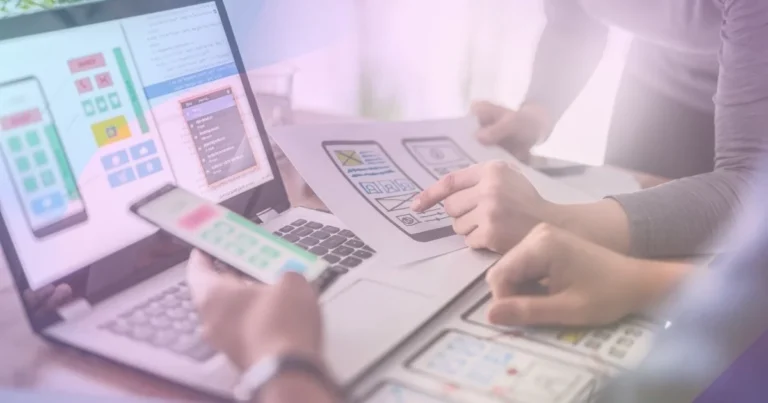Mobile apps are making our lives better as we have an app to hail a taxi, pay our bills, order food, and even walk a dog. If you have a great idea for launching your mobile app, you are now surely thinking about how to make an app? Is it hard to make an app? The mobile app development process contains ten stages that you must not be familiar with.
Today, making a mobile app isn’t something you can’t do. Around 42% of small businesses nowadays have their mobile app, and 30% of the small companies plan to build one soon. Apple’s App Store has more than 1.6 million apps, while Google Play Store has more than 2.6 million.
In this article, we will take you through the app development process. After you read this, you can start working on it, and you’ll know how to respond to a business analyst if he asks you to talk about the working of your app.
Let’s start our app idea journey! Good Luck!
Read More About: What is an enterprise application?
What is Mobile App development?
Mobile App development process is a set of processes involved in creating software or applications used on smartphones and tablets.
Mobile App Development is a beneficial and exciting venture in the digital economy of this decade. It has been more than a decade since application-based computing has been a hit, and by this time, the mobile app development process has been refined to a pretty easy routine. While the details of every app might be different, we have listed down the general stages that every mobile app development process includes.
Like web app development, mobile app development has its roots in traditional development. One significant difference is that mobile apps are developed to take advantage of the features of a specific mobile device. Such as, a gaming app is designed to take advantage of the accelerometer of an iPhone, or a health app might be developed to use a smart watch’s temperature sensor.
App development stages
Following are the stages of the app development process.
- Research an Idea.
- Analyze the market and plan the strategy.
- Choose a development approach.
- App Designing.
- Project Management.
- App Development.
- Quality Assurance.
- Deployment.
- Marketing.
- Monitoring and Updating.
1- Research an Idea
Every mobile app development process begins with just an idea. Sounds easy and obvious, right?
However, if you want to see your app idea converted into an app that is launched and downloaded, this is the primary step to success. Your app idea should be able to solve real-life problems. And for that, you need to have the answer to some of the questions mentioned below:
- What is the goal of your app? How will it be problem-solving?
- Who will be downloading and using your app?
- What unique features would help make your app look better for the users?
- How will you be allocating your time, money, and effort?
- Do you have any competitors? What key features does their app have?
- When do you want to see your idea in an app?
- How will you be promoting your app to your target audience?
- How will you make sure the app is working well and is updated?
Once you answer all the questions mentioned above, you can move further to the next step.
2- Analyze the market and Plan the strategy
After getting the answers, now is the time to analyze the market and plan your strategy for this project. These steps are the essential part of the whole app development process. It can tell if your app idea can be used and provide an insight that will be helpful later.
Market Analysis
Some general ways of researching are surveys, group interviews, desk research, or focus groups.
Talk to your potential users to know their demands, what features of an app can make them immediately download it, whether they know of a similar app for your competitor, and what other opportunities your business might have.
Do desk research on how your competitors are running their apps and what key features their apps have. Moreover, check out the current market trends and whether there is room for your mobile apps.
Read More About: How to make Uber like apps?
Strategy Planning
After the detailed analysis stage, now is the time to plan your strategy. Utilize the data you have to start working on your app idea.
Know your goals with the SMART objectives (specific, measurable, achievable, realistic, timely). The more accurate you are with the purposes, the better the mobile app development process.
Moreover, you need to choose the name of your app and increase the scope of your app’s functionality and allocate your money, time, and resources. And then, there should be a strategy for marketing, customer support, and app updating.
3- Choose a development approach.
Development Approach
It would help if you first determined whether you need to hire an in-house development team or a mobile app development company for your business and project scope. You can also hire freelancers as it is a go-to option for start-up businesses.
To look for a reliable app development company, you can try taking recommendations, searching online, and attending any conference.
Technically, a 3-9 people app development team is excellent for handling your project. But obviously, the exact number of people in your app development team depends on the scope of your project. The mobile app development team should include a project manager, sales manager, scrum master, android developers, designers, and quality assurance engineers.
If you are considering an app development company, go through their experience and skills, ask for a custom solution, and discuss the overall cost and their post-launch customer support before you hire them.
4- App designing
The app should be user-friendly, user interactive, engaging, and problem-solving to make it successful.
A great-looking app with outstanding performance is the key to winning the consumer’s heart.
Platform Approach
You need to determine the approach of your platform. Will it be a native, hybrid, or a cross-platform application?
Even though native apps allow a high-performance delivery, they will be costly. A native iOS app or android app also contains some features that its users are aware of; this will affect how your app design is.
A cross-platform and hybrid app requires less cost and time to be developed and is more compatible than a native app, but these apps can have lower performance.
Read More About: What is the difference between an application developer and a software developer?
Creating Wireframes
A wireframe is a sketch of what your mobile apps will look like. To create wireframes for your application, you will require information architecture, user flows, and a style guide.
- Information architecture: It is how the data in the app is placed, including the collected and displayed data.
- User flow is the whole collection of user interactions in your entire app.
- Design patterns: Use known patterns for your application. Both Android apps and Apple app store apps have native ways of app design to simplify the designing process of developing a UX for the designer. This is essential if you are creating a native app.
- Style guide: It lists standards for your mobile apps, including its text font, color, brand logo, etc.
- App store guideline: Use the guidelines from the app store that you’re planning to launch your app on.
As its motive is to allow you first to visualize your mobile apps, wireframes are not supposed to be detailed and focus on designing the UX. Just take a pencil and some paper and start creating your wireframe.
You are creating a roadmap to know the relationship between every screen and how your customers will go through the app in real life.
Sketching your wireframes will give you a better view of your app’s visuals and allow you to see where each feature should be placed to make the user experience better.
Making Prototypes
This is the last step of shaping your mobile apps before your software development team develops it.
A prototype is a demo version of your mobile app. It mixes the visual app design aspects, interactions of features, and functions of your app. Prototypes are great for simulating your app’s user experience and expected workflow.
Making a prototype will be great for your app. Prototypes can be made with the help of tools such as Proto.io, UXPin, Invision, and Figma. Experience with various ideas for prototypes to determine the best structure of your app.
5- Project Management
Milestones
You will have a lot on your mind when you develop an app, so you should set some milestones to track your procedure, no matter what your management method is.
Setting some milestones will help in accelerating and controlling the mobile app development process. The whole project will be divided into tasks with their goals. Every task will be done within the required period. By checking the milestones, you can narrow your progress regularly.
Management Methodologies
To finish the mobile app development process quickly, you need to set up an excellent management method.
Some standard methods include:
- Kanban project management: This method includes smaller software development teams, task prioritization, and higher flexibility.
- Agile project management: This method serves complicated projects, has higher adaptability, and needs repeated feedback.
- Lean project management: This method serves projects that need to deliver better quality and remove waste from the system.
- Waterfall project management: This method serves larger projects with stricter deadlines.
- Scrum project management: This method serves teams with less than seven people, higher flexibility, and continuous quality testing.
Helpful project management tools include Trello, Basecamp, Asana, Zoho, and Jira.
Read More About: Tips For Choosing A Web Design
Scrum project management
Scrum project management is the most popular and in-expensive management approach of all the methods mentioned above.
You will be given a list of essential app features, creating a product backlog. Every element will be provided in a sprint, a timeframe it needs to be completed. The development team will choose a feature, identify the issues, know its solutions, choose the best one, quickly build its prototypes, get user feedback, and make it better.
Every sprint can last from around one to three weeks, and the development team will continue with the work until all the core features of your app are perfectly designed.
6- App development
Now you need to work on the app development stage.
Selecting Technology Stack
Selecting the correct technology stack in the app development stage will affect the performance and scalability of your app when it grows in the future. A technology stack consists of three main parts:
- Backend
Server-side objects and databases are needed to support the scalability and performance of your app. If you are using a backend platform that exists already, you will have to modify it to keep the desired functionality of your app. You can use any programming language and database for the backend
- API
An API( Application Programming Interface) is a method of communication between the backend server and the app and between the existing software tools and the app with the OS components.
- Mobile App Frontend
Everything your user sees and interacts with on their mobile apps screen is a part of front-end development. The front-end mobile app development is used to build an interface with the help of HTML, CSS, and JavaScript.
Read More About: How Much Does Fractional CTO Cost?
Creating an MVP
Creating an MVP is an excellent approach when you are on the app development stage.
An MVP is the bare bones of your application. Determine the essential functions of your app and make sure they are created perfectly. An MVP has just enough of these critical functions to complete the basic functionalities and use cases. After a month or two into the mobile app development process, you will lose sight of your bare essentials and want to add more features to your app than it currently contains. So, it is best to create an MVP. First, an app that can complete its primary mission, you can add in more functions and designs to make it more engaging later by gathering user feedback. This lets you understand and give the required features for your customers.
7- Quality Assurance
Types of Quality Assurance Tests
- Functional testing
- Performance testing
- UI testing
- Usability testing
- Compatibility testing
- Security testing
Recommended Practices for Quality Assurance
- Hire a professional quality assurance team or QA engineers for the correct Quality Assurance Strategy.
- Use various performance testing approaches.
- Document the results of each test for better insight.
- Test your app on an old operating system.
8- Deployment
After you are done with the testing process, your mobile app is ready to launch. You need to have a developer account to send your app to the Apple App Store or Google Play Store. The release of an app development in the app store needs metadata, including the title, description, category, keywords, launch icon, and app store screenshots of your app.
The app you submitted will later go through the review process. Every app store has its review process, so the publication of your app might take a few days.
9- Marketing
Create an excellent marketing strategy to reach your target audience. Use the available channels to start your app in a significant way. Social media platforms, guest blogging, QR Codes, advertisements, and many more approaches are used nowadays. No app can get successful without a marketing strategy, no matter how valuable your app is.
10- Monitoring and updating
App Performance Analysis
This is the final stage of your mobile development process before the final release. Make sure to monitor your app’s performance properly after you launch it. You need to ensure it doesn’t crash and fix the bugs or errors before they occur. Also, analyze the metrics and know how the app is being used and where to put more effort in the future app.
Customer Feed
Constantly monitor the customer feedback on your app. The feedback will help you know about your app’s performance and reveals where you need to improve.
Some businesses don’t know how important feedback is, but app growth will surely struggle if the reviews are bad. Users will never use an app with bad reviews or an app that doesn’t have user support. Answer your customer’s queries, user requests and reach them if they face any issues while using your app.
You can allow your users to reach you through:
- Feedback surveys.
- Social media.
- In-app survey.
- Email feedback.
- Customer Support requests.
Update
You will have to update your app very often to stay on the top. Make sure you know who will handle these matters after the launch, like who will fix the bugs and be responsible for the updated features according to the user requests.
Read More About: What is different types of enterprise applications?
Final Words
We hope this article about the ten app development stages was helpful for you. As you saw, developing an app is more than just having the app idea of the product or service you’d like to introduce by launching your app. But, with the right app idea, procedure, and resources, there is no way your app idea can’t be turned into a successful and robust app that will serve your audience for a lot of years.
FAQs
What are the 4 mobile app development phases of workflow?
The 4 mobile app development phases of workflow are as mentioned below:
Analysis.
Development.
Testing.
Accept it until you deliver it.
What is the bug life cycle?
The bug life cycle is a procedure where a defect goes through different life cycle phases. This life cycle starts when the tester finds a bug in the app before it is released on the google play store or apple app store, and it ends when the tester makes sure the bug is fixed and won’t be found in the app again.