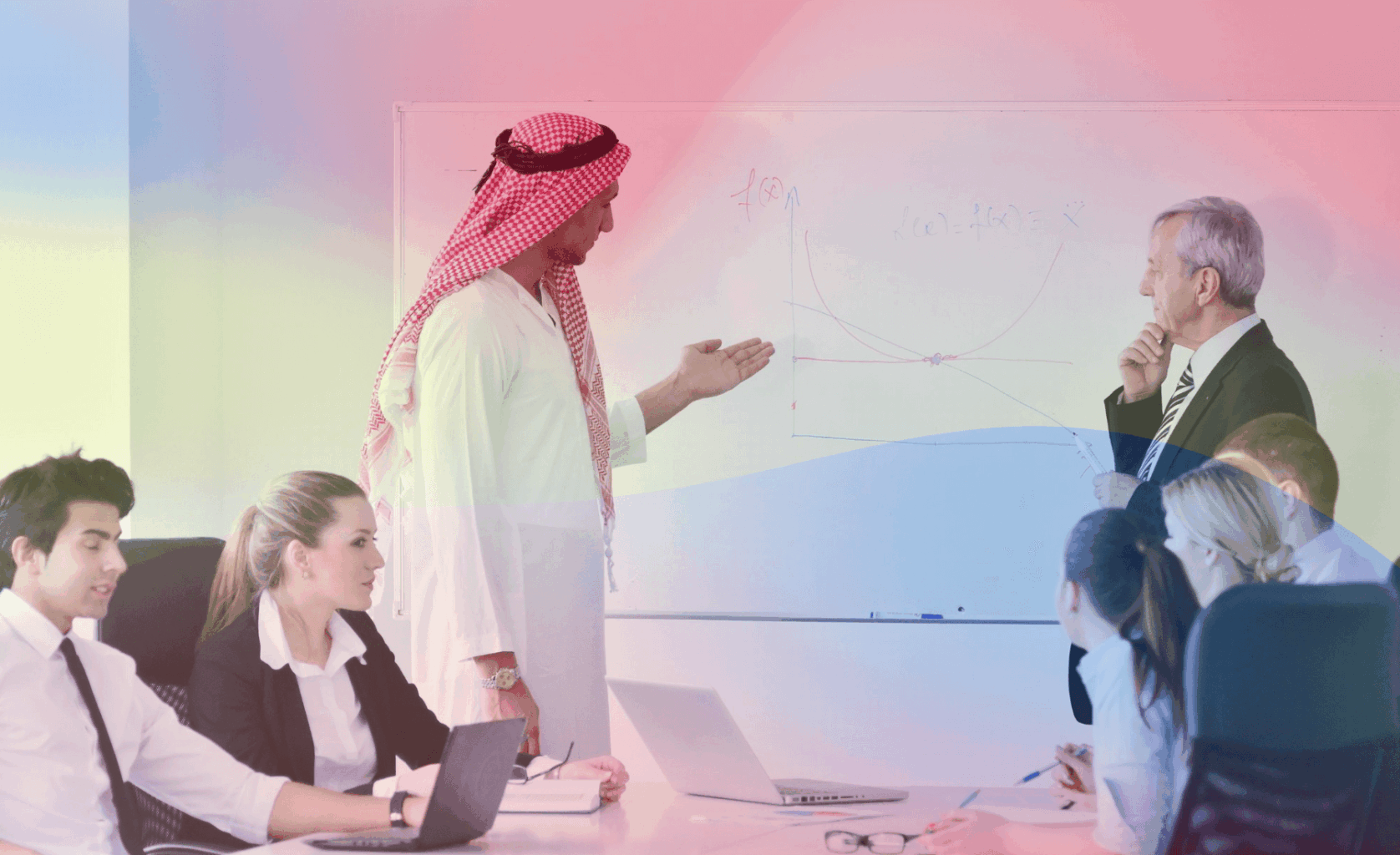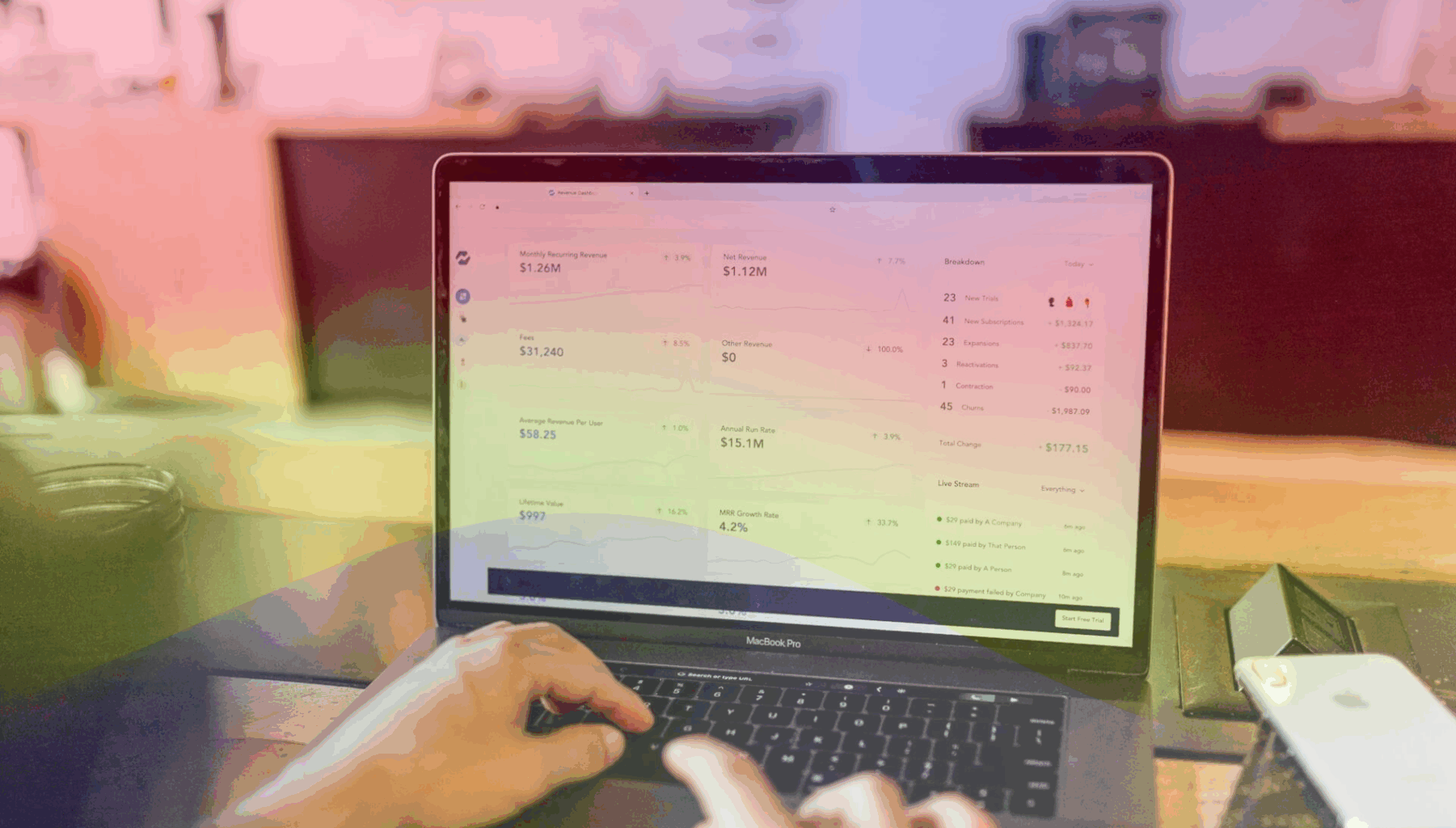For any company with a hard structure, even if it is an educational institution, a huge corporation, or a government company, proper software is always needed. There are various kinds of enterprise applications that make sure the operational flow is stable and ease out the management of assets for you. In this article, we will be examining the major kinds and their functions.
What Is an Enterprise Application?
An Enterprise Application is a platform of software systems that has been designed to work in business environments. Enterprise application, enterprise software, and enterprise application software are all the same terms used for software used by businesses to help an organization in solving the issues of a business. Mostly, when the words enterprise and application are used together, it marks a software platform that is huge and easy to use for an individual or a small business.
Enterprise application is designed to be deployed across a lot of different networks, internet, or intranets, and also come up to the strict needs of management and safety.
Unlike small business or consumer apps, which are specifically used for a special business function, an enterprise application gives business logic and can support a whole organization and its departments as well, just to lower the costs and enhance the efficiency and productivity in the company.
Read More: What are the Examples of Customized Software?
Major Types of Enterprise Applications
Enterprise application software has the ability to handle huge amounts of data with a high precision level. It makes sure the information is accurate because of the complex architecture. Let’s check out the major types of enterprise applications used by businesses.
1- Customer Relationship Management (CRM)
CRM or Customer Relationship Management has an important role in the management of a company. CRM is focused essentially on processing data, buyer interaction, and improvement of marketers’ jobs. Companies are able to process huge amounts of data in everyday work.
For improvement of all the procedures, they can get great advantages if they use CRM. Organizations use this application to gather the details of their client, decrease the time an employee spends on everyday tasks, and grow their company.
Major Examples of CRM
1- Salesforce CRM
This is an integrated CRM platform that allows the departments in a company to share data on clients. It is improved with strong instruments, automation, convenient communication, and better support.
2- HubSpot CRM
This platform helps sales managers and marketers to reach out to people, improve their leads, and monitor the results of different campaigns. The work of both units is straight as all the data for the users is stored in one place.
3- Zoho CRM
This is a platform that unites the teams to make collaboration efficient and convenient. It automates everyday tasks and enhances the efforts of the company to improve client satisfaction and stable growth of revenue.
4- Marketo
This platform has highly effective automation and generation tools to offer and instruments for better customer communication and the creation of promotional campaigns. Predictive analytics that are based on AI helps in creating custom content for every customer.
5- Drip
This is a cloud marketing program that allows smooth automated functionality, multichannel marketing, detailed reports on the actions of a client, and customization of emails.
6- Active Campaign
This platform helps in enhancing promotion activities. Due to that, companies can now launch great campaigns, enhance their content, and give multichannel support to their clients.
7- Pipedrive
This is a CRM platform full of great features to improve the work of a marketer and development manager. It helps in tracking down customer communication with the help of a transparent display of all the current company procedures.
Functions of CRM
-
Management of contacts.
-
Collection of data.
-
Management of Marketing Policy.
-
Driving more conversions.
-
Automated workflow.
-
Better interaction.
-
Quote-to-order option.
-
Report generation.
-
Tools for analytics.
-
Integration.
-
Forecasting.
-
Mobile Friendly.
Types of CRM
1- Analytical
-
Data collection of clients.
-
Analysis of Data.
-
Better business functions.
-
Improved relationships with clients.
-
Improving the effectiveness of CRM.
2- Operational
-
Addition of new customers.
-
Dealing with the current customers.
-
Management of Quote-to-Order.
-
Marketing campaigns such as:
-
Email messages.
-
Verbal communication through telephone.
-
Meeting Personally.
-
Advertisement through social media.
-
High-quality customer support.
-
Forecasting.
3- Collaborative
Distribution of Information between a lot of units:
-
Tech team.
-
Marketing team.
-
Sales team.
-
Customer service team.
Analytical CRM helps in creating improved processes to respond to the desires of a customer. It gives detailed data analytics, by giving organizations insight into building stronger customer relations and enhancing service quality.
Operational CRM contacts the client, stores all the required data on them and helps companies during the whole customer lifecycle. With this CRM, companies can enhance the performance of different units.
Collaborative CRM shares the data between a lot of departments. Such as, marketing staff uses the data from the sales about the most frequent needs of the clients, and the sales specialists can get advantages from this database of the marketer.
Read More: What Are Uber-like Apps?
2- Enterprise Resource Planning (ERP)
Businesses use the ERP to integrate procurement, accounting, finance, human resources procedures, and marketing. In ERP, these modules are connected to each other with the capability to distribute the data. Every module uses some apps that can do the particular work. Such as, it helps in promoting products through various communication channels, and gives marketing analytics, data generation, and reporting.
The ERP systems are adjustable by companies in order to respond to the requirements of specific industries like retail, law, healthcare, finance, hospitality, architecture, etc. Within a specific area, it is possible to customize ERP to form account payables, timesheets, and reports, to make the everyday tasks in an organization more convenient. Thanks to the great data analytics tools, it can now improve the resource allocation and consumption of energy.
What ERP Is Used For?
Let’s check out the major functions of ERP systems that can be beneficial for different industries.
Project Management
-
Workflow improvement.
-
Data Analytics
-
Reporting
-
Product life cycle improvement.
Manufacturing
-
Engineering.
-
Schedule creation.
-
Control of quality.
-
Workflow.
-
Management of Product life.
Marketing
-
Management of Marketing Campaign.
-
Analysis of data.
-
Automation.
-
Reporting.
Procurement
-
Transparency of communication.
-
Tracking of Budget.
-
Management of Contract.
-
Supplier database.
-
Assurance of Quality.
Finance and Accounting
-
Tasks of Cash Management.
-
Operations of Accounting.
-
Real-time display of data.
-
Insights of business.
-
Legal compliance.
3- Supply Chain Management Systems (SCM)
The SCM is the whole production flow that contains a lot of actions that an organization performs to convert the raw materials into a final product or service. Mostly, it connects different organizations from small to large size that work on orders and deliver the service or product to the client.
Supply Chain Management Includes Numerous Stages:
-
Making raw materials.
-
Inbound logistics.
-
Goods in the warehouse.
-
Manufacturing.
-
Outbound warehouse.
-
Outbound logistics.
-
Management of Returns.
The SCM system is a software that helps in streamlining the procedures. It makes the everyday work of manufacturers, suppliers, managers, and retailers more convenient. For all the companies, it helps track and communicate with each other, creating better processes, and delivering ready-made products to the users faster.
Read More About: Difference between Software and a Program
4- Marketing Messages Automation
This application is used by businesses for efficient activities of email marketing. Due to strategic email planning, they get in touch with leads, talk to customers, and promote the products. Email marketing software has data interpretation options depending on the results from interviews, contact forms, surveys, and analysis of website activity. It helps the managers understand how efficient their work is so they can accordingly adjust it.
5- Business Intelligence (BI)
This application is aimed at the analysis of data and the provision of correct information for proper decision-making. This helps a company reduce its expenses, learn what works properly, and reveal the actions that need to be removed or replaced. BI apps contain business analysis, visualization tools, and data mining with a strong infrastructure.
6- Human Resources Management (HRM)
Human Resource Management is a method of managing people of various organizations in a mannered and structured way. The bigger the enterprise is, the more complicated it is to look for deserving job candidates. There are a lot of everyday tasks that can be automated with this software such as hiring, management of payroll, planning of workforce, management of performance, reporting, training of employees, and engagement.
This is exactly why HR automation is one of the quickest-growing markets in the IT field. It is expected to reach around 30.01 Billion Dollars by 2025.
One of the biggest companies in Europe used an around 12-year-old HRM system that was built by the company. The system didn’t have a proper UX and didn’t have many important features. People had to search a lot of sites for job applicants manually and update their profiles. The IT staff constantly argued with the HR manager to improve the functionality which they couldn’t implement.
As none of the tools that already existed were suitable for their business procedures, they got a custom system to satisfy the requirements of their business.
-
Robust semantic search and matching that lets the HR manager type a request into the search bar and gets matched with a lot of profiles. They can even filter it such as job responsibilities, desired pay, skills, region, etc, and the systems will search all the currently available platforms for the perfect candidates.
-
Recruitment workflow automation removes repetition of tasks and lets the team focus around 80 percent of their time on the efforts of strategies. HR managers can reach the application, send CV to the client, get their feedback, arrange a job interview, do a call session and more, all in just one application.
-
Data management that makes it convenient to add the job applicants to their database. The system can add CVs in every format and add the required information to the profile of the applicant. Instead of opening a lot of folders with extra files, the team can now update the applicant’s profiles automatically.
-
Customized Task Manager. The HR agency has a huge number of vacancies and applications because they are working with huge companies. They often ended up missing the appointments and calls. Now the system can automatically generate an everyday to-do list for every HR manager. They can give out tasks, set reminders, give specific responsibilities, and get updates whenever they want to.
-
KPI dashboards with real-time data. A custom dashboard can display all the essential metrics, shows data, and lets HR managers generate customizable data.
Now the complete hiring agency is controlled from one app, from the workload of staff and client request statuses to tracking the required KPIs.
Read More About: What is the main purpose of Quality Assurance QA?
7- Business Process Management & Automation
A business process is a sequence of tasks performed by the workers to attain the goals of the company. They can be selling an old car and recruiting an employee.
When a business grows, their procedures end up becoming really hard. Due to the lack of communication among different departments, people stop noticing where things are and just end up copying each other’s work. This is what makes the entire enterprise less efficient.
BPM is about a wide range of processes and tools that are used to analyze, automate, and document the workflow of the company.
The market has a large number of low-code business process management platforms to offer that lets the companies create visual representations of their procedures, remove the bottlenecks, and ease out the decision making.
Still, if you want great automation or have a harder workflow with a lot of dependency, you may want to have something that is more specialized. Some people tried the out-of-the-box solutions only to find they were not suitable for their business procedure.
Business perspectives has an online publishing platform. Their revenue depends on the authors who publish their scientific work and on the people who end up downloading their articles. The more articles there are, the more the revenue is.
Still, their process of publication was inefficient and slow.
Every manuscript goes through a difficult seven-step review procedure. After receiving a submission, the manager sends it to the editor for the first review. Then he would pick reviewers and get their revisions. All of this needs a lot of emails among the authors, editors, and reviewers. There were a lot of mistakes and editors were busy taking up more articles to increase the revenue of the company.
The workflow was later inspected by a business analyst and they designed a solution for enhancing their publishing procedure.
Now every author can submit their manuscript through an easy web portal. The system chooses an editor automatically who is available and guides them about the review process. They can later pass an article to the next process of review, send it back for revision, or decline it with just one click.
All authors are added to the pool of reviewers automatically where they can be picked by the editors. The system anonymizes the articles and sends reminders to editors and reviewers automatically.
By reducing the number of actions that are done manually, the solution has freed up the time of the editors to review more articles which helps in increasing the revenue. As the release contributors from 80 different countries have submitted around 1000 manuscripts which increased the bottom line of the company.
Read More: Ways to reduce Bugs in Software.
How Is an Enterprise Application Software Different From a Regular Software?
1- It Is Intentional for People Across Disciplines
For most of the softwares, there are different kinds of users. But, when you create an enterprise software, this side is even greater. Enterprise Application Software or EAS is a software which is specifically used to come up to the needs of an organization instead of a specific person. It generally is an approach that is multi-disciplinary, so it should be created for customers across different business features of a company. The software should be working easily as a unit while serving the needs of the business, but it also has to be really smart to serve every user in a method that lets them accomplish every work they have to complete no matter what. Enterprise application software will come with a separate set of views and permissions specially designed for distinct roles. Building enterprise software for your company lets you customize your software to come up to all the unique requirements of your business and also be focused on the parts of your enterprise that are the most important.
2- EAS Is Mostly Owned Completely
This actually means that the owners have complete ownership and it cannot be used by more people. This lets them customize conveniently with the help of in-house or third-party developers making any required changes. It is generally a web app and is dependent on internet for efficient usage.
3- Reporting
Creating questions and having a constant report on regular software is hard. Since they just scan the whole database, reports and questions and can extend the cost of processing. But with custom software, developers use third-party tools for questioning and reporting.
4- Characteristics
Because of limited customizability, ready-made softwares can obviously not contain all the required features of your business or organization. Enterprise softwares has the ability to satisfy the needs and requirements of a business.
How to Choose an Enterprise Application?
Enterprise apps can automate the everyday tasks, enhance the relationships of a company with their clients, and enhance the bottom line of a company due to direct revenue and increased efficiency.
With a various number of industries, it is not easy to see two separate enterprises that are similar. Every industry has its personal process that has been used for a lot of years.
This is why companies have a hard time doing everything on time.
They have a hard choice, either build a custom software around the current existing procedure or change the way their company works just to adopt an outsourced enterprise software. Both of these ways come with their pros, so there isn’t any specific approach.
Luckily, there is a tested way to find if the ready-made solutions will come up to the requirements of your company.
If the available softwares covers less than 60 percent of your requirements, it is better to go for a custom software for your business.
Here are some tips:
-
Outline the requirements and goals of your company that you’re willing to attain with the new software.
-
Organize a thinking session with the people who will be using the new software. As people who are buying the software won’t be using the new software everyday, they will have to make sure all the needs and requirements of the real users are covered.
-
Compile a list of required features that your enterprise system needs with your team.
-
Assign every feature a rating from 0 to 6 checking if it’s important for your organization or not.
-
Send this listing as a Request for Information to the software development team. Depending on their answers, rate every feature depending on how much it comes up to your requirements.
-
Multiply both the scores. By adding the scores of every feature, you can finally know the total percent of its importance for your company.
If not even one tool reaches 60% as the maximum score, getting custom software is a better solution for you.
Now all you should do is calculate your budget and write a plan to justify your purchase.
And if you’re getting custom software, the first thing you need to do is look for a trusted software developer. So, don’t hesitate to reach Hapy and ask about our experience as a software development company.
Things to Consider Before Investing in Enterprise Application
Staying updated with the changes happening in the ecosystem and turning your risks into better opportunities can only happen with spending in technology. Softwares like ERP systems play a great role in knowing how companies will be managing their main procedures in a developing and morphing world. Businesses who are willing to enhance their productivity, performance and profitability continue investing in technologies.
So, a business that is willing to invest in softwares must be wondering which software is the most suitable for their business requirements, and which one to choose from all the different softwares? What should be the criteria? Here are 7 things to consider before you invest in an enterprise software.
1. Focus On Your Business Processes
Companies might be ignoring the suitability of a software for their process while picking a new enterprise system. It is important to include business owners in all the meetings about the enterprise software if you can as it will be really essential in making loss, benefit, performance, and price analysis. The essential thing is the way you want the activities in your business to be done by using the new software that is being offered and how much of the basic requirements of your business are met with the new system software.
2. Choose Software Customized for Your Business
In software systems and technology preferences, it’s important for companies to choose the correct software depending on the requirements of the niche they are working in, such as user satisfaction and business success. Systemic change procedures are really hard for businesses, and users will resist changing their previous habits and the software they are familiar with. This employee resistance should be met calmly by understanding, and the advantages that they will be getting should be explained clearly to all the users of the software.
The software which is specifically designed for the industry your business is included in, offers the perfect solution for the business processes and the employees of the business.
If you choose the software keeping that in mind, the chosen system can meet your expectations and needs directly, the requirement of extra development is reduced, and the transformation can be done really quickly. With this choice, the overall cost can be lessened, error rate can be lessened, user satisfaction is increased and systems can be commissioned quickly.
Read More About: What is SDLC and its types?
3. Check the Project Team and Experience of the Software Company
The project team of the software company must be critical in terms of sectoral information, experience, knowing the real life progress of things and speaking a familiar language with the user. A competent company who knows the user process properly, realizes the needs quickly, so that they can implement the process as quickly as they can without having to explain them again and again. The software firm teams should be asked before they make the decision of which software they are going to use.
4. References Are Essential
The testimonials of the firm are an essential checkpoint to know its potential and adequacy. The reputable and strong references of the firm are the most essential proof that the software is coming up to the commitments made by the company and that it satisfies its users. More evaluation and analysis made by large businesses while they choose their software shows that software has cleared all the tests successfully and comes up to its expectations. You can always trust references.
5. After Sales Support
Software projects mean a huge change for the employees of the company. If the employees are not able to properly use the system, it cannot work. Due to this, the service quality of the after sales support team that is involved in the procedure is as important as the software is.
When you pick a company, knowing the partnership will be of around 5 years, the quality of the services and support you will get after the purchase are essential for software efficiency, user satisfaction, and management of change. Just ensure that the software company you’re choosing can stick to their promises on the contract for issues like training quality and service level agreement. When deciding the workers in your company to work or communicate with the after sales support team or project team, try getting the correct feedback by assigning them different units.
Another vital problem is to have initial knowledge about the existing team and the workload of the software developing company. You cannot get desired results from a software company that has extra workload and has had a hard time in meeting the expectations.
6. Don’t Ignore the Return-On-Investment (ROI)
The success of a software project can be estimated with process based and commercial advantages. Make your benefits clear while selecting software, and show what you need. If you choose depending on your KPIS, you can get a minimum profit. The thing you should always know is that the software that you are satisfied with the quickest is the one that can amortiza it quickly.
7. Flexible, Clear and Understandable
The software is able to adapt to your company’s procedures, suitable and flexible for your real-life procedures. Software that makes the current procedures difficult to manage will not be suitable for you. Transparency is to be made sure in the business by giving control over your procedure by managing with the help of the software. If the software has an infrastructure to accept the changes, it can surely come up to your requirements, even if you use it for many years.
You should not forget that a software system is really essential for the benefits of the business. The aim of enterprise software is based on reducing errors, capturing any poor performance, reporting, controlling business procedures and monitoring.
The implemented systems which are done correctly won’t let people try making themselves indispensable, allowing companies to work freely.
It is really essential for the owners of the company to be included in the system choices and to do all the actions closely and to choose the desired software company.
Read More About: What are Different Phases in SDLC?
Enterprise Application Development and Deployment
Enterprise applications are mainly designed and developed by an IT development team within the organization. But, some businesses may outsource all of their development of the application and then bring it back to their enterprise for the deployment. Enterprise applications are commonly designed to interface with other applications used by the organization.
Nowadays, using an enterprise application has started to become common. This way, the enterprise software is designed by an outside party and then bought by the enterprise as a hosting.
Another trend in enterprise systems is moving to cloud computing, where businesses move some of their infrastructure to cloud computing where many applications are delivered as Saas software on the internet. Some enterprises can also pick a hybrid solution for themselves where cloud apps are integrated with on-premise systems.
Cloud computing comes with a lot of benefits over on-premise application deployment among them is the ability of the cloud to provide the on-demand services, always-on network access, and application portability that is enhanced by the cloud delivery platforms.
Conclusion
Enterprise systems help the organizations in increasing the efficiency of the activities of the organization, control the work of various departments easily, enhance transparency and share knowledge in the business processes. Enterprise software development has great advantages to the common workflow and increases its efficiency.
Every type of enterprise application has their own goals and has their own features and functionalities. When you’re finalizing a type of enterprise to choose, make sure it goes along with the planning and goals of your organization.
What are the examples of enterprise systems?
Enterprise systems are software packages that can track and control all the hard operations of a company. Enterprise resource planning, Customer relationship management systems, and supply chain management are all examples of enterprise systems.
What are the examples of enterprise softwares?
The best enterprise softwares in the market currently are: 1- Adobe 2- ServiceNow 3- Microsoft 4- Corteza
What is MIS and its applications?
A management information system or MIS is a group of procedures that have the ability to process, analyze, and display the data which is to be used in the decision making. This system is actually a planning system that is a part of the internal control of the company and contains documents, technology, human resources, and management accounting procedures.