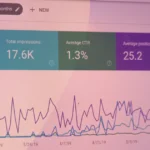Live streaming has established itself in the corporate world and is used for various things. While some companies use live streaming websites to create online communities that support their brands, others provide paid streaming services for events. Live streaming website is now a regular practice among companies.
Although it is feasible to live stream on YouTube, Facebook, Twitch, and other third-party social media sites, creating your live streaming website and integrating it with a live streaming platform has advantages. When done properly, it allows you more control over your material and presents a more professional image. A more professional atmosphere can be achieved via live streaming to your website.
What is a Live Video Streaming Website?
Like live TV, live streaming technology enables you to watch, make, and share videos in real-time. To live stream, all you need is a device with internet access, like a smartphone or tablet, and a live streaming platform, like a website or app.
Facebook Live, Instagram Live Stories, Twitch TV (frequently used by the gaming community), House Party, and Tik Tok are some of the top live streaming apps.
Live streaming services are made to assist you in broadcasting professionally and producing engaging video content for your audience. The most crucial benefit of live streaming for businesses is connecting with your audience.
Like live TV, live streaming technology enables you to watch, make, and share videos in real time. To live stream, all you need is a device with internet access, like a smartphone or tablet, and a live streaming platform, like a website or app.
Live streaming is live and uncensored, unlike previously recorded videos that can be manipulated and clipped.
A website that hosts these live streams is known as a live streaming website. Broadcasters have embedded their video players here so that viewers can access their content. Online streaming requires internet access for viewers to view the video being streamed.
Almost any website may be converted into a live website with a reliable video player and access to the HTML code. The process of building a live streaming website is simple to understand.

Importance of a Live Streaming Website
In this article, we’ll outline some of the most glaring importance of live streaming on websites and explain why you should implement it on your website.
- Provides a Real Touch to your Film
- Increase the Search Ranking of Your Video Streaming Website
- Allow Users Simple Access
1- Provides a Real Touch to Your Film
Your website is the most effective tool for exhibiting your philosophies, values, innovations, and accomplishments to your clients since it effectively communicates your brand identity to people.
According to marketing studies, firms’ official websites receive over 93% of all business inquiries. The numbers highlight how crucial a well-designed, comprehensively informational, and aesthetically pleasing website is to your company. One of the best ways to hook your audience on your live video is to stream it live on your website.
2- Increase the Search Ranking of Your Video Streaming Website
Google search results place your website higher when consumers click on the URL to watch your live broadcast on the website.
Your website will rank higher in search results the more people click on its URL, which will increase traffic and maybe lead to purchases. Using other live streaming social networks to advertise your videos is an even better approach to achieving this achievement.
This action guarantees strong internet traffic and aids in giving them a comprehensive idea of your business, including its:
- Services
- Goods
- Philosophies
- Portfolio
3- Allows Users Simple Access
Viewers watching your live stream will ask questions or make purchases based on the data presented.
Viewers can browse your complete website while watching your live videos, discovering links, and learning useful business information.
Customers can more easily access CTA buttons and submit direct inquiries through your website is another benefit of live streaming for your business.
Live streaming on a website is the most efficient approach to increase:
- Customer interaction
- Customer queries
- Purchases among all live streaming social networks.
It also helps that live streaming through your website eliminates the additional requirement for crisscross clicking, whereas live streaming on other social media networks requires visitors to click through many interfaces to reach your website.
Benefits of Live Streaming Website
Let’s look at some of the factors that influence broadcasters’ decision to use professional video services, as well as the benefits, live streaming offers for holding virtual streaming events.

1- Greater Potential for Audience
The space typically constraints physical events at a particular venue. You can invite as many people as you wish to join your live stream. Sometimes people want to go to a certain event but can’t because of work commitments or growing costs.
People online who otherwise wouldn’t be able to contact you can view your content thanks to live streaming. Through live streaming, you may communicate with anyone around the globe without being constrained by distance or physical space.
2- Comfort and simplicity
A common misunderstanding is that live streaming is too difficult and technical for common people to master.
Live streaming, on the other hand, can be fairly straightforward. All you need is the proper audio and video gear and access to the internet.
Several respectable streaming services provide thorough tutorials and documentation to help broadcasters use their systems. Businesses may easily start live streaming and interact with a larger audience thanks to specialized streaming services.
3- Customer Service
It can be difficult to troubleshoot technical problems, especially if you have minimal live streaming expertise. However, you frequently have access to a 24/7 customer care team when you utilize a live streaming service.
Alternatively, if you broadcast independently, Google or the current knowledge about live streaming will be your sole source of assistance. A trustworthy live streaming provider will offer you ongoing customer care and help you work through any problems you run into.
4- Continually Reliable Delivery
Most effective content delivery networks collaborate with professional streaming solutions (CDNs).
A CDN is a group of servers strategically positioned in various geographical areas. Working with strong CDNs achieves more than merely preventing lagging and quality problems. It enables you to deliver trustworthy content to local and remote viewers.
5- Cost-Effectiveness
Another benefit of using a professional service for live streaming is that it is typically less expensive than self-hosting and purchasing the necessary technology. When it comes to bandwidth and content distribution, this is especially true.
It is pricey when you buy a robust CDN apart from a specialized streaming service. The cost can accumulate over time because CDN rates are frequently based on how much bandwidth you consume.
How to Set Up a Live Streaming Website?
It is relatively simple to set up a live streaming website. To make setting up website live streaming even simpler for you, we’ve broken it down into 11 straightforward steps.
Do you have everything set up on your live website for a video? We can teach you how to add a live stream to your website and provide the resources you need to succeed as an online broadcaster.

1- Set the Requirements to Create a List of Features
Building and launching a live streaming website takes time, so you want to do it correctly from the beginning. Making a live streaming website is one thing, but making one that is successful takes a lot more planning.
There are a few things to consider:
- Your ideal audience’s size, region, and language(s) will all affect how you set up live streaming.
- Certain live streaming platforms demand better broadcasting quality than others.
- If you wish to restrict access to your streams to paying subscribers exclusively or if you want to leave them open to all viewers for free, the process for setting up a live stream will be different.
- Depending on your selected monetization approach, there are various ways to monetize a live streaming website, and the precise procedures for how to build a live streaming website will vary.
- Prepare for the worst by having a strategy in place.
After further consideration of these issues, you are prepared to begin setting up a live web streaming video on your website. The first step in streaming live material on your website is to embed a live streaming video.
2- Choose a Business Model
A few tested models are available if you’re trying to monetize your live streaming website.
You can use your live streams again as on-demand videos after they’ve ended. Three well-known business models will be accessible: transactional video on demand, subscription video on demand, and ad-based video on demand (AVOD, SVOD, and TVOD).
a) SVOD
With this business strategy, you don’t require as many viewers as with AVOD. In actuality, you can make a respectable sum of money even with a little but devoted readership. Paying a membership fee for exclusive access to live streaming with business leaders, product training, and coaching are a few examples of SVOD.
b) TVOD
In the TVOD or pay-per-view model, each transaction is subject to a one-time price. For instance, it’s typical to charge a nominal fee for viewers to access an exclusive event, such as a masterclass or a Q&A with a well-known industry influencer.
c) AVOD
As its name suggests, AVOD makes money by using advertisements. Videos are often free to see in this business model because getting your streams in front of many users is crucial. Though having a broad following is wonderful, it might be beneficial to identify a more specialized audience because you can typically charge more per advertisement.
3- Get Domain Name and Web Hosting
You must first select a domain name. Consider your domain name because it will probably serve as your brand’s name going forward.
The following step is registering your domain name with a web hosting company. GoDaddy and Bluehost are two well-known web hosts.
GoDaddy gives you a choice to select a domain name that ends in “stream,” which is a useful method to convey your site’s topic fast.
Having a stream URL is a wonderful method to accomplish your goal of creating a website that is focused on live streaming.
Additionally, both are compatible with WordPress. Additionally, embedding a live stream on your WordPress website is simple, making the process of starting live streaming on your website much simpler.
4- Invest in Recording Equipment
The right live streaming recording equipment is necessary to produce professional-caliber video material.
You must select the appropriate live streaming camera for the task because video cameras can range in complexity from a basic webcam to a professional 4K ultra-HD camcorder.
Simple camera setups work well for webinars, training sessions, and other straightforward broadcasts, but more complex broadcasts require more sophisticated setups with TV-grade gear.
You should spend more money on a better camera for your video streaming website content if your material has to be more aesthetically appealing or requires several cameras.
5- Choose an Encoding Software
One problem many live streamers encounter is that most cameras are made for recording rather than live streaming. You must therefore select an encoder compatible with your preferred camera, whether hardware or software.
Your video is converted during encoding from the best format for recording and storing to one intended for web transmission. This guarantees that your viewers will have no trouble accessing your web streaming video.
a) Hardware Encoders
Hardware encoders are specialized gadgets that enable you to avoid using a computer. This mechanical substitute for encoding software is helpful in some professional broadcasting circumstances.
Given its high cost, hardware encoders are primarily utilized by sophisticated broadcasters. They have an advantage over software encoders because they were created expressly for encoding.
b) Software Encoders
On the other hand, software encoders are typically significantly cheaper than hardware. Small-scale companies typically prefer this substitute for hardware encoders. To provide video content or ingest HLS, you can even choose free and open-source software or RTMP encoders that use the RTMP (real-time streaming protocol).
OBS Studio is an excellent choice for broadcasters just getting started in the industry because it is simple to use and completely free.
However, professional-level RTMP-enabled encoders with higher capabilities and quality include Wirecast Pro and vMix. Please be aware that paid encoding software programs do necessitate a machine with a reasonably quick processor. You need a dependable device that can instantly encode video.
6- Secure a Reliable Internet Connection
Broadcasters must also have a dependable, quick internet connection to provide a top-notch live feed. For web streaming, the majority of cable internet speeds are adequate. Another choice is Wi-Fi, but since it’s less dependable, we advise against utilizing it unless you have no other live streaming choices. Both of these choices, though, are better than cellular data.
You need a faster internet connection if you want a live broadcast with better visual quality. We advise using an upload speed of at least half as fast as the streaming quality you want. For instance, you will want a 6 Mbps upload if you perform an HD, 3 Mbps stream.
Your video quality can be grainy, jerky, and sometimes unwatchable at slower rates. Check to see any frequent hiccups or speed variations in your internet service. The last thing you want is to have a critical broadcast interrupted.
7- Choose a Live Website Video Platform
Videos consume a lot of bandwidth, so you should partner with a seasoned video streaming platform so that your content is hosted on their servers.
The most widely used and user-friendly streaming video platform is YouTube. However, free, consumer-grade services like Facebook Live and YouTube have significant drawbacks for live streaming video. Instead of living streaming and managing files, those services are meant for uploading videos.
It is strongly advised to use streaming services through a specialized white-label video streaming platform like IBM Cloud Video or Livestream. See our comparison of the best live streaming services for more details on these options.
These platforms also give you more control over:
- Video placement
- Recording
- Branding
- Privacy
- Monetization
They also offer a superior live streaming video experience.
8- Ensure Security and Privacy Settings
Don’t forget to complete this step, especially if you intend to offer exclusive streams or earn money from your material. Browse the online video player platform’s privacy and security setting options, and then change the settings as necessary.
Make sure to employ password protection to keep strangers out of your stream if you’ve decided you want a live stream website with private live streaming. Additionally, consider adding regional restrictions to your stream if you know who will be watching. If you know that everyone in the audience is in the USA, for instance, you can white-list the country to prevent people from other nations from viewing your live stream.
9- Generate an Embed Code
The second stage of this procedure can begin once you’ve decided on the tools and equipment you’ll need to produce your live stream videos. It is time to create an embed code and set up your website for your first live stream broadcast.
This procedure is rather easy to follow.
1- You must first find your live streaming video host’s admin panel to begin.
2- When you get there, plan a live stream event for when your event starts. You should have access to the embed code options after scheduling it.
3- JavaScript offers the user better features and is more widely supported across many browsers and devices. An iFrame is useful and has the benefit of working better with some website frameworks.
4- Whichever one you select is irrelevant unless your target audience has particular requirements. To make sure they function, you should test both on your website. For instance, WordPress websites need iFrame code.
5- Pick the code in the box and copy it to your clipboard after selecting one of these two embedding choices.
10- Embed a Live Stream Into a Webpage
You must do this by going to your website’s HTML editor on the control panel. Every web hosting platform has a somewhat different visual representation of this.
If you’re using a WordPress site, for instance, you’ll do as follow:
1- On the post or page of your choice, click “Edit.”
2- To access the code editor window, select the “Text” tab.
3- Copy the video code to the clipboard, then paste it on a new line.
4- To save your changes, click “Update” or “Publish.”
Please be aware that most other website editors include capabilities like this for fast and easy embedding of HTML code.
Remember that a white-labeled video player is an ideal way to stream live video on your website, so visitors stay there. You risk visitors clicking on YouTube and leaving your website if you generate an embed code using a platform like YouTube.
11- Rinse, Improve, Repeat
You’ve successfully learnt the essential stages for building a video streaming website. Once you’ve finished your first live broadcast on your website, the procedure never ends. The next step is to understand how to improve a live streaming website so that it can expand and help you reach your objectives.
There are always methods to improve little by little.
1- Collecting user input: This can be done by keeping an eye on real-time comments or requesting feedback via surveys after the fact.
2- Analyzing statistics: This can be done to track how well your live stream performed. Real-time stream analysis is a feature that many live streaming services provide.
You can also set up Google Analytics for more information if you stream content on your website. You’ll have access to information such as the live viewer count, the devices your viewers are using, their locations, and much more.
Types of Streaming Websites
Different kinds of streaming websites exist. It’s usual practice to categorize them based on their intended use. To help you comprehend the words, we provide descriptions of various streaming services.
Three main categories can be differentiated:
1- On Demand Streaming Services
The option to watch a movie or TV show on-demand, often known as VOD or video on demand, enables the viewer to fit the chosen content into their schedule. Viewers can pause, play, fast-forward, rewind, and repeat the show as often as they wish using On-Demand.
2- Live TV Streaming Services
Online real-time content viewing is often called live streaming TV. Concerts, sporting events, comedy shows, gaming tournaments, the news, and local live coverage are examples of popular live programming.
3- Live Streaming Services
Real-time video footage is provided through this kind of streaming service. Users simultaneously broadcast and record videos. Streamers might discuss various subjects, respond to queries, or interact with viewers. These websites are popular because users feel comfortable watching streamers without filters.
Challenges faced while creating a live streaming website
Before beginning the streaming website, you should be aware of all the potential difficulties. Even if some of them are obvious, they are all undoubtedly challenging. We’ll start with the most important one since knowledge is power.
1- Scalability
Growing the user base is one of the key objectives of every streaming website. However, the increase in users could lead to issues. To meet the demands of the growing user base, the program needs scalable backend support. Additionally, equipment must allow content to stream flawlessly for any number of customers at once.
2- Network Connectivity Improvement
It’s possible for some packets to arrive out of order or to be dropped. The developer must determine the system’s response to such packets. Additionally, the developers should consider the system occasionally getting disconnected from the terminal devices. Professionals should select a platform that allows for the shuffling and reordering of packets before analysis.
3- Security
About the streaming website, there can be several security concerns. One is user data, particularly if your service includes a subscription and payment feature that collects sensitive data. Another relates to copyrights since any content must first be covered by legal rights to be streamed.
4- Testing, Validation, Deployment, and Life-Cycle Management for Algorithms
The website should be able to replay archived streaming data to do algorithm testing and validation. It could make sense to test and validate its streamlined replica rather than the production streaming system. This twin must make the most of the algorithm development environment’s debugging features. It must consider the system’s ability to set breakpoints, monitor variables, and comprehend the algorithm’s quirks.
What Should a Video Streaming Website Include?
We must first comprehend the essential components of a video streaming website and its function before we can start with our guide on building the site. The following are some important sites and components that each website that streams videos must have:
1) Home Page
A video streaming website’s lobby page is its home page. Your company’s logo and highlighted video material will be shown above the fold.
A media carousel links to the complete category page, and archive categories like
- Recent
- Popular
- Personalized
- By genre
The homepage must also have a search bar with sophisticated filtering capabilities to enable viewers to find their preferred video material quickly.
You might wish to create a generic homepage for visitors who aren’t logged in and a unique site for them. Despite being more difficult to create, the advantages for users will help guarantee your website’s success.
2) Onboarding Users & Profiles
You’ll need users to register for an account. The processing of payments may also be part of this, depending on your business strategy. There should be a clear call to action on the homepage and in the navigation menus encouraging users to register for an account.
The signup page should have an easy-to-use form, a price list (if applicable), live customer assistance, and comprehensive information about what a subscription entails and the benefits of registering an account on your website.
Once registered, users can publish and manage their content as well as view content that is prohibited. You might add many options for video upload, including the ability to transfer video between their various devices, stream live video from a camera, start live video events, import YouTube material, manage their media library, and monitor analytics information.
3) Category Videos
You must give each uploaded and live-streamed video category tags to guarantee a seamless user experience. This enables you to make category archives so users may browse for a particular genre.
You should add:
- User evaluations
- Star ratings
- A synopsis of the content
- Social sharing links next to each stored video
Streaming Video
You should consider a wide range of features and functionality when playing films. The videos can either be hosted individually on their landing pages or in an embedded frame.
The following elements should also be considered:
- Download choices
- Pause
- Playback controls
- Geo-restrictions
- Screenshot prohibitions
- Sound controls
- Subtitle options
- Mobile responsiveness
About Page
The site’s creator, purpose, and intended audience should all be disclosed on the about page. You can discuss your expertise and the platform’s distinctive selling propositions here.
How Much Does It Cost to Develop a Live Streaming Website?
Today, most software development companies base their pricing on the hours their team spends on video streaming website development. They provide an approximate timeline for the stages of building a streaming website below. Based on that estimate, we can estimate the cost of developing a video streaming app.
The list of specialists you require is here.
- 1 project or product manager
- 1 UI/UX designer
- 1 front-end programmer
- 1–2 backend programmers
- 2 QA experts
A live video streaming website similar to Twitch will cost around $90,000. This is a very rough estimate because the exact amount of features, the technology you choose to utilize, and the hourly fee of your software development business might all have an impact.
Choose a Technology Stack for a Video Streaming Site
The technology question arises at the start of the process while creating any digital software product. It might be difficult to choose the right software technologies, programming languages, and third-party solutions that constitute a logically formed foundation for successful and effective web solutions.
The client-side and server-side (frontend and backend, respectively) components of the technological stack (solution or software stack) are the fundamental support structures for the application software.
The HTTP server, app server, and database server comprise the backend (server-side). A web server executes all the components mentioned earlier, which comprise the product’s business logic.
To view a website, the frontend (client-side) or visual side is developed using HTML, CSS (Style Sheet Language), and JavaScript (Scripting Language). A browser is used for client-side/front-end execution.
You may create a reliable streaming server by selecting the appropriate technology stack. You may be tempted to emulate the achievements of the top businesspeople. The only problem is that they are miles in front of you. How can you use the same technologies to catch up to a seasoned video streaming service?
They began a while back. As technology develops, newer, more affordable, and more effective solutions are available.
There are always special conditions. Your company model is also.
Always remember that you are looking for a toolset that offers special benefits for your project. There are, therefore, no shortcuts. Give it some time. Investigate your choices. Also, make choices. Just be patient, and you’ll get paid off in the end. Wink, wink.
Why Set up a Live Streaming Website?
You’ve probably thought about live streaming on sites like YouTube or Facebook. Although these platforms provide certain advantages, there are a lot of disadvantages you should be aware of. The disadvantages should be considered in particular if you’re a business or hoping to earn money in some other way through your live streaming.
For instance, a live-streaming wedding photographer, or any entrepreneur for that matter, may profit from the following advantages:
1- Professional Appearance
A specific live streaming site seems more professional. In this manner, you may alter everything to make it more consistent with your brand.
2- Simple
Free platforms could be a challenge for less tech-savvy viewers. For instance, you must have a Facebook account to view live streaming on Facebook. Using the wedding photographer as an example, they need to provide viewers with a straightforward link that will lead them right to the website where the wedding ceremony is being streamed.
3- Exclusivity
You get to choose which movies are recommended to visitors on your website. Also, building a community on your live streaming website might be simpler. For instance, you can more easily gather email addresses if your live streaming website offers yoga videos for yoga fans to plan events and strengthen their relationship.
Professional Streaming Platform vs. Free Streaming Platform
You can integrate videos on your website using services like Facebook and YouTube, which offer free streaming. You should consider a few disadvantages before choosing this choice, though. Let’s discuss a few of them.
Live broadcast reliability and quality assurance are ensured by the additional capabilities provided by specialized systems.
These features include streaming with:
- Low latency
- Multiple CDNs
- Multi-bitrate Streaming
- Video Transcoding
You’ll frequently hear tales of influencers temporarily or permanently removed from streaming services like Facebook and YouTube. The majority of the time, these bans are implemented for obvious reasons. However, influencers occasionally experience temporary restrictions due to absurd causes. Whatever the cause, these platforms have the authority to ban and block you whenever they choose, regardless of the justification.
1- Copyright concerns
When free streaming services like YouTube pick up on the music playing in the background of your live feed, copyright issues could arise. When this occurs, your video can be abruptly removed. As you may expect, this has an impact on everyone’s experience.
2- Who watches in China?
If you wish to reach Chinese consumers, keep in mind that websites like Facebook and YouTube are prohibited in China. This isn’t something you want to take lightly, especially in China, where live streaming is extremely popular. Because of our links to servers in China, Chinese viewers won’t need to utilize workarounds to access videos, unlike those on Facebook and YouTube.
3- Support
It’s difficult to get someone to pick up the phone and offer you troubleshooting advice if something goes wrong with your live stream on sites like Facebook and YouTube. Professional platforms, however, provide support around-the-clock.
4- Are they students, or do they work in an office environment?
Facebook and YouTube are prohibited in many workplaces and educational institutions to increase productivity. If your intended audience falls under this category, you should consider this.
Why Should You Hire Hapy as Your Developer?
Digital agency Hapy provides superb MVP Development, Web flow, and Product Design services. It is provided on a fixed monthly subscription basis and tailored to your achievements and difficulties.
- Hapy offers live streaming assistance to a variety of enterprises.
- We maintain an open line of communication with our clients to keep projects on track.
- Additionally, you receive unrestricted modifications and a team of qualified experts to complete the work.
- You can’t stop thinking about switching freelancers and agencies for a set monthly price.
Bottom Line
The only thing left to do is to start filming now that you understand how to set up your webcam site.
You’re prepared to start broadcasting live streaming video once you’ve set up your recording and encoding equipment, tested your internet speed, generated your embed code, and embedded the video. All that’s left to do is press the record button on your camera and begin recording.
FAQs
What Is the Best Live Streaming Platform?
Live streaming is essentially the same as streaming, except that it enables the delivery of content as a real-time data stream over the Internet. Like podcasts or webcasts, live streaming is a simple and efficient way to reach an audience in real time. A webcast, however, can be broadcast both live and on-demand.
What Is the Difference Between Streaming and Live Streaming?
Due to its massive user base of two billion monthly users, YouTube is the most popular live streaming service on our list. YouTube is one of the most accessible live streaming sites, with many users from different countries and age categories.