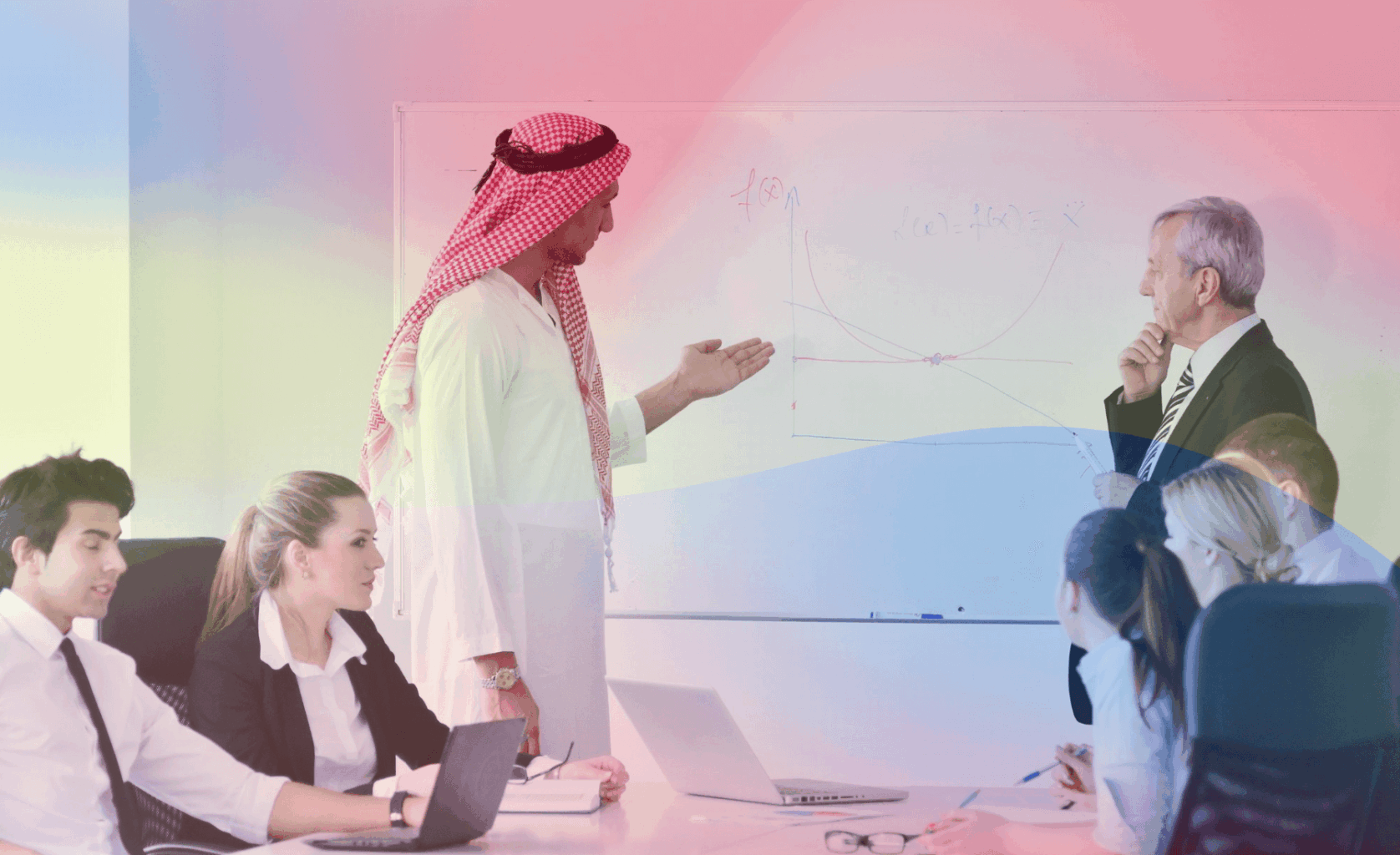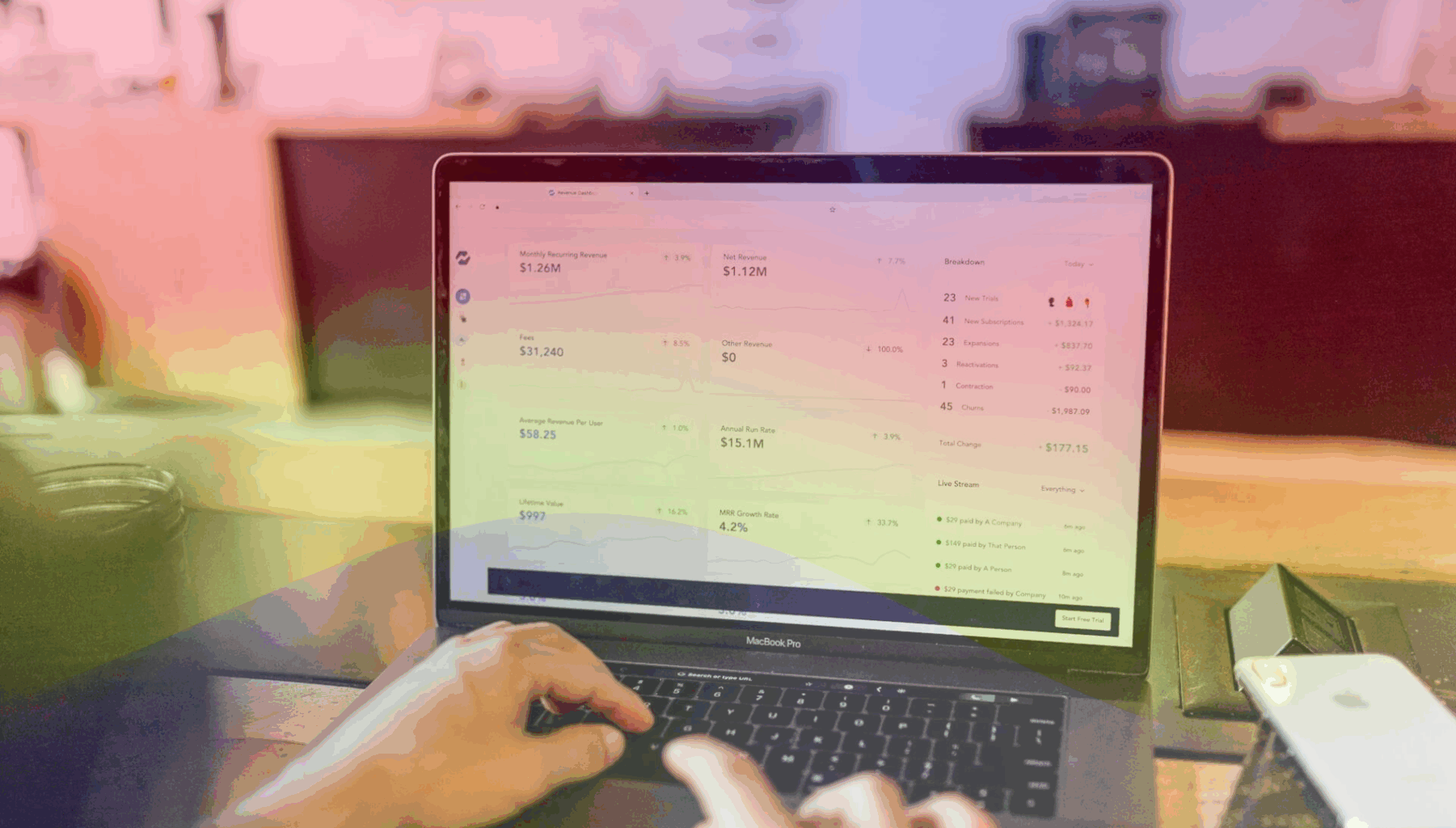The recent advancements in technology have made it easier to manage a business. Companies are shifting towards software solutions for handling their daily operations. Enterprise Resource Planning (ERP) is an enterprise application that has proven to be beneficial for managing all the processes of a business. Now that we have ERP we can automate many of our daily jobs from procurement to manufacturing.
But not every business can afford to invest in all the modules of an ERP, thankfully we have cloud-based ERP applications to save our budget. Read this blog to find out about cloud ERP software, its benefits, and how to implement cloud ERP in your company.
What Is Cloud ERP Software?
Cloud ERP Software is a software as a service (SaaS) that provides advanced functionality for all the core processes of a business and is available over the internet. Cloud-based ERP is best for small-scale and medium-scale businesses (SMBs) as it is cost-effective and still provides all the necessities of a regular ERP.
Cloud ERP was first introduced in the 2000s, before that ERP systems were implemented on premises only. In a cloud ERP system, customers do not own the software but they gain access to it for monthly or annual subscriptions. There are no hardware costs associated with it and the cloud ERP vendor is responsible for the maintenance, upgrade, and security of the software.
Read more about: cloud vs SaaS-based applications
How Cloud-Based ERPs work?
A cloud-based system is available over the internet which is accessed by employees with portable devices like laptops, tablets, phones, etc. It provides notifications, updates, insights, and data analytics in real time to workers. It uses different technologies to generate these outputs. The vendor is responsible for all these software requirements of cloud ERP the company just accesses the cloud to see results.

Why Choose a Cloud-Based ERP System?
Some people think of investing in an ERP system as a waste of investment as they believe that their operations can be managed with conventional tools like MS Office Suite. But the world is evolving and large-scale companies are the first to adopt the latest technology in their business operations. No one wants to lose in this race of fast-paced work environment.
Cloud ERPs are simply another step forward in optimizing your business processes to achieve higher growth and attain better ROIs. You will find out more about the benefits of cloud ERP in our blog. But to brief you on the reason to adopt a cloud ERP system in your organization, it is a secure and efficient method to control your routine tasks without having to spend a lot of time on a physical task workforce. It also shows software-generated results that are more precise and accurate as compared to MS Office tools or a traditional workforce. Moreover, it’s an investment that yields higher profits for your business.
Comparison Between Cloud ERP & On-Premises ERP
The main difference between on-premise ERP and cloud-based ERP is that the latter is operated on the vendor’s cloud platform while the on-premise ERP is installed internally at the site of the organization’s network.
Cloud ERPs are now very common as they provide many cost-saving benefits. But before choosing between a cloud ERP or an on-premise ERP you must do a comparison between the advantages of both for your business. Many of the features are common in both systems but there are a few differences.
For some businesses, it is better to install an on-premise ERP system as they are easier to modify and more secure. In an on-premise ERP, you can make changes and requirements easily according to your company’s framework and regulations. In simpler words, the control is more in your hands with this ERP system. And if an organization is skeptical about the security of a cloud-based system then they can invest in an on-premise ERP.
However, if you are looking to save costs and still get the same benefits as a regular ERP, you can choose a cloud-based ERP for your business. Over time it has been proved that security and confidentiality are equally provided in both ERP systems. But on-premise ERPs take a longer time for implementation and training whereas cloud ERP software offers continuous stability and updates provided by the vendor.
Read More About: How To Choose The Right CMS?
Modules of Cloud-Based ERP Software
Like a regular ERP, cloud-based ERP software also has several modules from which an organization can choose the ones they want to implement. These modules can optimize all kinds of operations of an organization.
Here is a list of modules of a cloud ERP and details of their functionality.
-
Finance/Accounting
-
HRM/HCM
-
Procurement
-
CRM
-
Inventory Management Software
-
MRP
-
SCM
-
Project Management Software
1- Finance/Accounting
This module of a cloud ERP is essential to speed up an enterprise’s financial processes including audits, payroll calculation, revenue management, etc. It gives the organization tools for tracking transactions that happen daily. It replicates the need to have a workforce for managing a company’s accounts.
2- HRM/HCM
The human resource management (HRM) module automates the processes of personnel management in a company. Recruitment, onboarding, payroll, attendance, etc all of these processes are handled by the cloud software of an ERP. It helps select the right candidates for a job, which sometimes HR managers fail.

Human Capital Management (HCM) performs similar functions as HRM. Employees are a company’s assets and these modules help in making the right investments in employees.
Read More About: How to Build a Customised Software for Your Business?
3- Procurement
The procurement module of a cloud ERP controls the acquisition of goods, raw materials, inventory, invoice, and receipts generation processes of a company. It keeps track of these processes better than a physical workforce and streamlines these operations. It can also handle the steps of negotiating prices between buyers and suppliers.
4- CRM
Customer Relationship Management (CRM) is a very important and most commonly used module of a cloud ERP. It is vital for the growth of an organization and companies do not hesitate to invest in this module.
It stores all the data related to customers and prospects, schedules communication with them, and generates leads for the company. It also keeps track of customers buying history and maintains healthy relationships with clients like a physical human workforce.
5- Inventory Management Software
Inventory management is an integral part of an organization and is hard to manage. The inventory management software of a cloud ERP has all the solutions for managing inventory. It controls warehousing and storage functions, optimizes space, and reduces the operational cost of inventory.

It also helps in planning shipments and managing receipts between warehouses, buyers, or manufacturing units. It has an easy-to-use interface and doesn’t require highly skilled workers to operate.
6- MRP
The materials Resource Planning (MRP) module is related to controlling the manufacturing processes of an organization. It includes tools responsible for production scheduling, bills of materials, inventory scheduling, demand forecasting, and quality assurance. It helps organizations to maintain low inventory levels and control the bullwhip effect.
7- SCM
The Supply Chain Management (SCM) module of an ERP manages the supply chain of functions of a business entirely. Its basic components include demand forecasting, logistics, planning, delivery, and contract management.
With this module, companies can cut excess operational costs and speed up their time of deliveries. Its algorithms have proven to be more efficient than humans in scheduling in forecasting.
8- Project Management Software
The project Management module of a cloud ERP system works in dealing with the undertakings of a business and its subtleties. It incorporates overseeing raw materials, managing requirements, and following project status. Everything about the project is recorded and ensured to stay on track.
Read More About: Some Successful Examples of Customized Software
Types of Cloud ERP Software
Cloud ERP software has four different types, each with slightly different functionality.
1- SAAS
A type of cloud ERP software has either a multi-tenant or single-tenant SaaS infrastructure. A single-tenant structure serves just one organization privately. But a multi-tenant cloud ERP is available for multiple organizations with the exception that these organizations do not have access to each other’s data. Cloud ERP vendors provide the customers with the option to choose from these two types of Saas cloud ERPs.
2- Public Cloud
A public cloud is a type of ERP that is owned by a single vendor but its cloud computing services are accessible to different organizations. Like multi-tenant Saas, the data of each organization is inaccessible to others.
Microsoft Azure, Google Cloud, and Oracle are some examples of public cloud ERP.
3- Private Cloud
A private cloud has the same features as the public cloud but the cloud computing services are only available to one organization and operate within local data centers.
4- Hybrid
A hybrid cloud ERP system is a combination of cloud computing and on-premise ERP services. This system is cheaper and more reliable. Some famous hybrid ERP deployment strategies are Two-tier ERP and ERP supporting specific business functions.
Read more about IaaS, PaaS, and SaaS: What’s The Difference & How To Select One?
Top 15 Benefits of Using Cloud-Based ERP
As we said, a cloud ERP system has several benefits which many SMBs are not aware of yet. But this post will help you find out about the 15 main benefits of a cloud ERP which can change the way you run your daily operations. Here is a list of these benefits.
-
Reduced Infrastructure Costs
-
Fast Implementation Speed
-
Accessibility
-
Customizations
-
Security Compliance
-
Software Recovery
-
Better ROI
-
Visibility
-
Increased Inventory Control
-
Immediate Analytics
-
Centralized Database
-
Realibility & Scalibility
-
Enhanced Productivity
-
Better decision making
-
User Acceptance Testing (UAT)
Let’s analyze these benefits in more detail.
1- Reduced Infrastructure Cost
One of the biggest benefits of a cloud EPR is reduced installation costs as compared to a traditional ERP. You do not need a manual IT workforce, periodic hardware updates, or huge software investment with a cloud ERP. With a minimum initial investment, you can acquire all the benefits of a traditional ERP without having to change your whole IT system. This is why small organizations prefer to adopt a cloud ERP system.
2- Fast Implementation Speed
Another advantage you can obtain from cloud ERPs is easier and faster implementation speed. You do not have to install this software in your whole system or reorganize your system according to the requirements of an ERP.
3- Accessibility
In remote working or for organizations that have a large network spread across many states, cloud ERPs provide the flexibility of access. As you do not need an on-site hardware presence to access the software, you can easily manage your business from any part of the world. All you need is an internet connection and you can collaborate with your employees to work using cloud ERP.
4- Customizations
One major benefit of cloud systems is the ease of making modifications and customizations without your personal IT team. As the vendor takes the responsibility for these tasks and the services are agile in this, therefore, is no need to worry about spending time and investment on a skilled IT team. This software is flexible to changes and saves you the hustle of personalization.
5- Security Compliance
Many businesses believe that having cloud computing services over the internet to manage your integral business tasks is risky and lacks security. However, this is a false assumption and over the years, cloud ERP services have proven to be reliable and compliant with security. Vendors ensure the safety and security of an organization’s data and no outsider can have access to it.
The system tracks all the activities of a business and in reality saves the organization from various inside threats such as dishonesty of employees, corruption, records mishandling, etc. To be concise, your organizational network’s security increases with using a cloud ERP.
6- Software Recovery
In terms of software recovery, companies do not have to worry about it at all because the vendor is responsible for the updates and maintenance of software. In traditional ERPs, the IT team of an organization has to spend a lot of time in the recovery of software and the whole system goes down if there’s a fault at one phase and it can be time-consuming. But cloud ERPs provide you with software support all the time. Therefore, organizations have one less problem with cloud-based ERPs.
7- Better ROI
One more good reason to invest in a cloud ERP system is better Return On Investments (ROI). A cloud ERP system requires a less initial investment but provides greater profitability. Overall provides businesses with a better ROI as it also cuts your operating expenses. Compared to a traditional ERP, this system also doesn’t require a huge setup that adds up to extra costs, thus, in the end, it increases your revenue.
8- Visibility
Increasing visibility is an integral part of lean management which can be attained with cloud ERP. It makes the flow of processes smooth and overall enhances data visibility among all the departments. It becomes easier to point out the weak links or problem-causing factors in the processes.
9- Increased Inventory Control
A major benefit of cloud ERPs is decision-making for inventories. You can manage your warehouses without being physically present at the location. Managing inventory levels is always a challenge for a business and often results in inaccurate assessments. A cloud ERP also helps in mitigating overstocking and understocking.
10- Immediate Analytics
With the use of a cloud ERP system, you get to focus on real-time analytics about your operations and vital information. All the information is readily available and there are lesser chances of missing important data points.
11- Centralized Database
A centralized database helps in streamlining business processes, security over data, quality assurance, and visibility tracking. Cloud ERPs centralize your data and makes it less vulnerable to exploitation. Software and tech-related businesses can benefit a lot from this quality of a cloud ERP as it is an innovative approach and easy to adjust with your website/app traffic. It results in better management of the business order.
12- Reliability & Scalability
Reliability and increased scalability are the bonus points of a cloud ERP. These services are provided by vendors who have specialized in cloud computing services which is why its connectivity is reliable with no downtime.
It also makes it easier to scale the growth and development of a business. Statistics of data are clear with a cloud ERP and better solutions for business problems are derived through them.
13- Enhanced Productivity
After converting to a cloud ERP system, you can see a significant increase in the productivity of the organization’s operations as well as employees. The burden of many activities is relieved from the employees, which gives them the time and resources that can be used in achieving the company’s goals.
Collaboration between the task force also increases as anyone can access the software from anywhere, thus, more input from the employees is added. Employee interest in the organization’s benefits increases and you can have a healthier work environment.
14- Better decision making
Sometimes it’s hard for managers to make some crucial decisions for the organization. They always find themselves in a dilemma at some point. In this case, if a wrong decision is made, the manager has to be accountable for the loss.
But here’s a solution that can take your crucial decisions and its algorithms can guide you in the right direction.
15- User Acceptance Testing (UAT)
UAT is a process that helps you to test new software and identify potential issues that might arise after its implementation. This software also helps in testing end customers’ reactions to the product and provides feedback control. This stage is more accessible with a cloud ERP and yields accurate results which cannot be obtained with conventional techniques.
Strategic Planning for Implementation of Cloud ERP
Before starting any project in your workplace you must have a strategic implementation plan. Experts always opt for critical thinking behind every implementation process to beware of the risk and benefits and manage future problems. Transitioning to an ERP system is a major venture for any business and some might underestimate the complications of it.
Wondering what you might do for a successful implementation plan? Don’t worry we have got you covered.

These are the few steps you should follow before implementing a cloud ERP plan:
Step1: Building a Cross-Functional Team
The first step, bring together a cross-functional team of employees to discover and plan the process. This team has to do research and gather information about the software of competitors to make a solid implementation plan.
Step2: Division of Tasks
Define and divide tasks among the team. These tasks involve shortlisting vendors, making a list of requirements, and comparing performance reviews of different cloud ERPs.
Step3: Make a Flow Chart
The third step, make a flowchart of all the processes of your organization. Or in simpler words, define a list of all the operations that are a part of your supply chain. This helps you to decide which modules of an ERP you require.
Step4: Management Plan
Now that you have chosen a particular vendor and informed them of all the specific requirements and details of your business processes, decide how you will manage and handle this new system. If you are shifting from an on-premise ERP to a cloud ERP then it will not be a hectic task. But beginners must be aware of the challenges of implementing a new cloud ERP system.
Step5: System Test
Now it’s time to test your system. Start with trying your ERP on less complex operations first. Configure any problems encountered in this process.
Step6: Educate Staff
The last step, inform or educate your staff about the usage of a cloud ERP. Although cloud ERPs do not require much training in the system to be on the safer side it’s a bonus point that the team is efficient with using a cloud ERP.
Now you are ready to deploy your cloud ERP system and optimize your everyday tasks. Good luck!
8 Best Cloud-Based ERP Software
Now the question arises, what is the best cloud ERP software available in the market right now? We have made a list of the top 8 cloud ERPs to consider in 2022 that are also less expensive and reliable. You can choose from a range of this software to automate your business processes.
-
Acumatica
-
Brahmin Solutions
-
Syspro
-
Workday
-
Kinetic (Epicor)
-
Sage
-
Microsoft Dynamics
Challenges of Cloud ERP
Here are some challenges of Cloud ERP systems:
1- Early Monitoring
Apart from the numerous benefits that a cloud ERP provides to a business, there are a few challenges encountered in its implementation. A cloud ERP is not integrally used in an organization and early monitoring of the overall processes can be difficult for some businesses.
Also, many organizations miss identifying the risks of implementing this system beforehand. If the teams are careless in planning the resolution of these risks at early stages, it can jeopardize the launch of this software.
2- Understanding Policies
Understanding the policies is also a tricky part. There could be hidden costs associated with cloud ERP by the vendors which can be overlooked by the organizations. And for modifying and changing some software requirements there could be policies that can hinder the process.
3- Choosing the Right Vendor
Rarely there could be faults in the cloud ERP system if you haven’t hired the right vendor or there could be a miscommunication of software requirements. In this case, the system might fail to work for the organization causing a loss in many operations.
These were a few challenges that might be faced by organizations at the beginning of implementation but excellent strategic planning can help to beware of them and solve them on time.
Conclusion
Cloud ERPs are becoming more common in businesses these days. Small businesses finally have a budget-friendly solution for managing their business processes. Even though on-premise ERPs are already popular and suitable for large-scale businesses, it can be seen that cloud computing services will be more common in the future, especially for remote work.
A strategic plan can help in the better implementation of a cloud ERP and users can reap its benefits to their full potential. The purpose of our blog was to aware you of the benefits of ERP and how to manage this software. Large-scale businesses can afford to invest in a traditional ERP but for startups, we recommend adopting cloud ERP services. We hope that this blog gave you a better understanding of cloud-based ERP software and its benefits.
For more information on the software-building process for your business visit here.
[bricks_template id=“23827”]
What Are the Modules of Oracle?
Oracle ERP covers most of the modules that ERPs generally offer. The list of these modules is below: Procurement Project Management Finance and Accounts Manufacturing Supply Chain Risk Management Compliance Enterprise Performance Management.
Does Cloud ERP Software Require a Huge Capital Investment?
Unlike the on-premise ERP system, cloud ERP does not require a large upfront investment. With cloud-based ERP there are no IT staff or maintenance costs associated, thus, it makes it a cheaper solution in terms of pricing. The minimum fee to implement a cloud ERP for a small business is between $50,000 to $150,000.
What Effect Did COVID-19 Lockdowns Have on Cloud ERPs?
The Covid 19 lockdowns created a big challenge for the companies that had to shift their operations to a remote working environment. But cloud ERPs played a significant role in maintaining the operations of companies using this technology. As it is accessible over the internet, and its modules can manage nearly all of the functions of a business, it helped many companies to combat the challenge of remote working. The use of cloud ERPs increased in times of pandemic and many companies who have permanently shifted to remote working environments are also using them because of the flexibility it provides.