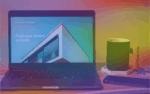Web based applications have changed the way we work and live. These are the applications that run over the internet and can be accessed from any device with an internet connection. They save us time because there is no need foto install or maintain software on individual computers. The increasing number of people using the internet has led to an increase in demand for web-based applications.
These applications are accessed through the internet and have a user interface that can be accessed on different devices, such as smartphones, tablets, and desktops. Web based applications can be used for various purposes, including storing data, sending emails and text messages, or making payments.
What is a Web-Based Application?
Any software accessed via a network connection using HTTP rather than stored in a device’s memory is a web-based application. Web based applications are programs that live on the internet rather than on your local computer. Web based applications are accessed via the internet from a web browser instead of an installed program on a computer. Web-based mail is an example of a web-based application (old-school email providers like Gmail and Hotmail).
Read More: The Main Differences in Software vs Program
Are Web-Based Applications Free of Cost?

All web based applications run inside the browser. Web-based apps can also be client-based, where only a tiny portion of the program is downloaded to the user’s computer, and all processing is carried out on a remote server through the internet.
The best part about web based applications is that they are usually free or low-cost and easy to use once you know how. You can learn how to use most web-based applications in just minutes by reading instructions online or watching videos on YouTube or other video sites that explain how to use them step by step.
Web based applications include light applications such as calendars, online games, calculators, etc. Web based applications also include demanding programs like online word processors and spreadsheet programs.
What are the Benefits of Using a Web-Based Application?
You must be wondering how a web based application is any different from the downloaded applications on a desktop. Well, if we start comparing, web-based apps offer a variety of benefits for businesses. These applications are convenient as well as easy to use. These can be accessed anywhere from a computer through the internet; this minimizes the need to install these applications on each device one separately wants to access them from.
Utilizing web-based applications is frequently referred to as SaaS (Software as a Service). SaaS enables users to choose when and where to use the app, which benefits the organization because such convenient features promote flexible working hours.
1) Data Protection and Lower Risk of Data Loss
Web-based applications are sometimes called “cloud computing” because they run on remote servers instead of being installed locally on the user’s computer. This can make them more secure since there is no way for hackers to gain access to the data stored on those servers.
Building web based applications provide a reliable method for securely accessing authoritative data. Only the person or group managing the servers will have direct access to them. Overall, the potential of unauthorized access is decreased, and since security measures are implemented centrally, they are simple to execute.
Most web based applications utilize cloud storage systems that store all data on remote servers instead of locally installed hard drives, which means that if one server goes down, there isn’t any risk of losing data or having downtime while waiting for repairs/replacements to be made.
Web based applications are more secure than traditional applications because all data is stored in a central location. If one of your servers gets hacked, only one machine will be compromised, not all of them at once. And since it is easier to monitor the activity on each machine with this architecture, it’s also easier to detect suspicious activity early on and take action before anything terrible happens.
2) Companies Can Save a Lot of Money on Software by Switching to Web-Based Applications
Software is expensive! In today’s world, companies are looking for ways to save money. This is especially true when it comes to software. Web-based applications have become a popular alternative to traditional software because they are much less expensive and can be accessed from any device with an internet connection.
Trying to keep up with all the different programs you need can be challenging if you are a small business. You might have to buy a few different pieces of software to accomplish what you want, and one program might not integrate well with another. That means you’ll need to buy a third tool to make them work together, which is just one more expense!
Many companies do not realize they can get all the functionality they need from web-based applications, which are much cheaper than software. Web-based applications are often used in business settings because they offer many benefits over their traditional counterparts. These apps also allow you to access your data from anywhere in the world without needing any installation on your computer or device. This makes it much easier for employees who travel frequently or spend time away from the office.
Read More: 13 Types of Software Development That You Should Know
3) Web-Based Applications are Easier for Non-technical Employees to Use

You might not believe it, but many people are not tech-savvy, even in the 21st century. For instance, look around, and you will find a lot of employed adults whose technical skills are far away from the laborious tech life of a firm. This does not mean that a good career chance should be eliminated from their hands.
This is where Web Based applications step in!
Web apps are typically quicker and easier to develop than mobile apps. This provides an easy gateway for non-technical employees. Employees can complete their work faster and more efficiently because they do not have to wait for downloads or updates and can access needed information from anywhere at any time. Although, the feature sets are far more limited than Web-based applications. It is still worthwhile to operate due to its straightforward initial growth and advancement, and you can offer your workforce autonomy during their working hours.
4) Cost Reduction
Web applications based on cost-effectiveness are especially beneficial to small and medium businesses. These applications require fewer hardware resources and maintenance than traditional software, which reduces the costs associated with maintaining servers and other hardware components. Web-based applications are more cost-effective than traditional ones because they don’t require as much up-front investment or maintenance over time.
Chromebook and Web-Based Applications Go Hand in Hand
Chromebooks and web-based applications are a match made in heaven. Chromebooks are laptops that run on Google’s Chrome operating system, the only computers you can get that run entirely in the cloud.
Web-based applications are software you run through a web browser on your computer or laptop; no installation or downloading is necessary.
When you combine these two things, you can use your Chromebook to access your favorite web apps like Google Docs and Gmail, as well as tons of other apps that let you do everything from writing blog posts to playing games to watching videos all on the web. This is very cost-effective, considering the user does not have to pay for the software as they do all their work through web-based applications.
5) Accessible Anywhere
A web-based system is accessible from anywhere. Providing they have a web browser, an internet connection, and the correct login information. Users may now access the data they require even if not in the office; you can use them from your desktop at home or your mobile phone while traveling abroad!
Web-based applications can also be more flexible and scalable than local software programs since they can be accessed from any device with an internet connection. Additionally, it opens up the potential for employees to work remotely. They are easy to use. Web-based applications can be used on any device, which makes them ideal for those who travel frequently or have employees in other locations.
6) Useful for Improving Productivity
Web-based applications are also helpful in improving productivity.
For Example
A company may implement a web-based invoicing system so its employees do not manually create invoices when they could be doing something else to benefit the company instead of wasting time on paperwork.
7) Adaptable to Changing Workloads
They’re easy to scale. If you’re looking to expand your operations, you can quickly add another server without installing any software or changing anything on the backend.

8) Better Availability of Information
Web-based applications are becoming increasingly popular as people want to access their information anywhere in the world at any time. Accessing all this information from anywhere makes it easier to book flights, check stock prices, or read reviews on products before buying them.
As the world becomes increasingly connected, the availability of information is at an all-time high. This has led to several applications that help people find what they need when they need it, whether for work or fun.
Examples of Web-Based Applications
There are a lot of examples of web based applications, but we would like to list some of the best ones for you.
1) Google Docs
Google Docs is a free web-based word processor, spreadsheet, and presentation tool. It is a web-based office suite that allows users to create and edit documents online while collaborating with other users in real-time.
Sometimes, people would spend money downloading application software for minor work-related stuff such as Word, Excel, Powerpoint, Outlook, etc. However, nowadays, people prefer using Google Docs for all word processing and spreadsheet needs. They are now choosing convenience over anything, and Web-Based Applications are considered the actual definition of convenience.
2) Quick Books
The world has now shifted to using Quickbooks for accounting and finance needs. This web-based application does not need to manage upgrades, local data, or program releases.
3) Trello
Companies have now started to use Trello for project management needs. It is said to be the most user-friendly project management tool. It allows users to create, collaborate and visually manage projects. It has become one of the most popular project management apps.
Why Do People Prefer Trello’s Web-Based Application Rather Than Downloading Its Application?
The main reason why people prefer Trello’s web-based application is that it’s available in all browsers. This means you can use it on any device that has internet access. It also makes it easy for people to use the app without downloading anything.
Another reason Trello’s web-based application is popular is that it works well with other applications such as Slack or Desk.com. You can easily connect these apps and share information like project details or task updates.
Finally, there are many Trello apps that you can use to add more functionality to your account, like adding templates, creating reports, etc.
4) Evernote
Evernote is a web-based application that is available on all major platforms. It is free to use. It works as a note-taking and archiving app. It is considered one of the most convenient tools for storing and organizing information. It is easily accessible and user-friendly.
5) RescueTime
This web-based application is a time management tool that records how you spend your time online. It is free to use. It is available for both Windows and Mac.
6) MailChimp
– This free email marketing service is easy to use and an excellent tool for sending newsletters and marketing emails. It is a web-based application.
7) WebEx
This is a web-based collaboration tool that is used by businesses to conduct online meetings and pieces training.
8) Skype
Skype is a free communication tool for video or audio conferences. It is a web-based application.
9) Zoho Projects
This online project management tool is free and helps you manage projects. This, too, is a web based application. It is also a cloud-based application and is a collaborative tool.
Bottom Line
Web-based applications can help a company in many ways. One of the most important benefits is that they can be used on any device with an internet connection. This allows employees to access their work from anywhere and at any time, making it easier for them to do their jobs without worrying about logistics like travel costs or office hours.
Web-based applications also offer businesses more flexibility regarding pricing models since there are no upfront costs involved (like buying expensive hardware). Finally, these programs allow businesses to communicate better with their customers through real-time conversations or messages sent instantly.
FAQs
What Are Some of Your Daily Web-Based Applications?
I know many web-based applications are out there, but lately, I’ve been using a handful daily. I use Discord for communication within my team, Google Drive for storing and organizing documents (and sometimes just using it like an electronic clipboard), Trello for managing projects, and Google Calendar to keep track of upcoming events.
What Do You Think the Future Holds for People Using Web Based Applications?
In the near future, we’ll see more focus on making our lives easier through technology and less on just being able to do more stuff.
It means we’ll be able to use them to help us make decisions about our lives without having to think too hard about it. For example, if I want to order a pizza but I’m unsure what toppings to get on it, I could use an app that asks me questions about my preferences and then recommends some options based on what it knows about me from my past orders.