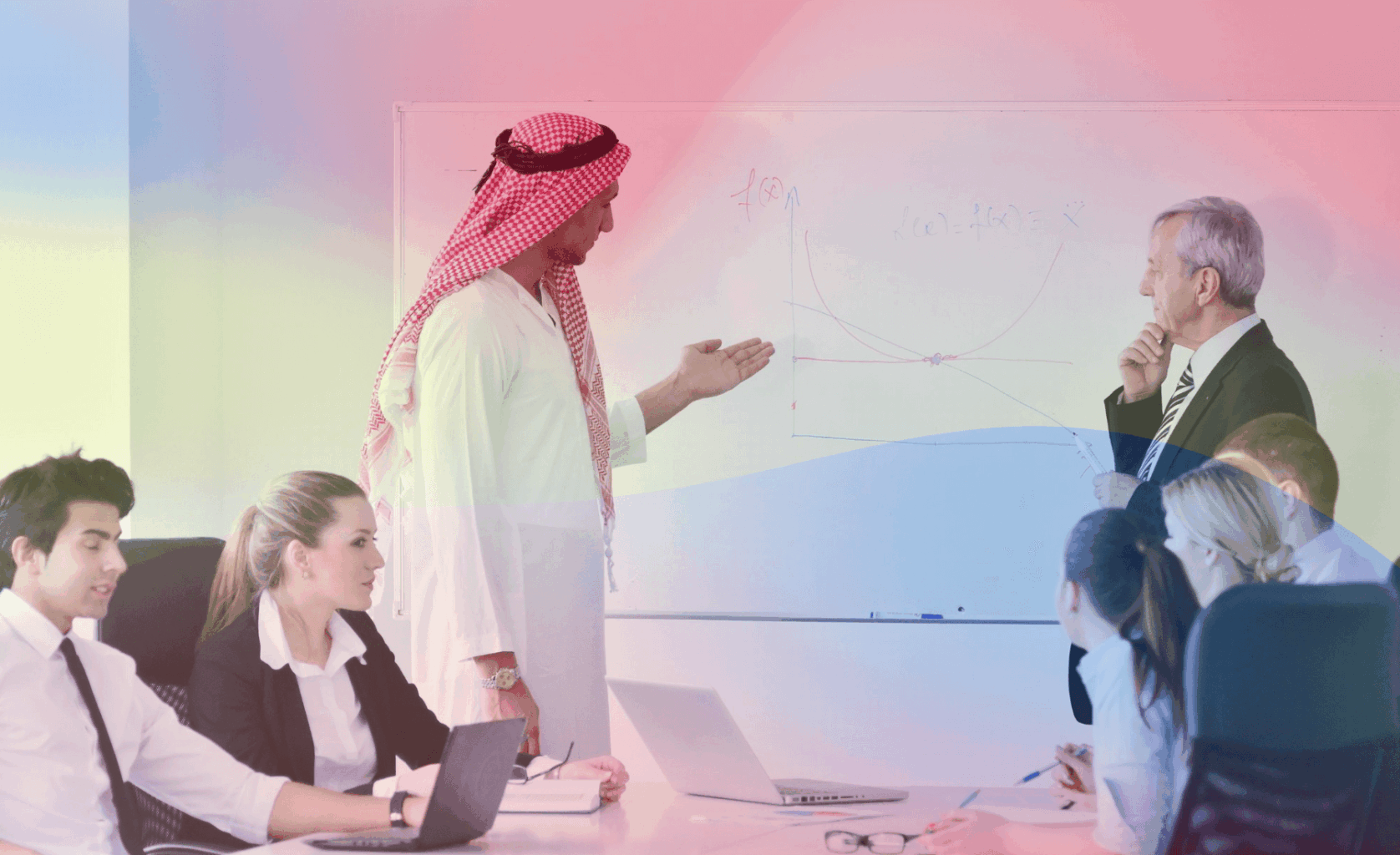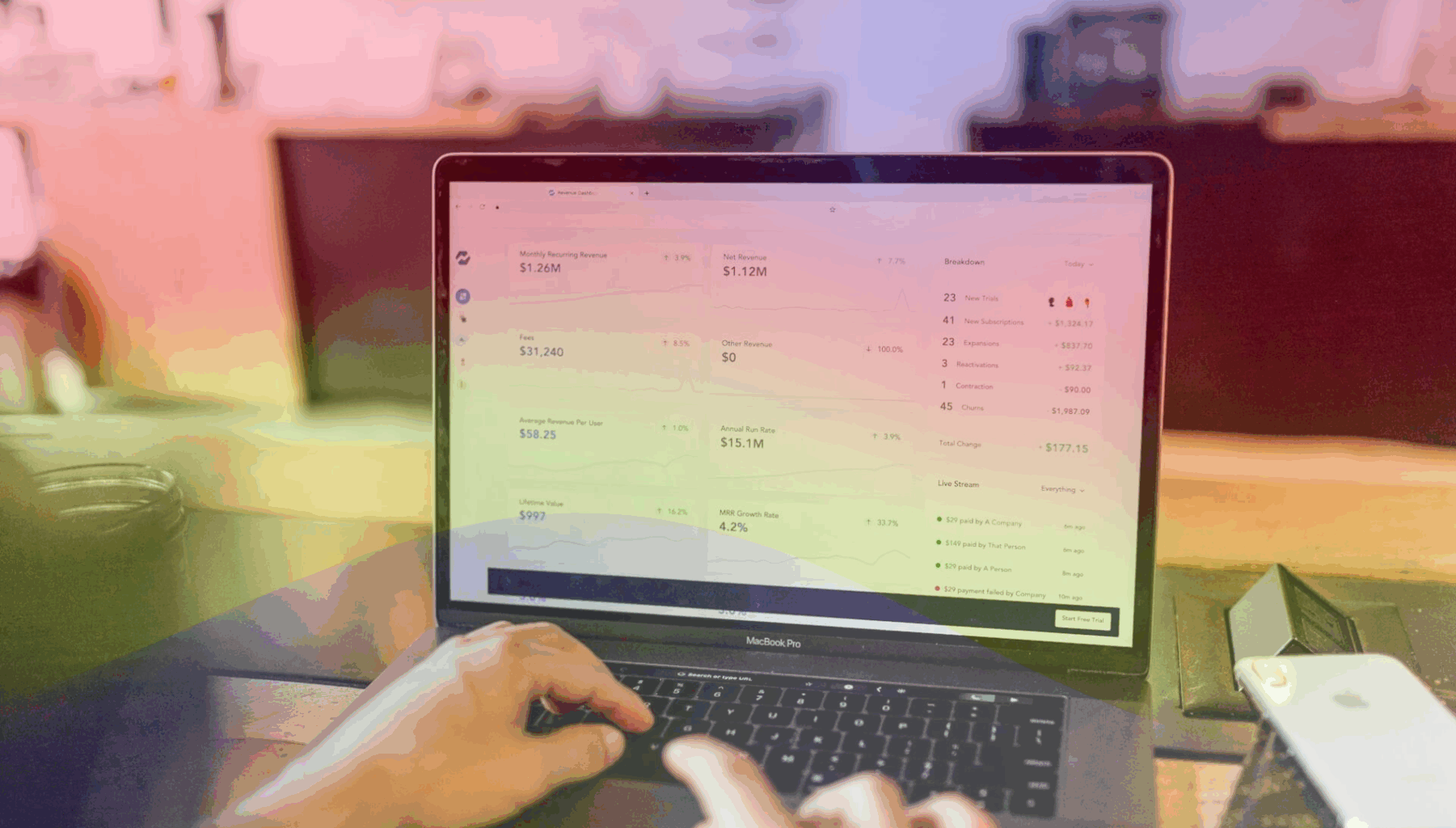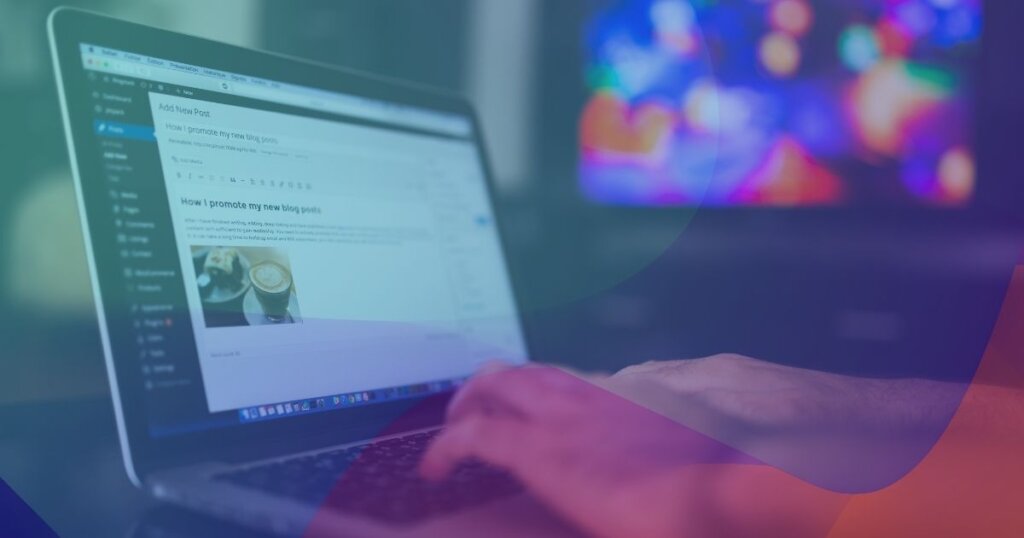
Choosing between Webflow vs WordPress is rotted very difficult. Both are dynamic website builders that have gotten a lot of attention. But, in reality, it is very important to explore some questions:
How wonderful is it?
What features do they offer?
For whom is it intended?
What would it cost you?
We’ll address all of these concerns and others, but first, let’s go through the fundamentals.
A new website builder is an internet platform that enables anybody to construct a website without knowing Coding. Web developers routinely utilize traditional systems like WordPress.
Web developers routinely utilize WordPressTraditional systems to create your website from scratch. On the other hand, some website builders have made online production accessible to anybody and everyone these days.
Read More About: What is the difference between an application developer and a software developer?
We decided to look at Webflow because of its obvious credentials and competitor too. Webflow is a hybrid of the conventional and the contemporary. It’s a website builder, but it comes with a lot of flexibility and power.

What Should We Expect From Website Builder?
Before evaluating the best website builders, we intend you to jot down “what users wish to do by using your website” before evaluating the best website builders. What are your objectives for your website, and what elements would you adjust?
Things like having a blog page, photographic gallery, e-shop (eCommerce), reservations, contact page, SEO functionality, social networking features, and so on can be written down.
If you’re not sure about whatever you want, look at your rivals’ websites or other websites for ideas.
Most website builders include an easy-to-use drag-and-drop customer interface to create your website from scratch. You may test drive the service using the trial accounts (free plans) or the substantial money-back guarantee before making a final choice.
The following stage is to evaluate your possibilities for growth.
Is the website going to be continuously updated?
Is a blog section required?
Are you planning to add additional goods to your webpage in the future?
You must ensure that the new website builder you select will meet your demands as your company expands.
What to Think About For Choosing the Best Website Builder—Things To Consider
Over the previous two decades, we’ve evaluated just about all website builders on the market, and we’ve helped over 400,000+ consumers establish a website.
-
Ease of Utilise
-
Pricing
-
Design and Features
-
Features utilized On Social Media.
-
Resources For Education
-
Hosting
-
Know What You Want To Achieve
-
Features
-
Capabilities In Electronic Commerce
-
Credibility and Reputation
-
Reactivity On Mobile
-
Support
-
Options for Integration
-
Payment Process and Rules
“The main advantage of the relational database is that it consists of organised information or data that is typically stored in smart devices like computers. Read More: How are relational database helps in businesses today?”
Webflow vs WordPress–Detailed Guide
The main difference between Webflow vs WordPress is that Webflow is indeed a SaaS service that can execute all for its users. In contrast, WordPress is indeed an open-source (CMS) content management system that you’ll deploy with your hosting server.
Origin of Webflow
Webflow, Inc. is a San Francisco-based American firm that offers not only website development but also hosting software as a service. Users may design, construct, and deploy websites using their online visual editing platform.
Vlad Magdalin (founder of Intuit Brainstorm), Sergei Magdalin, and Bryant Chou started Webflow in 2013. (former CTO of Vungle Inc.
Accomplishments Journey
Khosla Ventures, Y Combinator, Tim Draper, and other IT sector entrepreneurs helped Webflow secure venture capital.
Webflow earned $72 million in a Series A round of fundraising led by Accel in 2019. Webflow secured $140 million in a Series B fundraising round in January 2021.
Read More About: What is the process of eliminating the bugs in software?
What are the Perks/Advantages Of Using Webflow?
-
Useful for users of extensive technical abilities, designers, or those who like to roll up their sleeves and master a somewhat more sophisticated system.
-
Users who desire more customizing possibilities than a typical website builder offers are various hundreds of developers are to writing but still need a little help.
-
Teams that must work with one another or with customers.
-
Webflow allows you to establish team sections in your account so that you may share the website project with others and provide them access to view, offer recommendations, or update the information.
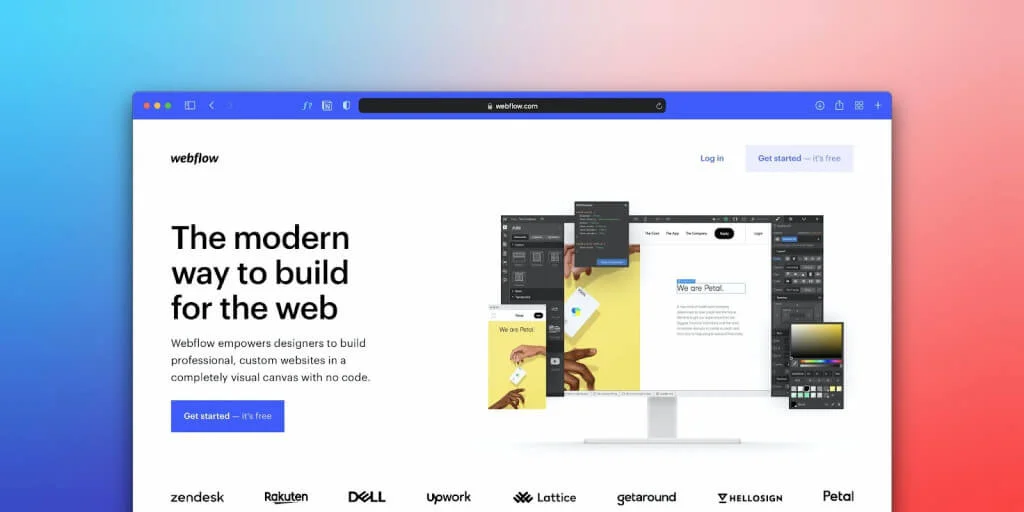
Read Also: Design your “Customised Software” for better business growth.
The Key Features of Webflow
-
Editor with a good sense of humor
-
Page builder with drag-and-drop capabilities
-
Data from the Webflow CMS may be manipulated directly.
-
Responsive page layouts
-
E-commerce web page
-
Work with CSS classes that may be reused.
-
Customize everything, including tracking to line-height lines, with any font height.
-
Flexbox is a useful tool.
-
Establish global color swatches and instantly update each instance of color.
-
ISO 27018 and SSL
-
Directly to the internet
-
The platform includes marketing tools, form data, backups, and other features.
-
Download the code that was exported.
-
Integrations using Zapier
-
Make scroll-based animations.
“Do you know? You can create free websites for your small business using free website builders, but here are certain limitations. Let’s look at the 22 Best Free website builders and in-depth guide”
Read More: Top 22 Best Free Website Builders For Small Businesses”
WordPress

“WordPress is a popular website-building platform, with over 79 million web pages using it as of this writing.”
WordPress started out as a straightforward blogging tool (WordPress.com). It has since evolved into a sophisticated websites builder (WordPress.org) which allows you to create any form of website you could think of. It also offers subscriptions, forums, and e-commerce solutions, including company websites, among other things.
WordPress’ adaptability enables you to create a customized website with your information, photos, videos, and various media.
Considering WordPress is the web’s version of MS Excel. Excel makes beautiful graphical representations for you after you input the data files. WordPress, on the other hand, does the identical approach for websites.
Read More About: Five phases of the system development life cycle
WordPress.org vs WordPress.com
It’s crucial to acknowledge that there are two types of WordPress: completely or self-hosted. Let me explain the distinctions and which one to use if you’re not sure. What’s the difference between WordPress.com and WordPress.org?
1) WordPress.com
This is a fully hosted edition of WordPress that handles all of the hosting needs.
Website hosting is a service in which the provider stores the information of your website publicly so that users can visit it by typing in the URL address.
It’s like renting a residential apartment in which the URL is your local address and phone number, and everyone knows where you live. For a subscription model, WordPress.com would begin to take accountability for the hosting needs.
This avoids a lot of effort and hassle of searching for a one-of-a-kind hosting provider and acquiring knowledge of all of the technical jargon needed to establish a website.
2) WordPress.org
In this guide, we’ll glance at the self-hosted approach. Even without the limits of WordPress.com, WordPress.org gives you entire authority and responsibility for any website.
Keep in consideration that in this instance, you’ll be compromising ease of usage. The majority of the technological aspects of operating, managing, and administering a WordPress website will be your responsibility.
Anything, however, has a benefit and a disadvantage. WordPress.com has the following features as contrasted to WordPress.org:
- You’re restricted in the kind of extensions you can use: Plugins are components that can be deployed to enhance the capabilities of any WordPress website, much like apps do for your smartphones.
You retain complete control over how many plugins can search for, download, and install. Nevertheless, not some plugins work with WordPress.com, restricting your site’s adaptability… which is one of WordPress’s main selling points!
The additional feature of WordPress.org above drag-and-drop websites that WordPress.com loses is, the hosting parameters are too far from your control. To increase the protection and functionality of your website, you can choose from a range of hosting solutions and providers.
The performance and reliability of your website would grow increasingly important as it grows and draws more users. If you lose command of this, your website may suffer long-term implications. In my perspective, the most valuable feature of a WordPress.org site is its extreme versatility.
Read More About: How to Make an Uber Like App?
What Are The Perks/Advantages Of Using WordPress?
-
The program is open-source and accessible.
-
It can design your dream website.
-
It can play a variety of media kinds and formats.
-
It’s easy to learn and has a sizable fanbase.
-
With themes and plugins, you may grow and expand your website.
-
Managing does not necessitate a genius.
-
Priority is given to SEO.
-
Your website is completely under your control.
-
Blogging is, without a doubt, the greatest in the industry.
-
It’s something that everyone does.
The Key Features of WordPress
-
Designs that can be modified
-
Search engine optimization friendly (search engines)
-
Mobile-friendly sites
-
High-Efficiency
-
Mobile apps for site management on the go
-
High-level security
-
Effective media management to personalize your website completely.
-
A sizable community
When to Avoid Using WordPress?
WordPress places limitations on both web designers and developers. We have the ability to create You can structure anything the client wants to be expressed as developers thanks to this capability, but WordPress doesn’t always allow us to do so.
Designers may become irritated due to their ideas being unable to implement under WordPress. Are you exploring the pluses and minuses between Webflow vs. WordPress to determine which is ideal for you?
Webflow vs WordPress
Both Webflow and WordPress are famous web builders that make it simple to make a website. However, they each have their own set of advantages and disadvantages that you should weigh before embarking on your next job.
Let’s compare based on different features
1) User-Friendly
The bulk of individuals who build websites are not developers or programmers.
They demand an easy and simple solution that consumers can use without the help of specialists or HTML and CSS technical experience. Both are simple to use.
Ease of Use–WordPress
WordPress powers over 39.9% of all sites on the web. That means they are more than millions of fans of WordPress are existed from the total population of website users. However, they belong to different sets of minds and skills.
It’s really simple to use
There is a little technical challenge, though. WordPress words and ideas like themes, design, plugins, the distinction between pages and posts, classifications
versus tags, as well as more, must be familiarised by newbies.
Block Editor Feature
It’s very convenient to add material to your desired website. WordPress comes with a feature of “block editor”, which seems to be the most human-friendly visual editor.
Design Without Coding
You are accessible to make your customized pages and alter information with blocks. You can design gorgeous layouts or designs without ever writing a line of code, thanks to this feature.
Do you not like WordPress’s default editor? You don’t have to worry; there are many drag-and-drop website builders to choose from. These popular page builders are readily accessible like installable plugins or add-ons, writing most of them to WordPress on free users versions.
You can either change an existing layout to suit your requirements or build from zero and develop your own design.
Plugins Option
WordPress includes over 56,000 plugins and countless free designs that enable you to do practically whatever you like while no need for writing WordPress special codes.
“A NoSQL JSON directory can store and recover information utilizing the “no SQL” rule. Read More: What are the advantages of NoSQL”
Ease of Use – Webflow
To maintain your desired website, the Popular web builder “Webflow” gives you access to the easiest, simple, and the most intuitive backend dashboard. It includes a user interface that allows you to create material visually. By using a live preview feature, you may compose your content and designs.
Visual Editor
Webflow has several templates to customize for your desired project utilizing the feature of a visual editor. The W.builder “Webflow” visual editor offers many options, so novices could have issues and trouble navigating it.
By simply dragging and pressing enter on any feature, you may change its properties. You may also utilize the left available panels to add the new component button to develop any new elements.
“Programmers and developers were at the forefront of Webflow’s development”
Other Important Features
If you’re a content provider, you could be forgetting some important features like post kinds, classifications, keywords, and discussions including comments or feedback that are prevalent on other CMS systems.
Webflow’s default editor
Like Webflow, WordPress also allows an editor for point-and-click. Designs and layouts that are always ready and easy to use. Although Webflow’s default editor is more user-friendly, it always has a similar learning curve such as WordPress. While WordPress is expandable, so you may use a website builder to substitute the default editor.
CMS features of Webflow
The CMS features of Webflow also aren’t the same as those of WordPress. There are some choices for adding special tags and sections to your types of content, but no generally native comments functionality, and the design aspects need to remember in between the way if you’re just trying to get something done.
For professional publishers of content, this makes it a bit difficult to utilize.
2) Costs – Webflow vs WordPress
For the majority of customers, the charges or cost of developing an ideal website is a crucial consideration when choosing a platform.
Click Here: To Know about parameters to consider before choosing a website builder.
If you’re just thinking to get starting an internet business successfully, you may also want to consider your costs as less as possible. However, you can plan to invest as your company expands.
Let’s have a glimpse of how it really costs to develop a website with WordPress and Webflow, as well as your options for keeping prices low.
Costs of WordPress
Although using the WordPress software does not cost you a penny, you will only need to purchase a web domain and web hosting. You’ll also get access to cover the cost of any popular plugins, customizations, or third-party services your business could demand.
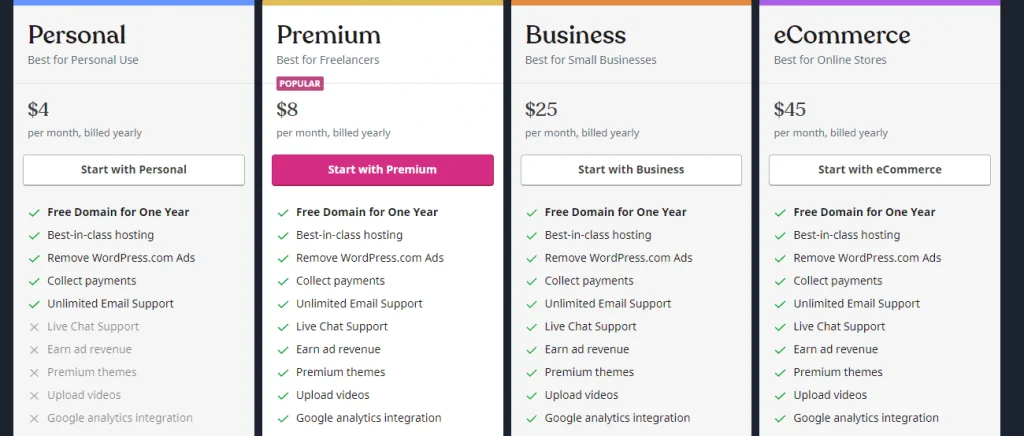
A web domain name costs $14.899 annually.
Fortunately, a hosting provider Bluehost has decided to issue WPBeginner customers with a substantial hosting discount along with a free domain name. In essence, you can get started for as little as $2.75 a month.
- WordPress–Bluehost Collaborations
Bluehost is an officially designated WordPress hosting company and one of the best WordPress hosting companies.
WordPress also benefits from one big community. Over here, you can get over 56,999 plugins and hundreds of designs and themes, free of cost to select from in the WordPress.org plugin catalog alone.
This lets you keep your expenditures down by using inexpensive plugins and themes to develop your site. Even the majority of premium WordPress plugins and various hundreds of developers, WordPress and publishing aren’t scroll-based animations is that come with free versions that you may use without spending any money.
- Payment Options
It includes a thorough breakdown of various circumstances and posts. You’ll be paid one time per year, but you have an option of the monthly payment, you’ll be charged more.
There are other Account Plans to consider. You may use it to manage several sites as important projects, and WordPress either hosts them with host provider “Webflow” or extract the code and host them separately.
However, if you transfer the site code, features like surveys and eCommerce payments may not work. Monthly payment plans usually start at $16 twice a year. WordPress came out on top.
- Free Plugins
You may get all important the functionality with WordPress at a significantly lesser cost. You may add whatever additional feature you desire with free plugins. You may open an internet business without spending your money.
Definitely, if your website ranking high in popularity, overall WordPress website fees will rise, but you.
Do you know? UCD is an approach to digital product development and designing that puts actual users at the front of the product creating procedure. Read More: What is UCD and its methodologies?
Pricing for Webflow
Webflow offers three different price schemes from which to select.
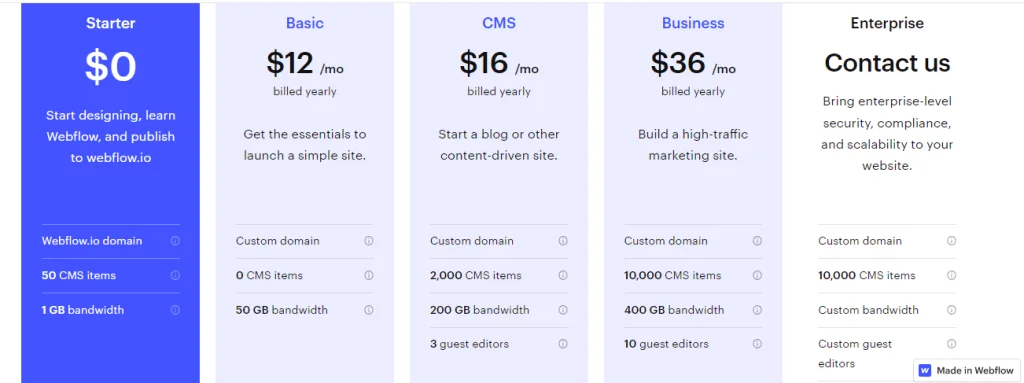
Basic
This package is ideal for someone who doesn’t require a CMS and only wants a basic website. It is $12 per month.
CMS
This subscription, which costs $16 per month, is ideal for a website or blog with many materials. This includes 100,000 monthly visits, 1000 form submissions, and 2000 content management system products.
Business
This subscription, which costs $36 per month, is suitable for websites and blogs with a lot of traffic.
“A developer is not required for the creation of a website. As a beginner, you can use design tools, however, the end result will not be as striking as a professional-looking website.”
To simplify users’ lives, let’s have a picture of how Webflow and WordPress manage design modification and templates.
3.Templates & Designs
For WordPress
Thousands or you can say multiple 1000s of WordPress themes are accessible in WordPress (website design templates). Several of them are completely freely accessible to use. You may change the desired theme for your site at any moment and replace it with a new one.
- Create your website
They’re simple to use, and you can change them using dynamic customizing tools within WordPress.
WordPress, on the other hand, maintains design or develops elements and creates content separately. Scroll-based animations and WordPress… isn’t it? This guarantees that your website’s design is constant.
You could also construct landing pages via a theme or plugin of a page builder. Many website builders usually come with professionally created or designed templates that you may alter.
- Users can’t seem to choose a subject that appeals to you?
Do not even worry, and you can design and create your customized templates and desired themes by utilizing services such as “Beaver Themer” and you really do not need to write a line of code for it.
“Do you know? The main difference between a software and a program is that a software is a collection of programs while a program is a set of commands. Read More: What is the difference between a computer program and a computer software?”
For Webflow
On Webflow, you can choose from various premium and free themes. They’re all responsive and may be used on several websites.
When you create a very fresh or new project, you can choose templates that won’t be capable of changing a template once you’ve picked one. You may start a new project and then change the template.
Making modifications to your themes is simple. Webflow contains the robust feature of a visual editor and it allows you to adjust every component on every page of the website as it is a visual design tool.
Any modifications you create to layout elements such as the header, footer, and navigation will be replicated across the entire site.
WordPress can give better versatility than Webflow since the content and functions are separated from the design. It also permits users to have an approach to a vast range of tools and designs for customizing the layout of a website.
3) Webflow vs WordPress in Ecommerce
You may sell items online using eCommerce tools. Havingworldwideaddons/plugins.
WooCommerce also has its personal plugins that simplify adding making it easy to add additional functionality to the online business.
You may also select from numerous WooCommerce templates for your eCommerce site’s appearance.WooCommerce also offers a range of payment options, including PayPal, Authorize.Net, Stripe, and many dozens more.
For WordPress, there are a number of extra eCommerce and shopping basket extensions. You can advertise digital subscriptions or download software via MemberPress, and everybody can promote each with the Easy Digital Downloading process.
Webflow Is A e-commerce Platform Based On the Web
Compared to WordPress’s solutions, several users gave solutions available for WordPress, Webflow has limited eCommerce capability. The amount of goods you may sell is examined by your desired plan (beginning at approximately $28.99 per month on 499 products with the eCommerce ideal Standard plan).
They accept payments using Stripe. In addition to Stripe’s transaction cost, Webflow will impose a 2 percent fee for every transaction with a basic package.
It’s simple to add goods to your website. You just fill out a form to give product specifications, photos, and other choices. Webflow is not intended for the sale of subscription-based activities. It may be utilized for selling different software, applications, ebooks, audio, and other digital commodities.
Read More About: Best Practices for UI and UX in 2022
Is WordPress Good For Ecommerce?
As WordPress is an open access system, it is available for free. This enables you to customize and use the program to meet your specific eCommerce requirements. You’re also free of the commercial constraints and limits imposed by traditional eCommerce solution providers.
For its inherent benefits as a great blogging platform, WordPress outperforms typical eCommerce solutions. This implies it has the capabilities you need to improve the ranking of your online marketplace in search results.
WordPress may work in tandem with your existing website or blog. As a result, you won’t have to re-design their already existing site to turn it into an eCommerce store.
Use eCommerce plugin
WordPress provides a more versatile platform for selling whatever you desire. Webflow is not intended for the sale of membership or subscription-based activities. To get average speed started, you may use WooCommerce and any other popular eCommerce plugin.
You may easily relocate your business to every other hosting provider without causing problems.
Webflow is much more costly, has transaction charges or fees (on the regular plan), gives access to limited or selective items, and offers very fewer features and connectors.
4) WordPress vs Webflow for SEO
Title of the Page
Webflow: Changeable for all pages
WordPress: Changeable via plugins
Meta Description
Webflow: Changeable for all pages
WordPress: Changeable via plugins
Customize URLs
Webflow: Changeable for all pages
WordPress: Changeable via plugins
Headings
Webflow: Can change completely
WordPress: Can change completely
Images alt attributes
Webflow: Changeable
WordPress: Changeable
301 Redirects
Webflow: Accessible
WordPress: Usually provided by hosting provider
Canonical tags
Webflow: Accessible
WordPress: Plugins Dependent
Search engine instructions
Webflow: Provided
WordPress: Provided
WordPress – Search Engine Optimization
Many individuals pick WordPress to create an engaging blog as it is a search engine as well as users friendly. It is famous for providing SEO best practices for its users, allowing you to improve your ranks and online traffic effortlessly.
WordPress has several built-in important features. These features are designed to assist you in optimizing your website for search engines such As google.
Using built-in options in WordPress lets you establish simple URLs, alter permalink settings, arrange material on the basis of categories, adjust picture alt text, add tags to blog posts, and make sure that your site is accessible to search engines.
Besides that, several WordPress famous SEO plugins are given to assist all of you in maximizing your best SEO efforts. In Webflow, you’ll have to depend on alternate ways.
ALTERNATE WAY.
For example, you may quickly improve your desired site without paying a professional by utilizing full WordPress SEO plugins for your ease, including All in One SEO (AIO SEO).
You may use all important plugins to improve your post by adding some title tags, focus keywords, meta descriptions, and page analysis suggestions.
A Plugin for WordPress design to help or manage technical SEO without any hassle. The AIO SEO plugin builds XML sitemaps dynamically and redirects connection issues and much more.
“Software builders usually begin by sketching out what they would like the software to perform and how they plan to execute it. Read More: Software Building Process.”
Webflow – Search Engine Optimization
You may also utilize a special plugin to customize how your desired site appears or looks on social networking sites, integrate Google Search Console and website page, may change the title tag, meta description, and URL.
Other than that, there are various options for customizing the accessible graph settings. It is also considered that you may make a different appearance of your strong content whenever it’s shared on any social media, use advanced SEO tools, and make it so that search engines don’t monitor your website. You may aYou’llto relocate blog entries to a different place simply.
WordPress provides greater capabilities and flexibility when using various Seo plugins.
Webflow’s built-in SEO tools, on the other hand, are restricted. You’ll have to deal with Webflow’s configuration options. Unfortunately, this feature is not accessible with WordPress.
5) Integration services and add-ons
Any website builder will simply not be able to incorporate everything. That’s why you’ll need the flexibility to use expert third-party tools and connectors to extend it. Let’s just see how WordPress, as well as Webflow, handles this.
Integrations and Add-ons for WordPress
Plugins of WordPress are really what makes the platform truly powerful. These are identical Plugins that are available as WordPress for your website. If you wish to include nee special features to your website, so simply you may install them.
It is observed that there are over 53,000+ free plugins available for WordPress users are to choose from. And still more, if expensive plugins are included (paid).
They cover various topics, such as how to create contact forms, install or use Google Analytics, add SEO capabilities, recoveries, cybersecurity, and more.
WordPress interfaces with all of the major popular third-party solution providers that a variety of businesses may require to grow.
If it is an online marketing solution, chat support software, technical support, or business phone line service, WordPress interacts with all main suppliers.
Add-ons and Integrations for Webflow
There are only a few third-party service connections available in Webflow. Certain integrations function right away, but most require you to follow a guide to discover how to connect it to any Webflow program.
Usually, a Google search yield answers to all your Feature questions. Whether you need more visual assistance, you.
Because of WordPress’s popularity, hundreds of developers there are hundreds of developers that make it super-easy and economical for small companies to receive support when they need it.
For further information, check our guides on how to get the most out of WPBeginner’s free tools and how to inquire about and get WordPress assistance.
6) Support Platform
For Webflow
Webflow famous University is a huge library of papers and lessons hosted by Webflow. A broad range of approaches is covered via how-to instructions, video tutorials, and step-by-step helping articles.
Customers and users can also access or contact Webflow by email, accessible Monday through Friday from morning 6:00 a.m. to evening 6:00 p.m. PT. Moreover, an AI-driven chatbot is not replacing live chat help features.
You may also ask questions on the Webflow special support site and get reasonable answers from other Webflow users, some experts, and employees.
WordPress, the most widespread platform on the planet, provides a wider range of support options. Third-party website builders or developers offer help in several languages because there are various options for free support.
Webflow’s support systems are restricted to email help due to the premium price of their paying plans. Several shared Web host companies offer live chat and are always available 24/7 phone support for considerably lower monthly prices.
For WordPress
Chat feature
Clients with a Pro subscription or our older Business, Premium, and eCommerce subscriptions can chat 24 hours a day, Monday through Friday.
The best way to contact WordPress support
There is a toll-free number for WordPress.com: 1-877 273-3049. You’ll listen to a recorded announcement with menu options whenever you call the WordPress.com phone line. If you hit “2” for assistance, the recording would take you to the WordPress.com assistance department, where our Happiness Engineers can assist you.
Conclusion
Who is Providing Good Services: Webflow or WordPress?
In today’s largely digital environment, any firm must have a strong online presence.
It’s because you’ll attract more individuals, who may eventually become paying, devoted clients. It’s also vital to have a site that’s both responsive and elegant, and constructing one demands the correct tools.
We can certainly state that WordPress is a far superior alternative to Webflow, based on the criteria we established above. It provides additional design possibilities, flexibility, support, and eCommerce opportunities at a reduced cost. You can also exercise financial restraint and only pay when required.
Webflow is an excellent site design tool that works flawlessly. However, the CMS capabilities, flexibility, integration, and maintenance are all restricted.
We hope that this post has assisted you in comparing Webflow with WordPress as well as hows do you and how you can advance as a programmer.
All of the problems you’ll confront and conquer while building a website primarily dependent on your skills will help you improve your coding skills. All of this adds up to greater experience, which means you’ll become more efficient as a developer as time goes on.
Is Webflow compatible in use with WordPress?
You may design your site completely or visually in Webflow and then display one or more such pages straight on the desired WordPress site using the WordPress plugin in Webflow.
Is it a smart idea to write your website code?
Composing your code allows you to advance as a programmer. All of the problems you’ll confront and conquer while building a website that is primarily dependent on your attempts will help you improve your coding skills. All of this adds up to greater experience, which means you’ll become much more efficient as a developer as time goes on.
Is it worthwhile to hire a website builder?
Using a website builder may be beneficial for some types of website owners. They’re worth trying out if you want to make a simple and functioning website in the shortest period feasible.
Is it difficult to create a website?
Self-builds are wasteful because creating a good website is difficult — at the very least. It necessitates design and SEO expertise. Instead of focusing all of your efforts on constructing a website, you should focus on what you do best: operating your business.
How much time does it take to create a website?
You should also think about how long it will take to create and build your website. When working with such a professional firm, we’ve found that constructing a website takes anywhere from two to four months. Whenever you need to establish a site quickly, though, you may use a website builder.
What is the significance of speed?
The User’s Perspective. We certainly live in a digital world age, when we anticipate a response almost as soon as we ask a question. The longer it takes for your website to load, the further likely your user will abandon it. Rankings on Google. Google has warned that websites that take longer than usual to load will be penalized.
Which is less expensive, Webflow or WordPress?
As you’ve seen, rates vary significantly depending on the type of project and its size. The versatility you can have with WordPress, on the other hand, is hard to surpass; hence it wins this round. Whereas if unique templates and designs are your primary concern, go with Webflow.