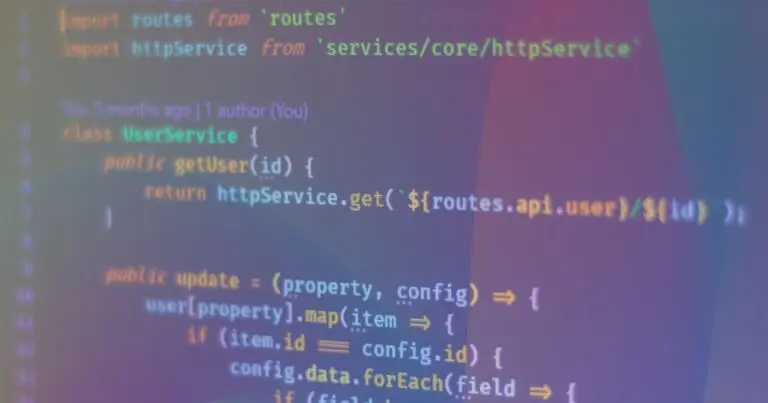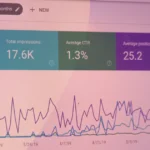The great thing about iOS is that almost any device such as iPhone, iPad, or iPod touch can run the same apps, so your customers can enjoy your app no matter how big their device is or which OS they’re using.
Xcode, Objective-C (or Swift), Cocoa, and Interface Builder. If these words seem intimidating to you, or you just want an overview of what they mean, this is the article for you.
What is iOS Programming Language?
iOS – a mobile platform that is a closed operating system. iOS is a mobile operating system that runs on Apple’s mobile devices and is a more secure operating system than android.
Every platform employs a distinct language, such as JavaScript or C++, to create its applications. Similar to them, iOS creates its apps using the language Swift.
Also Read about : app development.
What Language Is Used to Develop iOS Apps?
Apple developed the powerful and user-friendly programming language Swift for creating apps for iOS, Mac, Apple TV, and Apple Watch. More freedom than ever before is intended to be given to the development team. Anyone with an idea can make something amazing with Swift.
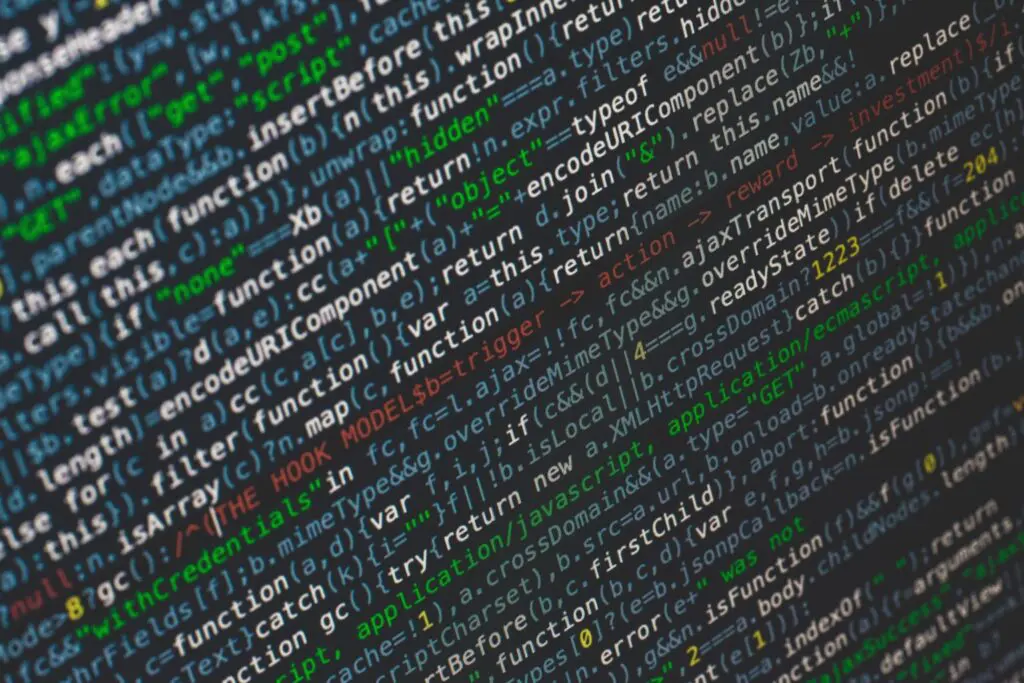
Swift code is secure by design and results in blazing-fast software. Swift is also called the best programming language for iOS app development.
Which Programming Language Is Used for Developing Native iOS Apps?
The programming language used for developing native iOS apps is Objective-C. This is a superset of C, which means that it has all the features of C and adds some more as well.
It was developed by Apple in order to write applications for their products. The first version of this language was released in 1985 and it has now become one of the most popular languages used today.
Also Read About : Top 8 Android Programming Languages for App Development
Should You Learn Swift or Objective-C?
Without a shadow of a doubt, when these two coding languages are compared, Swift is quicker and simpler to learn while still being compatible with Objective-C in iOS programming languages.
Swift is the programming language of the future for iOS, however, some apps still utilize Objective-C. If you want to get things done, the best choice is Objective-C. Swift may be the new kid, but it’s still a kid.
Swift is being learned by more new developers than Objective-C since it is more difficult to learn. Conversely, skilled programmers who are accustomed to Objective-C are typically literate in Swift or at the very least willing to learn it.
To learn more about application developers.
Top Programming Languages for iOS App

If you go to your friends right now and shout “Android or iOS”, you are either going to watch them choose Android or chant back iOS. This is war itself. But we can not deny the superiority of Android.
According to mobile security statistics, iOS has 20% fewer serious vulnerabilities than Android. This is because of the programming languages that iOS has been using. The top programming language for iOS apps are:
- Swift
- Objective-C
- React Native
- Flutter
- Java
- C#
- HTML5
1) Swift
As mentioned earlier, Swift is one of the most popular languages for influencing the direction of iOS app development. Swift is indeed a broad-sense programming language that is utilized to create high-caliber native iPhone apps.
It was released in 2014 and is one of the most well-known coding apps for iPhone programming languages.
- It has good scalability
- It is easy to use
- Stable and secure
- Good performance
- Interoperability (especially with Objective-C)
- Available as an open-source project
- Regular updates
- Fast development process
- Automatic memory counting (ARC)
But this language has a limited talent pool of Swift Developers.
When Should iOS App Developers Utilize Swift?
Swift will be a fantastic option if you want to relatively rapidly build an application that you can easily develop in the future. The language guarantees a quick development cycle and the ability to produce safe, dependable code. Additionally, it is frequently updated, making any changes to your application simple.
2) Objective-C
Swift wasn’t even in this game till after objective-c. Object-oriented structured programming C was extended to create this app coding language, which has many of its characteristics.
It was developed in 1984, It was the main iOS coding language prior to Swift and is currently a general-purpose programming language that still is interoperable with Mac OS and iOS.
It is frequently regarded as an established and developed language that has:
- Dynamic typing
- stability
- maturity
It was out of date because of its numerous drawbacks. The fact that it is not an open-source language makes learning it challenging. Other drawbacks include security vulnerabilities, a lack of upgrades, and restricted capability, which reduces its appeal to the general public.
When Should iOS App Developers Utilize Objective-C?
There are very few situations in which Objective-C will be preferable to Swift. It’s an advanced language that might perhaps be a little dated (the last version was released in 2016). Finding developers who can program in this language can be difficult as its use is dwindling.
3) React Native
Facebook unveiled the cross-platform React Native technology in 2015. It is currently one of the most well-liked cross-platform tools. It enables software developers to construct native applications using website technologies by employing JavaScript.
- It has a fast refresh
- Bigger community
- Simplified UI
- It allows working on video and image editing
- Fast-growing popularity
- Time and cost-efficient
- Fast development process
- Enables software developers to write modules in programming languages, such as C, Swift, and java.
- Provides for interpreting the source code and quickly converting it to the native elements
- Enables front-end web developers to build cross-platform mobile apps without the need to learn backend programming language.
This iOS programming language comes with its cons as well such as its compatibility and debugging issues as well as its lack of some components. It also gives a risk of low quality and performance.
When Should You Design a Mobile App With React Native?
If your team contains JavaScript or React Native professionals and you want to create a mobile app for iOS and Android at the same time, React Native is the best option. This solution will help you save time and money, and you can be confident that it works because it is one of the most widely used smartphone apps in the world.
Also Read About: Benefits of Using and Making a Dating App
4) Flutter
Google created the extremely well-liked app language Flutter in 2015. In 2017, it was formally launched. It is a very flexible open-source development tool that allows you to make programs for Google Fuchsia, Mac, Linux, iOS, and Android.
It is favored by both Android and iOS developers because
- It is time and cost-efficient
- Can be used to create aesthetically pleasing and user-friendly cross-platform applications.
- An open-source language.
- Offers complete customization capability
- Has a fast development process
- Easy to maintain
- Architecture based on the popular reactive programming
- Requires only one code base for two applications
- Has its own widgets
Nevertheless, the talent pool of Flutter is relatively small and young and has a small number of libraries. It lacks standard development guidelines.
When Should You Develop a Mobile App Using Flutter?
It’s important to take Flutter into account, especially if you want to develop not only an iOS app but also a PC and web version.
Additionally, as this tool is built on the Dart programming language, it will be the best option for your business if your team members are familiar with it.
5) Java
Java is a general-purpose programming language that is both, class-based and object-oriented. Its code can run on any platform without needing to be recompiled.
- It is flexible.
- Suitable – for both native and cross-platform app development.
- Has a wide talent pool.
- Highly secure
- Scalable and updateable
But this language has cons of its own, such as poor performance, and complex code is a type-heavy language and requires significant memory space.
While Should Java Be Used When Creating iOS Apps?
Java is not a popular option for iOS app development, despite its popularity and flexibility. However, you should think about employing the same programming language to produce the iOS version if you currently have an Android mobile application that has been developed in Java.
Also Read About: Benefits Of Creating A Successful Banking Application
6) C#
One of the most adaptable programming languages is C#. It is an object-oriented, high-level, general-purpose programming language. It can be used mostly when your team includes skilled C# developers and when you want to create iOS apps for Android, Windows, and Web APIs.
- It boasts a large talent pool
- Facilitates cross-platform app development
- Offers a broad library
- Outperforms other coding languages in terms of cost-benefit and integration
- It is an open-source language
- Facilitates the creation of iOS mobile apps for developers at the intermediate to advanced levels.
- Automatic garbage collection
- Fast speed and high performance
- Scalable and updateable
Although, it is not a flexible language which makes it relatively hard to learn for beginners.
While Should C# Be Used When Developing iOS Apps?
If your team includes experienced C# developers and you intend to develop mobile applications for iOS users, this programming language is a particularly wise choice.
7) HTML5
iOS app developers use HTML5 in conjunction with JavaScript and CSS when creating their apps. It is very economical, consistent across different browsers, and supports offline browsing. Additionally, it supports multiple platforms and even allows for high page rankings.
85.5% of websites use HTML5, according to Web Technology Surveys.

- It is cost effective
- Allows to build offline apps
- Multi-platform
- Enables to provide good page ranking
- Has a wide talent pool
- Large consistency across several browsers
- If you do not want to spend a lot of time and money developing an iOS app, HTML5 is the ideal option.
It might not be the best option, though, for highly efficient and high-quality iPhone apps. It has limited functionality and media licensing issues.
When Should iOS App Developers Adopt HTML5?
If you want to quickly create a straightforward iOS application that can also be used offline, HTML5 is the best option. If you have HTML5 experts on your team who can create this kind of application, it would be wise to take this option into account.
What Is a Typical Salary for an iOS App Developer?
Without a question, iOS developers make a good living.
According to GlassDoor, the total salary of an iOS developer is $110,406/ yr with a $97,539 annual average salary.
- The highest-paid iOS developers can make up to $172,000 annually.
- The average yearly compensation for a mid-level iOS developer is $114,000.
- Junior iOS developers at the entry-level might expect to earn $40,000.
How Long Does It Take To Learn the iOS Programming Language?
It depends on your background, whether you were a programmer or you are deeply acquainted with programming languages. If you were, then learning the iOS programming language should not be that hard for you.
Getting a firm grasp of iOS coding takes three to twelve months. However, if you choose to pursue a bachelor’s degree, it can take up to four years.
Although it is a good idea to be familiar with Objective-C before learning Swift. This is because Objective-C is an older more complex programming language than Swift, which is a modern programming language and is easy to understand.
Is It Easy to Learn the iOS Programming Language?

No, the iOS programming language is difficult to learn. Although, Swift has a straightforward syntax that is simple to understand even if you have never written code before.
Learning iOS still demands a lot of effort and devotion, even though Swift has made it easier than it once was. You can learn them by taking a programming course or by reading a book related to these languages.
It is a good idea to be acquainted with other programming languages, especially Objective-C.
Is it Best to Specialize in One iOS App Language or to Diversify?
When it comes to developing iOS apps, there are two main approaches: to specialize or diversify.
Specializing in a single language is a good way to get really good at that language. If you’re looking for a career as an iOS developer, it’s probably best to choose a language that’s popular and in high demand, like Swift, so that you can have a better chance of landing a job once you’ve completed your education. In addition, specializing in a single language makes it easier to find resources online because there are fewer people using it you’ll have fewer questions unanswered by Google.
Diversifying yourself by learning multiple languages might seem like a strange idea because it seems like extra work that doesn’t always pay off. But if you’re interested in having more than one career option open up for you, then learning multiple languages is extremely beneficial because employers often prefer developers who know more than one language. Learning another language also helps you understand how different programming techniques work together once you learn how one works, the process becomes much easier when learning other languages.
Tools Needed to Learn the iOS Programming Language

The following are the tools you absolutely must have when learning the iOS programming language.
1) Xcode
Everything you require to create, test, and release apps for all Apple platforms is included in Xcode. With its improved editor tools, you can develop more quickly. You can also begin testing and exporting from Xcode Cloud via TestFlight as well as the App Store.
2) Swift Playgrounds
Swift is a potent programming language developed by Apple that professionals use to create today’s most well-known apps. It is a ground-breaking software for iPad and Mac that makes learning and experimenting with Swift fun. Swift Playgrounds is ideal for students just starting out because it doesn’t require any coding skills.
Players must figure out how to enter and test code in Swift Playgrounds until they come up with the ideal solution, similar to how they would in a puzzle game. They learn to write code in Apple’s Swift programming language, which is used by qualified developers to produce iOS apps.
3) Objective-C Playgrounds
They eliminate the need for the standard edit-compile-run debug cycle by allowing you to immediately test out pieces of code and observe outcomes in real time.
4) Mac OS X
Every Mac runs the macOS operating system. It enables you to perform tasks that other computers simply cannot perform. This is so because it was built to work with the hardware that it uses, and vice versa. A vast collection of exquisitely made programs are included with macOS.
5) iOS Simulator
The Apple iOS Simulator is a tool for creating and prototyping your mobile app and is included with Xcode. The iOS Simulator is significantly constrained as a testing environment, even though it may be used to test the fundamental functionality of your app.
Without having to design the user interface or write any code, you can build and run your app on a virtual or actual device after creating a project.
The iPhone, iPad, or Apple Watch user interface is displayed in a window on your Mac computer via the simulator app.
Bottom Line
Swift is a lot better language and it can be used to develop quality mobile applications, it will be interesting to see how Apple developers are using Swift in upcoming projects.
But from my perspective, I am delighted that Apple has created such a great tool for creating applications. I think that many developers will find Swift easier to use and more convenient than Objective-C, which Apple is also committed to supporting.
FAQs
Is iOS Coded In C++?
The language used to create iOS apps is not really C++. You merely need to use it with a built-in C++ library; nevertheless, that does not imply that you can construct iOS apps.
Is Swift Written In C++?
The majority of the Swift compiler is written in C++, and this won’t change soon. Swift can be used to add to the standard library, but C++ is required if you wish to add a new language feature or do certain optimizations.
What Language Is Used To Develop iOS Apps?
Swift and Objective-C are the two primary programming languages for creating native iOS apps. All Apple products can be programmed in either of these two languages, but they are not interchangeable.
What Language Are iOS Apps Written In?
The iOS Operating System Runs Mostly in Two Languages: Swift and Objective-C.
While it is possible to create iOS apps in other languages, doing so may need major workarounds and extra effort.