Having the ability to make an iPhone app is a valuable talent; but, if you have never produced an app before, it might be difficult to figure out exactly how. This will tell you all you need to learn in order to create applications for the iPhone. In order to create an iPhone app, we will start from the very beginning and walk you through the process of constructing a basic, working program that you can either use on a mobile device or publish to the App Store. We will acquire knowledge of the essential stages involved in the creation of iOS applications in this manner.
This article takes you through the processes of how to make an iPhone app, including experimenting with and enhancing your concept, designing the user interface (UI) and user experience (UX), programming the application with Objective-C and Xcode submitting it to Apple for review, and placing it on the App Store.

Additional reading: How to Build a Customised Software for Your Business?
How to Make an iPhone App in 7 Simple Steps?
Following are the steps to take before creating your app:
- Generate an app idea
- Set Out Your Goals for Creating an iPhone App
- Consider Problem-Solving Features
- Set out Budget
- Competitor Research
- Try Competitor Apps
- Prospective App User Analysis
1- Generate an App Idea
The first step to creating your own app is generating an idea. If you have a great idea but don’t know where to start, here are some tips for coming up with the perfect app idea.
Do competitive market research. Before you create an app, you need to know what kind of apps are selling well in your chosen category. This will help you stay ahead of the competition and give you the confidence that your app will be successful. The best way to do this is by researching other similar apps on the App Store or Google Play Store. You can also use free tools like Apptopia and Sensor Tower to see how well each app is doing financially and how many downloads it has received.

2- Set Out Your Goals for Creating an iPhone App
The first thing you need to do in order to create a great app is to figure out why you want one.
This stage is vital since it will tell you what steps to do during all of the other stages of the process of developing an iPhone app. When you have a clear idea of the purpose of your app, you can be certain that whatever features you add will help you work toward achieving that objective.
Consider which of your professional objectives will be facilitated by the development of your very own app so that you can explain why you desire one.
Being explicit is the most important thing.
Saying that you want to improve sales of your product through the use of an app is not very helpful because there are numerous other ways to accomplish this goal.
Instead, you should think about whether or not there is a particular challenge that your company is working hard to overcome.

Take, for instance:
Retailers who have a high incidence of customer turnover may be interested in finding a strategy to encourage customers to become repeat purchasers.
It’s possible that an independent TV channel would like to boost the amount of audience participation.
By offering its own delivery service, a restaurant or takeout business may be able to lessen the amount of dependency it has on third-party takeaway aggregator applications.
3- Consider Problem-Solving Features
After you have determined the nature of the issue at hand, you may go on to investigate the ways in which a mobile app might contribute to its resolution.
To get started, jot down some characteristics that you believe will be of use. Verify that each of these aspects moves you closer to achieving your objective.
In the event that you do not have a clear idea of what it is you want your application to be able to achieve, the following step in researching your competitors will assist you to generate ideas.
4- Set Out Budget
You may also start thinking of how much budget you want to invest in your app at this point, which is important since it will determine how you go about building it. There are a lot of different approaches to building an app, and I’m going to go through all of them in greater depth later.
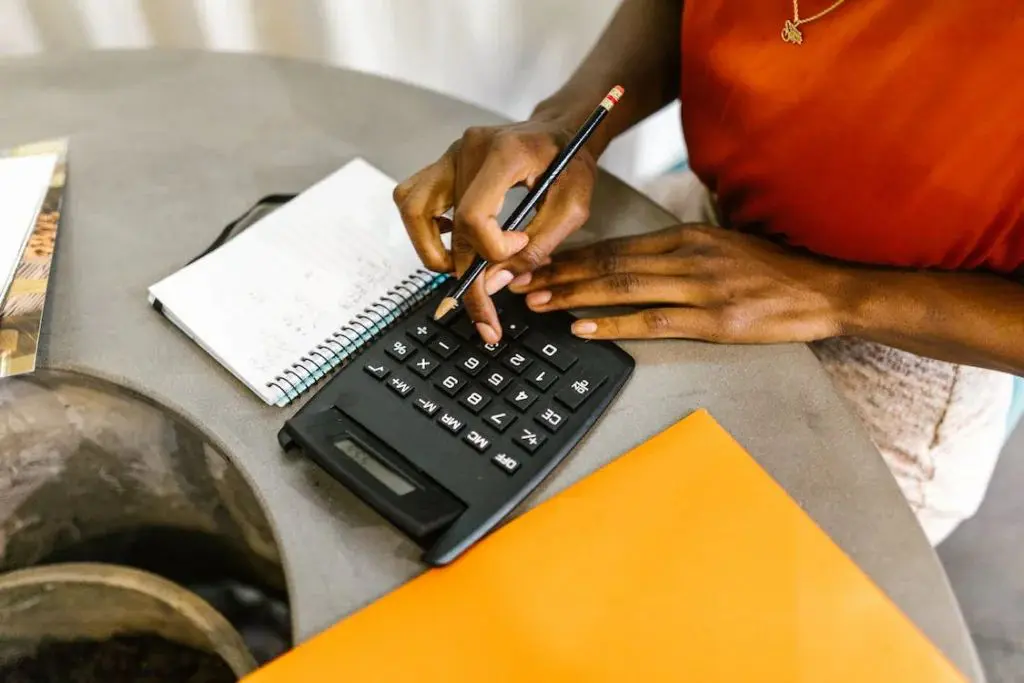
The following is a brief rundown of the available choices, from least expensive to most expensive:
Do the coding yourself: This is the most cost-effective approach to developing applications; nevertheless, it involves a significant investment of both time and talent.
Utilize an application builder: Apps development platforms enable organizations to construct an application based on templates that can be customized to their specific needs. Building a website with this method is analogous to doing it with a platform such as Wix or Webflow. App builders provide organizations that are operating on a tight budget with an alternative that is both cost-effective and allows users to construct their own apps without needing to know how to code.
Pay a developer to make the app for you: One approach to obtaining a fully customized app is to pay a developer to construct the app for you. This is the one with the highest price tag but the best quality of work.
5- Competitor Research
Learn as much as you can about your rivals and investigate the market to get a competitive advantage. If another software developer has previously produced an application that performs similarly to yours, then the odds are that your version won’t get any momentum in the market. As a result, you need to locate a space in the market where there isn’t currently competition and check to see whether anybody has already developed an app with the same set of features.
You may also make use of this chance to learn from the mistakes that were made by other developers. If you find that some other programs do not perform as well as you would want, then check to see that your own does not have the same problems.
6- Try Competitor Apps
When you have finished downloading several apps from other companies, it is time to test them out. Make notes of the functionality that these applications contain, as well as the aspects of them that you like and hate.
- What do you believe makes the app one of the most useful things out there? Are there any specific features that you find yourself utilizing again and over again, and if so, what is it about those features that you find so appealing?
- Is there anything that, in your opinion, does not bring any benefit to the user interface design or that you believe might be improved upon? If that’s the case, how would you make it better?
- What are the app’s primary features, and what are some of its other features that are available? Think about the organization that the corporation has used for the app.
- What features does the app offer that entice users to make use of it? Is there a deal for people that join up? Or does it deliver frequent notifications?
- Which options does the app provide, and how user-friendly is the interface overall? Think about where the app puts each of its features, and ask yourself if there are any that you wish were more obvious.
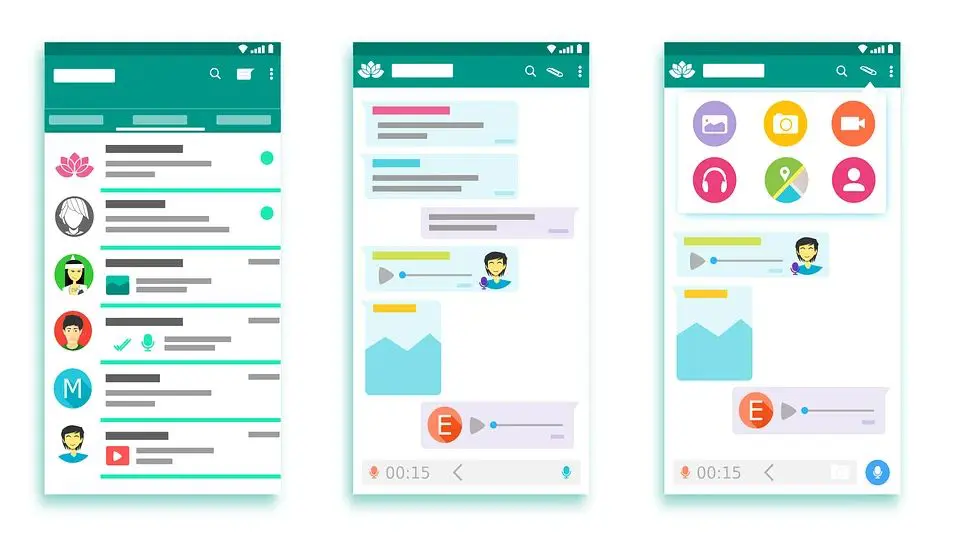
7- Prospective App User Analysis
You should start by checking out the ratings and reviews of similar iOS applications before you even consider creating your own. It is important to make a habit of reading the comments left for applications that compete with yours as well as those that are similar but not identical. This will provide you with a sense of what users look for in an app similar to yours, what they anticipate it to be able to accomplish, and how it needs to function.
The input of users is going to be your ideal supply of data regarding the things you should integrate or change. Looking through the reviews might provide you with a great deal of information that is useful to you.
You should perform a small bit of preliminary work before diving headfirst into the process of designing an iOS app. To begin, poll prospective customers to see whether or not they are interested in your app. After that, you should create a database or a spreadsheet in Excel to store and organize all of the information that is necessary for the phone app.
Before beginning your education on how to design an app for the iPhone, one of the most crucial tasks you should take is to conduct a survey of potential users. To be successful in business, you need to have a solid understanding of your ideal clients and the requirements they have. Considering the question: what do my ideal customers require? Before devoting a significant amount of time and resources to the creation of a new phone app, you should first determine the needs and preferences of the people who will be using the app.
The most effective method for doing this is to engage in conversation with users who might use your app and inquire about their objectives, routines, sources of annoyance, and primary reasons. Once you have the responses to these concerns, you will be able to construct a superior product.
Plan Your App
You presumably began off with some concept in mind regarding the sort of application that you intended to develop. During the design phase, that concept will start to take on a more tangible form.
It’s possible that you believe planning is only important while gathering information for the development of really difficult iPhone apps. Even if your application is going to be quite straightforward, it is still a good way to start with a strategy since doing so will assist you in ensuring that each and every component of your app will have a specific function.
Core vs Secondary Features
You’ll be concentrating on two distinct categories of features—primary and secondary—during this stage of the process.
One of the most important functions of your app is referred to as a core feature, and it is also the reason why users would download it. The presence of core functionality in your software ensures that it provides the value for which it was designed.
An extra feature of your app that could be valuable but is not crucial to the app’s primary value is referred to as a secondary feature. The secondary features of your app are what set it apart from competitors operating in the same market.
One idea of a core element is the fundamental purpose of Uber, which is to transport users from Point A to Point B in the shortest amount of time and with the least amount of hassle. The ability to schedule a pickup at a certain time is considered a secondary feature since it contributes to the delivery of that key values but is not required for the app to accomplish its goals.
When developing an app for a certain sector, the primary features are frequently determined by the rules or needs of that business.
For instance, a financial application has to have functionality for:
- Performing a check and balance
- Making payments
- The process of moving money from one account to another
However, this is not the end of the story. If you want to make an app that people will really use, you need to go beyond the needs that are absolutely necessary, and here is where secondary features come into play.
Your software will stand out from those that compete in the same market sector thanks to these supplemental features. For instance, a financial application could contain supplementary functions such as the following:
- Organizing recurring payments via direct debit and standing orders.
- Developing individualized notifications for consumers, so they are alerted when their available balance is getting low or when a payment is required in the near future.
- Making payments utilizing location data to find nearby businesses that take mobile payments and then making those payments.
Create a Wireframe for Your New App
You could already have an app in mind for your mobile device, or you might be just getting started with the brainstorming process for developing an iPhone app. It is essential to get started by determining what your app will carry out the activity that it was designed for.
Developing a wireframe is the first stage in the process. This is basically a blueprint that specifies the major features and screens of your app, as well as the ways in which those features and screens interact with one another. It is not necessary for it to be fancy; the most important thing is to concentrate on performance and the experience it provides to users (UX).
A wireframe is an early draft or initial sketch of your app concept; it’s a graphic depiction of the functionalities you’d want to include in your app. You may think of a wireframe as an overview or rough sketch.
Your application’s wireframe can be as elaborate or as basic as you choose, but it should, at the very least, include all of the essential components. It will tell you what functions your app needs to be able to do, as well as how much time and work you will need to put into bringing your concept to reality.
Creating a great wireframe can be broken down into the following six steps:
- Determine your objectives for the app and rank them in order of importance. Ensure that you have a clear understanding of exactly what you really want your app to do and the reasons why customers will find it relevant.
- Determine which features are absolutely necessary and which ones may be postponed until a later version. You shouldn’t feel as though you have to implement all of your concepts in version 1.0. An important aspect of agile projects is releasing a “minimum viable product” (also known as “MVP“) and then expanding on that product over time depending on the comments of users and the results of analytics.
- Using a pen and paper or straightforward tools like Mockingbot, define the “flow” of activities that users will go through when using the app. At this stage, you shouldn’t bother about making it appear attractive; instead, you should concentrate on the fundamental functionality.
- Be familiar with your audience. Take a minute to think about the people who use the app before you start designing the wireframe for it (or the website). The process of identifying these individuals is referred to as “personas,” and they are formed by the collection of data through interviews, surveys, and evaluations of the target clients. Build a prototype that includes the complete user experience and flow.
- Draw ideas from a variety of different applications. Make sure that you have completed all of the necessary research before beginning the process of design. Examining how other mobile applications work is a smart place to begin. Explore the available app stores, compile a list of the functions and features that appeal to you, and snap screenshots of the user interface components that catch your attention.
- Convert your hand-drawn diagrams into digital wireframes. First, you should manually lay out the wireframe before moving on to the digital version. You will be able to swiftly draw without having to worry about distracting visual design components if you use the physical version.
After you have finished producing your first sketches using paper and pen, it is necessary to transfer them to a digital format so that other people may examine them and make comments on them. Communicate early and frequently with the many critical stakeholders. Early on in the process, if you show your clientele your wireframe, they will be able to provide comments that will assist the project before it is too much into the process.
Building the App
You can make applications for Apple’s iOS using one of three primary methods.
1- The first option is to use a mobile application builder, such as Jotform Apps Maker for iOS. Utilizing this tool, you will be able to add your own material and construct the app using a variety of straightforward in-app themes.
2- The second choice is to write the application’s code on your own utilizing the Xcode framework and Objective C, the platform’s native programming language. Building a good app takes substantial expertise in coding as well as software design, which makes this a challenging learning curve for the majority of people.
3- The third alternative is to employ a freelance programmer to write the app’s source code for you or outsource the project totally.

This is not an inexpensive choice, but it is one that you might want to consider if you do have some spare cash. You need to convince the app’s developer to implement your ideas for what the application should be able to accomplish, which may be a time-consuming and challenging process if you lack technical expertise. Especially if you are new to the practice of outsourcing development work, you need to exercise extreme caution when it comes to handing over money before any work has been completed.
Additional reading: 10 Key Stages of Mobile App Development Process
Now, let’s go further into depth and describe each of them in more detail:
Use an iPhone App Builder
App builders provide the simplest and quickest method for developing simple iOs applications.
They work very simply. To begin, you will need to register in order to set up an account. They provide this service at no cost to you so that you may evaluate its characteristics before making a purchase decision.
After that, select a style for your application from among the available templates. These templates will normally be arranged in a manner that is determined by the sort of organization. The template has all of the elements that are necessary for these types of enterprises.
After you have decided on a template, the next step is to begin customizing it by inserting your company’s logo, photographs, and information about the business wherever it is appropriate.
You also have the option of customizing the template. Utilizing the app builders makes it simple for you to add supplemental material or functions to your application at any time you see fit. You are also able to select where you would like the feature to be included and how you would like to access it.
Read also: What Does “No Code Movement” Mean For A Software Developer?
Coding Yourself
The second possibility is for you to write the coding for the iPhone app on your own. This is the option that requires the biggest amount of time, and for many companies, it is not within their capabilities to pursue this course of action.
In spite of this, if you are ready to put in the time and energy to study how to code, you will end up with a valuable talent that will be with you for the rest of your life.
Use XCode
Xcode is an excellent tool for developing iPhone applications. Apple provides this program for free, and it is quite easy to make use of. Because it includes an interface builder, Xcode makes it simple to create a prototype of your design and then connect that prototype to the source code for your app. You may also test your application for bugs and then upload it to the relevant app store.
Before delving too far into the process of creating code, it is recommended that you first take a class on how to build an iOS application if you do not have prior experience in the construction of software.
Swift, which was created by Apple around 2014 and has received updates ever since is now the most widely used programming language for the development of iOS applications. It is simple to grasp and has many similarities to the English language, which makes the course easier compared to that of other languages such as Objective-C, making it an excellent choice for those just starting out.
If you want to create an iOS app after you’ve gotten the hang of a certain programming language, you’ll need to make sure that you have Xcode installed on your Mac computer. Apple’s integrated development environment (IDE), known as Xcode, comes equipped with all of the tools required to create software for Apple platforms.
Don’t worry if the idea of coding makes you feel anxious! You may learn Swift language with the assistance of many resources available on the internet, such as video clips or blogs.
Objective-C
The functionality included in iPhone apps is often created through the usage of the programming language Objective-C. It is responsible for handling data as well as object manipulation. The C programming language family is where Objective-C originated; it is an example of an object-oriented programming language. If you also have a fundamental comprehension of C or Java, you should find that acquiring a fundamental knowledge of Objective C is not too difficult.
Developing your application in the Swift programming language, which is the successor of the Objective-C programming language, is a more recent alternative. Swift is characterized by a syntax that is both more user-friendly and more up-to-date.
It is feasible to develop a simple app without learning Objective-C; but, you will be unable to conduct any complex function in the app until you manually code it. Without knowing Objective-C, the only thing you’ll be able to do is toggle between different screens.
There are many different lessons that can be obtained online, in addition to a wealth of material that can be discovered in the many different books that are available on Objective-C or Swift. If creating iPhone applications is just something that want to do seriously, it is in your best interest to have a few resources on hand before you begin.
Outsourcing Development
The first thing on your to-do list should be to look for a developer. Outsourcing is the best option if you are not a developer yourself and do not have a development team that is located within your company. You may engage somebody on a full-time basis, or you can pay a company to do that for you. Both of these choices are available to you.
If you decide to work with a person, your top priority should be to find somebody who has extensive experience developing apps for the iPhone. If you decide to work with a company, you should ensure they have expertise in creating apps that are comparable to yours. Employ somebody who has already built and released an application on the AppStore if that is at all possible. It makes no difference how amazing the credentials of a certain individual seem if he is incapable of designing a user interface or writing code that will not crash every five seconds; you should not hire him.
When outsourcing, find a company that has developers specializing in every aspect like Hapy. Here, we have had the opportunity to create some amazing and innovative apps for our clients for over 5 years now.
Cost of Building an iPhone App
The cost of developing an iOS app for you will vary greatly based on the specific features you want as well as the level of expertise of the developer you choose to work with.
It’s estimated that the creation of an app may cost anywhere from $10,000 to $100,000 depending on the level of complexity involved and the function that it will perform.
If we make the assumption that your iOs applications are going to be less high-profile than the major ones like WhatsApp, then you can hire a freelancer to design an app for a price that is lower than this. If, on the other hand, the software is complicated and you want a higher level of quality, you should go with a business like Hapy since, rather than a single person, a group of experts will be managing your project. Despite this, the cost will be noticeably greater than if you were to write the code yourself or use an app builder.
Testing the App
One of the final phases in the process of developing your app is to try it out, and this is true regardless of the choice you use to build it. This may be accomplished in a number of different ways.
XCode simulator test
- You may test it on other devices. XCode’s Simulator lets you test your software on Apple devices realistically. To test your app, choose the project, choose the device, and launch it.
- You may now test the app’s functionalities and search for problem messages. Change everything that doesn’t operate or appear correctly.
- You may test the device on your ios device by connecting it to your mac and choosing it in XCode. If you have many devices, ensure sure your app works on each one.
Internal Testing
Second, have your staff test the app. Apple’s TestFlight app helps. TestFlight lets your team install, use, and review your software.
App Store Connect is required to utilize TestFlight. You may then add 25 testers. Each individual should test it on many devices. Start using your app as you might in real life.
A resort that designed a booking app should urge its staff to reserve a room using the app. You’ll learn about the consumer experience this way.
Ask for input on bugs and user experience issues at this level. Where’s the menu? Or would more room info assist with booking?
External Testing
Final testing involves outsiders.
Apple accepts 10,000 beta testers. Share your app’s public link so others may download it. Launch the application with a few loyal consumers initially. Ask friends and relatives to use the app first. As they weren’t involved in the development, they can spot flaws you missed.
Then, ask additional consumers to download your app. Maybe you have regulars who give honest comments. Share the app to your mailing list or followers on social media who use your product.
Publishing Your App
You’ve created an app. Now spread it.
“Launch” means getting your app on the App Store. A soft launch is the most frequent launch method. Your app launches in the UK and the US.
You can also limit the app to beta testers. This lets you test everything, obtain feedback from real consumers, and make any required improvements before launching your product.
You may submit your software to Apple for evaluation after beta testing or soft-launching. The process takes around a week and involves quality, content, and Apple’s developer standards inspections. App Store if authorized.
Here’s how.
Make a Listing for Your App in the App Store
- Join Apple’s Developer Program by logging in.
- Navigate to the “App IDs” section of the menu on the left, and then create a new ID by clicking the blue “+” symbol in the upper right corner.
- After creating and pressing the Next button, you will need to fill out the form and hit the Submit button when you reach the confirmation screen. It is now expected that the App ID will be shown on the front page of this area of your developer profile.
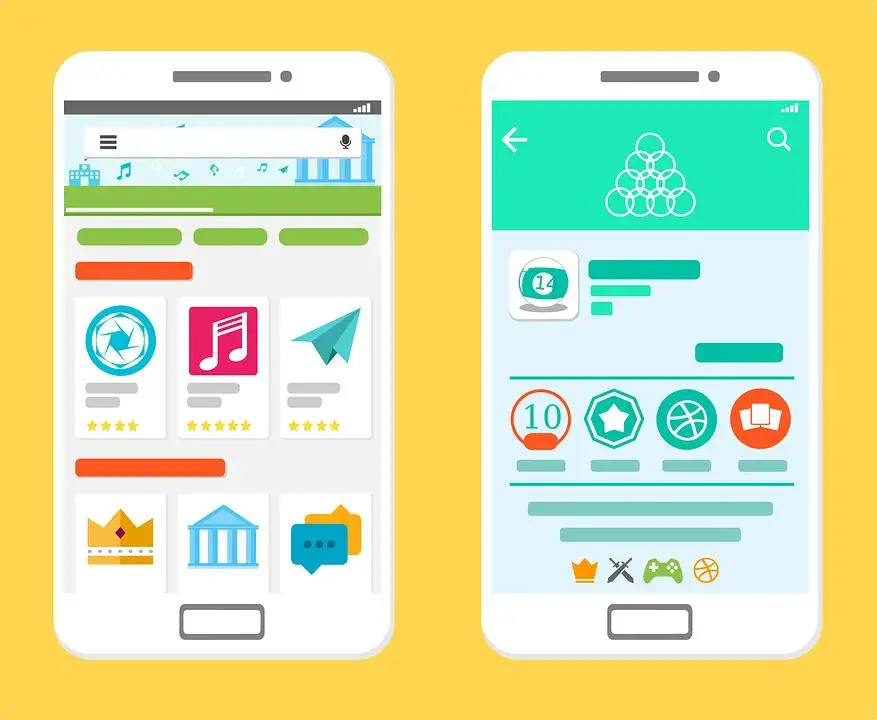
When you are finished, click the Continue button, and when you get to the confirmation screen, click the Submit button. It is expected that your device will now appear in the list of devices that you have on the homepage.
Name the App
During app development, choosing the proper name is crucial. The name makes the first impression and tells users what your app does. Your app’s name may be enough to get them to test it out.
Make sure your app’s name sticks out on the App Store. Pick a name that defines your app’s functionality if you want it to be quickly found in the App Store search box.
A strong name makes you unique, makes it easier for customers to remember and recognize your app, and conveys the download experience.
Here are three name-picking tips:
- Be specific:
A precise name helps potential users comprehend what your app performs and whether to download it. Avoid bland or unclear app names.
- Be original:
A cool or catchy name improves App Store discoverability and word-of-mouth promotion.
- Be expressive:
An evocative name may generate an emotional bond with potential users and make your app more remembered.
Add Icon
Don’t forget the icon while submitting your app. Millions of users will view this area of your software, so treat it seriously. Your app’s icon is the first thing consumers see while downloading your app, so it must be unique and represent your brand.
Web tools can help if you don’t have a designer. Apple’s specifications page specifies numerous icon sizes. The lowest size is 29px and the biggest is 1024px. After preparing all the icons, compress them into a particular directory and send it to iTunes Connect.
Subtitles and Keywords
The inclusion of a subtitle is still another effective method for describing your program and informing users precisely what they will obtain after downloading your software. A solid subtitle should be concise while yet being detailed, and it should emphasize the benefits offered by your software. Additionally, you should make use of keywords in subtitles to improve their readability. For instance, if your app is a game, you could want to include “Game” among the keywords in the subtitle of your app.
Apple takes care of translating your software into additional languages for you if it isn’t already translated for those languages. You are still needed to supply all of the necessary materials, such as screenshots and logos, in each language you plan to make your app available to users.
Summary
Since you are now familiar with the process of how to make an iPhone app, now you can begin putting your knowledge into practice by actually developing something. It is recommended to start with something uncomplicated.
But suppose you have a million-dollar idea and need a professional app instead of an experimental one. In that case, you should contact Hapy, as we can help you go the extra mile with an exceptional design and development team and consultancy with industry experts.
FAQs
Is It Hard to Make an App for iPhone?
Creating an app for iOS is a very simple process. In fact, there are a variety of tools that make the process of designing your custom iOS app simple and enjoyable. You, too, can write code iOS apps with just a little bit of prior knowledge using the tools provided here.
Can Anyone Create an iPhone App?
The best part is that it is feasible to self-teach yourself how to create applications for Apple devices. You won’t be completely lost if you only take some time to familiarise yourself with the procedure. Even if it won’t be the fastest approach to create an iPhone app, you’ll still have a lot of fun while you’re learning.
How Much Does It Cost to Make an Apple App?
Outsourcing a medium-sized app can cost you about $ 10,000 to $ 50,000. A bigger project with more complex features and longer project scope can cost you up to $ 100,000. You can save money with an app builder or coding yourself if you want a simple app.




