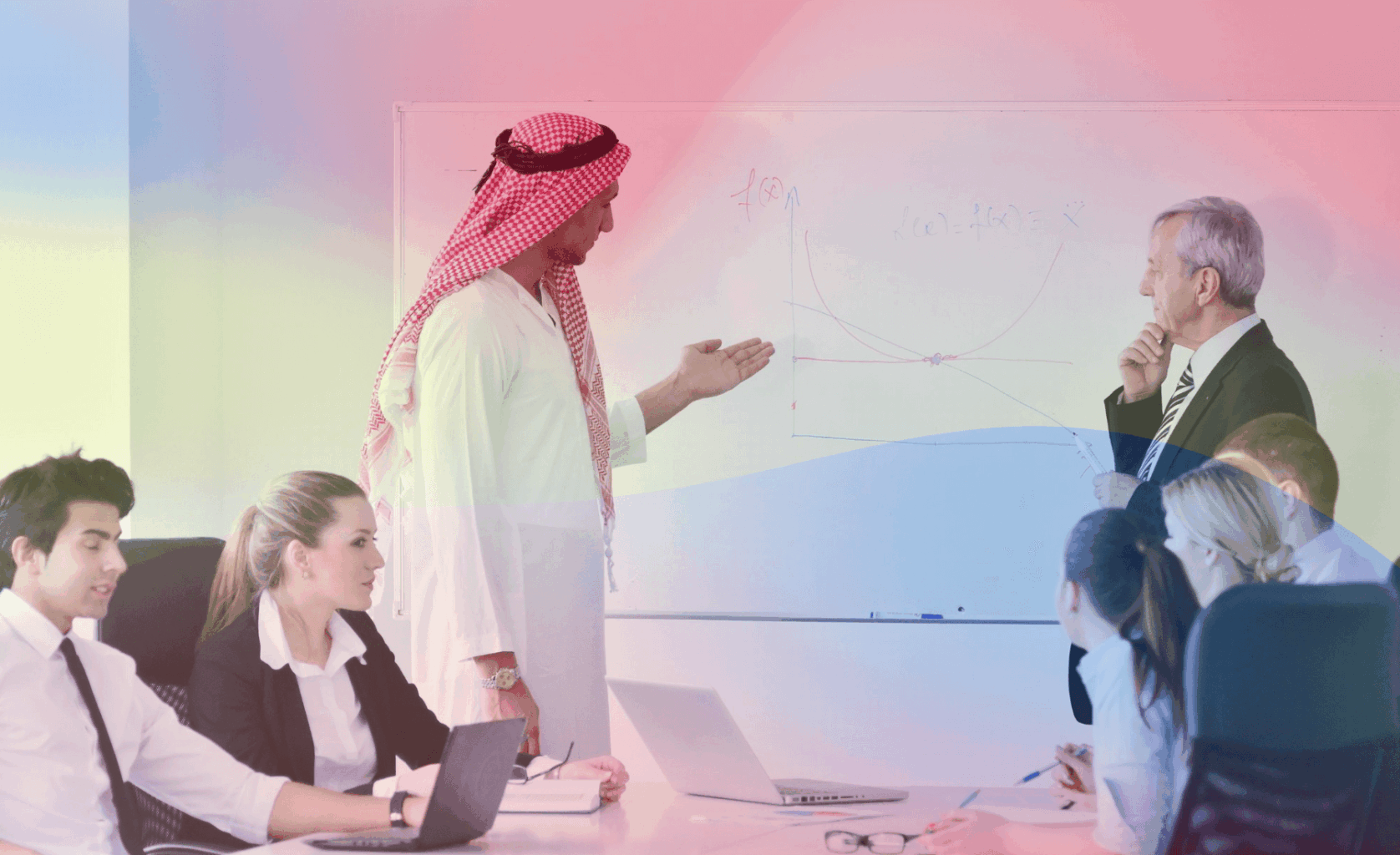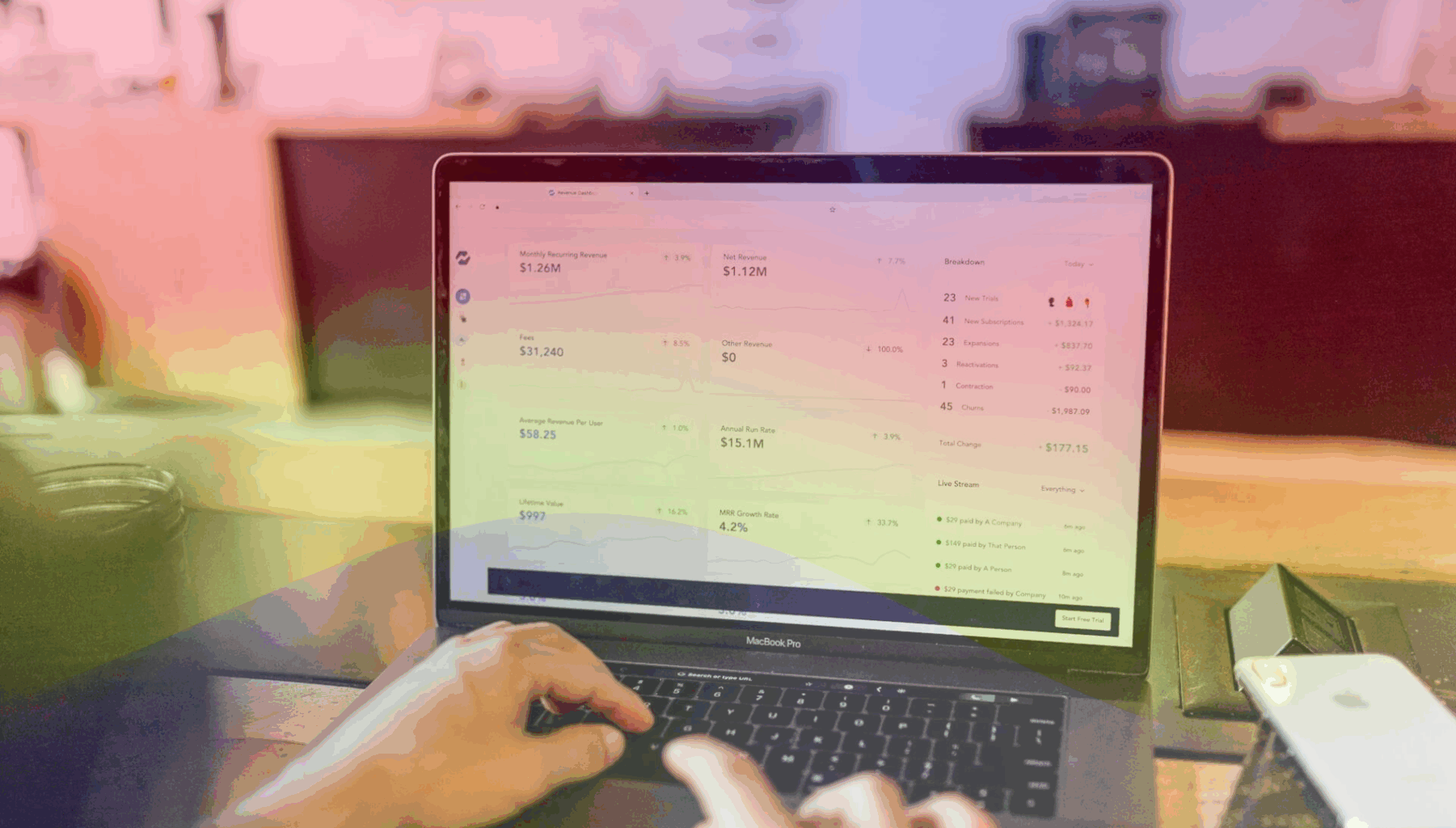The terms cloud-based goods and software as a Service (SaaS) are frequently used interchangeably by experts IT engineers. However, these terms no longer always have the same meaning. While most SaaS-based apps are also cloud-based, not all cloud-based apps are SaaS-based.
SaaS, or Software as a Service, is one of the most important aspects of Cloud computing. The three categories of cloud computing are SaaS, IaaS, and PaaS. (PaaS).

What Is a SaaS-Based Application**?**
Software as a service (SaaS) is a method of providing programs as a service through the Internet. Rather than installation and maintenance software, you just use the Internet to access it, eliminating the need for complicated software and device maintenance.
“UCD is an approach to digital product development and designing that puts actual users at the front of the product creating procedure. Read More: What is UCD and its methodologies?”
What you can get by using SaaS Applications?
- Cost-Effectiveness Of Computing To Enterprises
SaaS-based technologies have given the cost-effectiveness of computing to enterprises looking to grow their operations for decades swiftly. During the IT boom of the early 1990s, companies required a mechanism to centrally host and distribute software to meet the growing on-demand network access for their services.
- Provide A Higher ROI
SaaS solutions can often provide a higher ROI than traditional on-premise saas applications due to lower deployment and maintenance costs. SaaS-based software has persisted in being high-quality due to its fee-effectiveness, reducing TCO (Total Cost of Ownership), and growing margins for B2-B and B2C businesses.
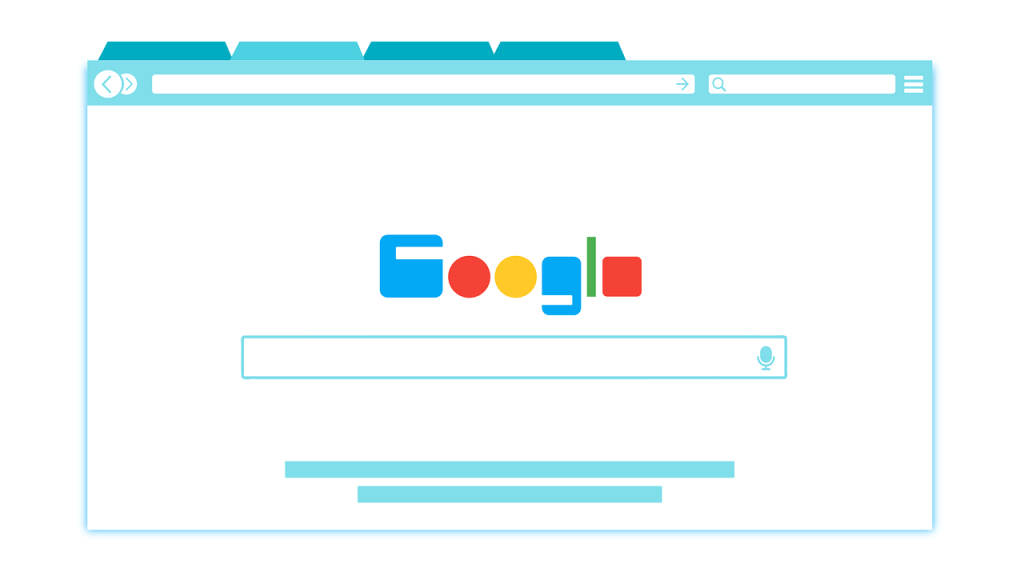
“Listed down 14 Tips to choose an expert and reliable web design company. Read More: How To Choose a Web Design Company.”
Additionally, there are some other benefits for large companies to the usage of SaaS products. With SaaS, you’re assured to run the latest model of whatever software program you operate at all times with rapidly provisioned and not use the updating necessary.
Many examples of SaaS products or applications, such as
-
Google G-Suite(like google docs.)
-
Cisco Webex
-
Salesforce
-
Office 365
-
Zendesk
As SaaS maintains to develop and enhance, so do the benefits it affords to the client in a variety of different approaches.
What Is Cloud-Based?
Anything that runs in the Cloud, such as mobile or desktop programs and websites, is a cloud-based service. Angry Birds, for example, is cloud-based since it requires an online application or connection to play.
- Share Data More Quickly and Effectively
The Cloud allows you to share data more quickly and effectively. Improvements in technology options have made it possible to host entire servers and storage in the Cloud services, including the infrastructure component of cloud computing.
Infrastructure as a provider refers to using a corporation’s whole infrastructure without the want for on-prem servers. In this method, your entire infrastructure is placed within the Cloud. AWS, GCP, and Azure extensively use IaaS.
- Create and Control Applications
However, many cloud services within these overarching cloud structures can be categorized as PaaS. PaaS affords a platform for builders to create and control applications, often with the assistance of frameworks that can boost development. Some common examples of PaaS systems consist of AWS Elastic Beanstalk, AWS Lambda, and Zoho.
SaaS is just one part of the more significant cloud atmosphere. The critical difference between the two is the scope of usage for cloud-based services.
Business Advantages of Cloud Computing And SaaS Application
There are several benefits to adopting SaaS or a cloud-based infrastructure specifically. Moving computers into cyberspace can increase information technology capacity without expensive in-house servers. In addition, Cloud-based services and SaaS gives scalability, flexibility, and improved security. SaaS is a software delivery model where a third-party provider hosts databases and application software.
“Do you know? UX design is the technique of creating things that are helpful, simple to use, and enjoyable to interact with. Read More: How to Evaluate UX design?”
- Efficiency and Reduction In Cost
There is no such need to put money into huge IT teams or high-priced technical systems, as cloud carriers and software vendors contend with troubleshooting and protection. This frees up groups to focus on their core commercial enterprise desires.
- Data security
Advanced features like encryption, access control, and tiered authentication are available in cloud storage data security and applications. IT service providing Companies to store data can use private clouds for added security.
- Scalability
Companies may now use high-performance, tailored solutions without investing in or utilizing their demanding expensive hardware. All sizes of businesses can respond rapidly to the shifting demands of a dynamic market.
- Mobility
Employees can get the right of entry to enterprise records, software programs, and storage local servers from any location with an internet connection, allowing them to live up to date on their work responsibilities while not carrying out manual software updates. With login credentials, employees can connect to the Cloud from anywhere and remain effective irrespective of their location.
An ultimate goal of SDLC 5 Phases is, to make information systems or software development procedures greater in regularity, efficiency, and overall quality. Read More: SDLC 5 Phases and types of SDLC
- Disaster Recovery
Cloud services or computing gives a brief and clean file recovery of lost statistics. By using a cloud infrastructure, information is available 24/7 and is automatically sponsored up.
- Control
Cloud computing as a virtual server gives customizable solutions for modern-day organizations and the potential to control touchy facts. With only a few effective clicks, group leads can regulate get right of entry to rights and ensure no points receive in the wrong palms.
Is Cloud Computing the same as Traditional IT?
One ability drawback of hardware maintenance is the associated costs effective and time funding. Additionally, the hardware-established software programs by a software vendor can be tough to use for people without nearby installation to get admission.

Cloud computing is a recreation changer for IT teams. They do not need to personal and perform their hardware and software belongings, so they don’t want deep know-how to install, maintain, and cozy their assets.
“Software Quality Assurance SQA is a set of structured and planned activities necessary for the extraction of satisfying results essential for software improvement. Read More: How SQA helps you to save money?”
Teams can get right of entry to their cloud offerings from everywhere, making it a handy alternative for organizations. Instead of web hosting software on-website, companies can make paintings with a cloud carrier issuer or a third-celebration who hosts the software program on far-flung servers. These servers are housed in facts facilities all over the international and can assist shop IT offerings expenses.
The Future of Cloud Based Products
As the ability of the Cloud model maintains to become extra expansive, the complexities also are amplified. In some instances, a specific part of your infrastructure as a service, platform as a service, or provider best partially exists within the Cloud-based software.
Now that we are entering the data age, some software as a carrier (SaaS) merchandise, including LogicMonitor and CloudPhysics, accumulate significant amounts of anonymized records and use this to improve the person’s enjoyment; making their cars drive extra correctly (Tesla), suggesting new music which you are probably to concentrate to (Spotify) or helping you discover the foundation reason of a community difficulty more incredible unexpectedly (LogicMonitor).

You need to be able to use the Cloud to your advantage and make sure that it is safe, backs up everything, and is taken care of if there is an emergency.
Cloud Software Benefits and Examples
-
This is a small upfront cost. Cloud computing requires less power than running your data centers.
-
Speed – Most cloud computing services are accessible whenever you want them to be.
-
Flexibility and Scalability – Being able to deliver more or less computing power, storage, and bandwidth quite efficiently without impacting the quality or quantity of their service.
-
Fewer internal IT computing resources needed – If your Software is easy to use and the SaaS vendor’s monthly fees include services, you won’t need additional help.
-
Reliability – Having multiple sites for data backup and disaster recovery can help reduce costs, but this approach can add a layer of complexity to your planning.
“The main advantage of the relational database is that it consists of organised information or data that is typically stored in smart devices like computers. Read More: How are relational database helps in businesses today?”
Major cloud service providers include:
-
Amazon Web Services (AWS) is a global compute, storage, database, analytics, application, and deployment service Amazon provides.
-
Google Cloud Platform is a platform that combines infrastructure, analytics, and machine learning.
-
Microsoft Azure is an open, adaptive, and enterprise-grade cloud computing platform.
-
IBM Cloud – An open and secure hybrid cloud platform with tremendous data and AI capabilities for businesses.
-
OCI is a cloud computing platform encompassing servers, storage, networks, applications, and services.
Cloud computing, such as Amazon AWS, allows users to be in charge of whatever applications they have running on the company’s (i.e. Amazon’s) servers. The corporation maintains the physical servers as well as the operating system.
SaaS Benefits and Examples
Cloud computing is similar to SaaS software. It’s a cost-effective solution for consumers to get real-time software access whenever they need it, even from their phone or tablet.
There are no more updates because most of the work is done online, with automatic updates saving you time and money, regardless of your Saas benefits product’s version. You also don’t have to worry about upkeep as a user; your company’s IT staff will take care of that.
Popular business SaaS applications are:
-
Salesforce is a well-known CRM system with an online interface.
-
Quickbooks Online allows you to access your accounting records from anywhere on the planet.
-
Log in to Zoom using your computer browser to begin virtual servers and meetings.
-
Slack is a group messaging app.
Infrastructure as a Service (IaaS) and Platform as a Service (PaaS), which stand for infrastructure as a Service and Platform as a Service, respectively, may also be heard. They use cloud computing as well, but they offer various services.
As a result, SaaS might be regarded a branch (or subset) of cloud computing. It’s a license that allows you to access a specific software application via the internet.
Similar Benefits Cloud Vs SAAS
SaaS vs cloud computing are similar technologies, so we wanted to compare them. Both offer similar benefits for users. For example, both don’t require installations or constant maintenance. They also increase productivity by making it easier for your team members to access the software applications they need.
- No More Software Updates!
Both clouds vs saas computing are offered on a subscription basis and can be accessed instantly – from anywhere a user has an Internet connection. As a result, the IT personnel do not want to occupy your laptop every six months to replace your software or ensure you have the trendy patch for a particular application. These protection problems are looked after at the “server aspect”.
- No Extra IT Staff
A cloud is an excellent option for companies with overworked IT staff who need a break. Using an Apple technology solution on the Cloud is the perfect way to let know your IT department, which you can now rely on to help with tasks since your data will be securely stored in their server at all times.
Difference Between SAAS vs Cloud
Functionality and Data Security
Cloud computing is like renting a garage. There is always some worry that the tools you need public could fail or break at any given moment. You might be able to lose a great deal of time and money if this happens while your car is in the shop.
By hiring a expert service providers or using one of these cloud-based services, you can save up on the cost-effectiveness of buying your tools and use them only when you need them most!
Another critical contrast between SaaS and the Cloud is that with SaaS, all data is stored on the service provider’s device, and for this reason, the data security is more secure. This does not mean that this information cannot be accessed. In fact, under most circumstances, users can access their own storage space through an API interface provided by the service provider.
Having a certain level of exposure can carry both advantages and disadvantages. By having a cloud-based product, you might consider yourself more in the limelight than other businesses. Still, whichever way you look at it, it’s nice to have a relatively new breath of exposure which can potentially increase or decrease depending on how well your business processes are doing.
Conclusion
The main difference between SaaS Vs Cloud computing is, SaaS solutions are associated with smaller organizations that need fast and inexpensive solutions for business needs. On the other hand, cloud computing solutions usually better suit large organizations with the necessary resources available, especially when it comes to the data stored and processing power.
Cloud storage allows both enterprise and personal users to store all of their secure information in one central location. Here, they can access their data via internet technologies on a web portal or other third-party software.
In the Cloud, you pay for a subscription to access an already developed software application via the internet connection. You don’t have to worry about maintaining the software or upgrading it yourself. One drawback of Saas providers’ applications is that you may lack some control over how they look and operate.
[bricks_template id=“23827”]
Is SaaS considered a cloud?
SaaS (Software as a Service) is one of the many components used in cloud computing. Cloud-based processing has three main components: SaaS, PaaS, and IaaS.
Is SAS the same as SaaS?
What is SAS? SAS is a data analytics application short for “Statistical Analysis Software.” It enables you to improve staff productivity and corporate earnings by employing qualitative methods and approaches.
Is web Based the same as cloud-based?
Cloud-based applications are the ones that can work without an internet connection. On the other hand, without a doubt, web-based applications require a continuous connection for most of their features to work, if any.
Is Google Drive a cloud?
Google Drive is a fantastic tool that can make your life easier. Google Drive is free, and it allows you to store all of your essential work-related documents, photos, drawings, and more in one central place.
How do clouds work?
The Cloud is like a virtual hard drive accessible to anyone who has the link to open up your files. In this way, you can store media or information on something online and have instant access to it at any time and at any location where you can log into your account.
Is Dropbox a cloud?
Dropbox provides a variety of cloud storage alternatives. Dropbox for cloud storage allows you to store anything safely in the Cloud and access your files from numerous devices such as your computer/laptop, phone, or tablet, whether you’re an individual, a small and saas business model, or a huge corporation.