Business process automation (BPA) is an umbrella term for all processes aiming to streamline your business. Performance improvements through BPA are often mandatory for small businesses with limited resources, but the most important reason is to increase your business’s robustness.
Continue reading this blog if you’re struggling with human errors, vendors turning unreliable, and you need to speed up your business processes, BPA can be a simple solution while also helping your business to stand out as one of the most innovative and flexible companies on the market.
What Is Business Process Automation?
Business Process Automation is a way of automating repetitive business processes to improve efficiency and save money. BPA is a term used to describe the use of technology to automate business processes. This can refer to methods that are internal to a company or those that occur between companies. BPA is often seen as an essential part of digital transformation because it allows companies to streamline their workflows and make them more efficient.
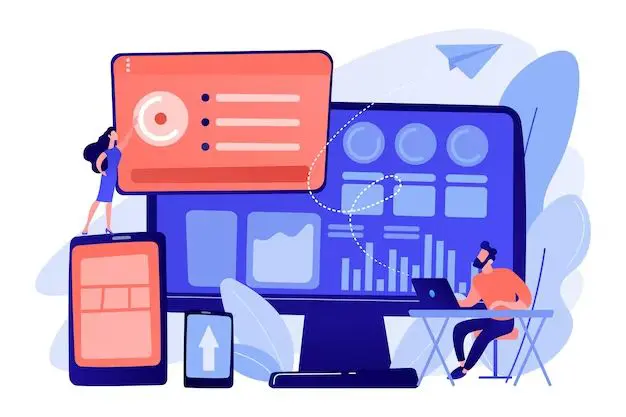
The need for BPA can be traced back to the 1990s when large IT enterprises started implementing ERPs and similar industry-specific software applications. What started as a simple data interchange between various enterprise applications has evolved into inter-organizational systems or even global networks of business applications.
Why Should Business Processes Be Automated?
The BPA industry has grown significantly over the past few years. More than 85% of all customer transactions are expected to be managed without the assistance of a particular agent according to experts. The demand for these services has made BPA one of the hottest fields today.
With businesses facing ever-increasing competition, employees are expected to take on the roles of managers, analysts, and designers to cooperate in their company’s adaptation efforts. Here are some reasons why business processes should be automated:
- Improves Client Satisfaction
- Streamlines the Processes
- Serves as a Foundation for Digital Transformation
- Acquires Compliance Reports
- Help Gain More Insight
- Standardizes the Operations
1) Improves Client Satisfaction
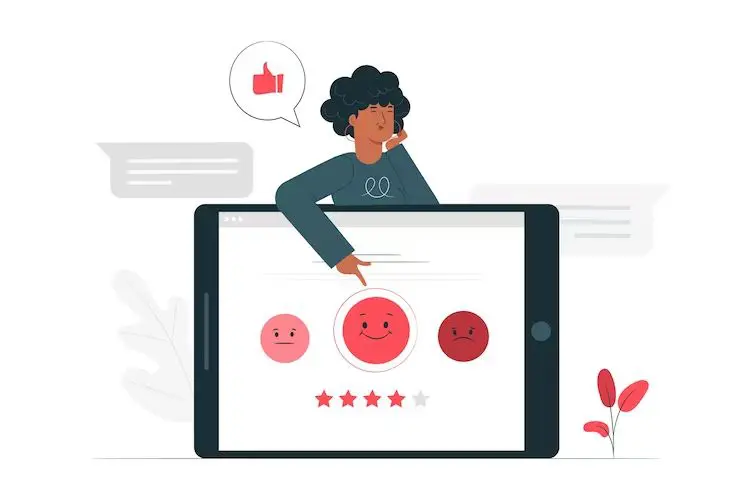
The organization prioritizes client satisfaction. Concentrating on the process and operational excellence will always enable you to surpass customers’ expectations easily. Customers are impressed and are more likely to use your company again when you meet their needs and expectations on time.
Never forget that building customer loyalty is the first and most crucial thing a business should focus on.
2) Streamlines the Processes
Process streamlining is one of the best results of a process automation system. Process automation focuses on:
- Clear responsibility
- Individualized notifications
- Insightful data, and
- Quick turnaround
All of this makes it simpler to cut out pointless jobs and concentrate on improving those that bring value.
3) Serves as a Foundation for Digital Transformation
Digital transformation will appear to be a big, intimidating goal to firms that aren’t indeed on a particular route. BPA will serve as a foundation for you to adopt the continuous transformational culture. Starting with a few procedures that require course adjustment, you can gradually work your way up.
4) Acquires Compliance Reports
BPA also has the advantage of accurately documenting each process step. This data can be used when audits are conducted to acquire compliance reports.
5) Help Gain More Insight
Automation calls for a specific level of system transparency, even during the designing phase. You can’t properly build and automate the procedure if you don’t know the work involved and who manages the particular operation.
Additionally, process mapping can be a training tool and give all staff clarifications and insights. The differences between your process and how it should preferably be can be easily identified using the insights you obtain from studying an automated process.
6) Standardizes the Operations
You can anticipate consistent results every time you automate a business procedure. Standardization positions your business as trustworthy, which can assist you in acquiring more clients.
Benefits of Business Process Automation Tools
The ultimate goal of any BPA initiative is to streamline inefficiencies and increase the overall efficiency of your enterprise. BPA projects will likely require a significant amount of time, possibly thousands of hours, to begin yielding a positive ROI. They should be treated as long-term initiatives. But given the growing recognition among many CEOs that they need to restructure their enterprises to operate at a faster pace, the future looks bright for BPA experts.
Let’s look at some benefits of BPA:
1) Increases Productivity

You see, businesses have processes they need to run every day, like getting new clients, making sure the lights are on, and making sure the company has enough money to pay its employees. These processes are often too complicated for one person to manage; they require multiple people from different departments to work together.
BPA helps you make sure all those moving parts work smoothly together. It does this by taking complex processes and breaking them down into manageable chunks that each worker can handle independently without having to worry about how their work fits into the bigger picture.
2) Transparency in Business Processes
BPA allows you to see exactly where your business stands at any given time, which means you can make better decisions about what to do next.
For example, let’s say you have an employee who’s always been late to work. With BPA in place, you can easily see how often that employee has been late over time and what the impact of their lateness has been on their productivity and other employees’ productivity. This will allow you to decide whether or not it’s worth keeping that employee around or if they should be replaced with someone more reliable.
3) Prevention Strategies for Recurring Errors
You can keep an eye out for errors and correct them as they happen by being able to track operations while they are running. You may eliminate repeating errors by using the information you obtain from progress reports.
4) Decrease in Expenses
Long-term, you’ll start to experience quicker turnaround rates and lower costs because there are fewer manual adjustments. What organization does not like a decrease in its costs?
5) Improves the Workforce Allocation
Since the system will take care of all tedious, repetitive chores, you’ll additionally notice that you may improve your workforce allocation. By doing this, the company can lead individuals into jobs that demand initiative and discretion.
How to Automate Business Processes?
Business process automation is a way to streamline and standardize your business processes so that it’s easier for you and your staff to complete them. It can also help you achieve your goals by reducing costs or increasing revenue.
Automating business processes can be a pain, but it’s worth it. Here’s how to get started:
1) Set Your Goal
The first step in automating business processes is figuring out what you want to accomplish. Do you want to save time, reduce costs, or increase revenue? And how soon do you want to accomplish this goal?
2) Identify the Key Areas
Once you’ve identified your goal, it’s time to identify the key areas of your business that will benefit from automation. This might be your supply chain or HR department.
3) Decide What Needs Automation
Break down each of these areas into its constituent parts so that you can begin identifying what needs automation and how it will be automated (i.e., through software or training). Try not to make aggressive decisions. Take some time and do your research.
Look at existing systems in place that could help automate some processes. You might already have a solution in place without realizing it.
4) Implement Your New Systems
Create an action plan for implementing new systems and train staff on how they work, so they’re ready when the time comes to use them. Finally, you must ask yourself if this is the right time for automation. Is your business ready? What will happen when you implement automation, and what are the long-term impacts?
5) Always Be One Step Ahead
Automation can be a great way to streamline your business and make sure things are done right the first time. But it’s important to plan so you’re not caught off guard when something goes wrong or you need to change course. Automation is not a cure-all, but it can be an effective way to streamline your business and ensure things are done right first.
How Is BPA Related to Business Process Management (BPM)?
Business Process Automation is the practice of automating business processes. It involves applying technology to standardize and streamline your organization’s procedures, allowing for a more efficient workflow.
Business Process Management is a broader term that encompasses both BPA and more technical aspects of information management. It describes the use of software to automate business processes so they can be carried out more efficiently.
1) They Are Not Mutually Exclusive
Business process automation and BPM are not mutually exclusive; they can be used in conjunction with each other and with other software tools. Business process automation provides the automation that is required for a BPM initiative to succeed, but it does not provide the knowledge needed to make decisions about how best to implement an improvement plan.
2) BPA Is a Subset of BPM
Business process automation (BPA) is a subset of business process management (BPM). BPM, in turn, is a subset of enterprise architecture. All three are closely related, but we’ll focus on BPA here because it’s what most people think of when they hear the phrase “business process automation”.
BPA is the use of technology to automate business processes, while BPM is a holistic, company-wide approach to improving efficiency.
How Is BPA Different From RPA?
BPA and robotic process automation (RPA) are both tools that can help you streamline your workflows and save time. But they’re not the same thing.
BPA is a tool used to oversee, manage, and monitor business processes, it can be applied to any type of business or organization. RPA, on the other hand, automates repetitive tasks that humans usually do manually (such as data entry).
Both BPA and RPA can automatically perform tasks that humans would normally do, and both have similar benefits: increasing efficiency, reducing costs, and improving productivity. However, whereas BPA is broader and can increase operational efficiency in all areas of an organization’s operations, RPA focuses solely on automating specific tasks.
Examples of Business Process Automation in Action
1) Recruiting Process
When an organization needs to hire someone, it receives hundreds of applications. BPA can facilitate the streamlining process.
2) Staff Onboarding
The hiring procedure is just the beginning. Training new hires, gathering data, allocating resources, and allowing system access are just a few of the HR department’s duties when they are employed. Employee onboarding procedures that take too long can result in disgruntled new workers and extended periods of inactivity.
BPA enables businesses to develop standardized, effective onboarding processes that reduce costly mistakes and increase employee satisfaction.
3) Analytics and Retention of Employees
Organizations can gather and assess critical employee measurement systems thanks to process automation. Businesses can boost worker satisfaction and productivity by utilizing these statistics.
4) Requests for Employee Holiday and Leaves
Employee absence and holiday applications are often processed and tracked manually, taking time. With BPA a worker can digitally apply a web-based solution, which is then forwarded to their supervisor for approval. Staff can also quickly examine their absence limits and keep track of new requests.
5) Requesting and Processing Transcripts
Applications for transfers are processed by schools as well. BPA allows for the recognition and input of pertinent knowledge. This reduces the requirement for human data input and verification, enabling institutions to respond faster and with minimal complications.
6) Process of Claiming
Insurance companies use BPA to handle and analyze a large volume of claims. Numerous crucial purposes are served by automation technology. This would include accepting claims, determining penalties, notifying parties of settlements, and payment processing. Financial institutions can also obtain significant insights via BPA by extracting and evaluating previously unreachable unstructured information sources.
7) Accounts Receivable
Profitability must be stable and reliable for a company to succeed. Corporations may easily prepare invoices with BPA, distribute them on time, notify clients to pay up, keep track of contactless transactions, and help with accounts payable and receivable. BPA speeds up payment while also reducing the likelihood of expensive errors.
8) Purchase Orders
Applications for purchase requisitions are a standard business activity across all enterprises. Employees must locate several superiors to obtain their credentials in old outdated methods. Proposals for purchase orders are promptly sent to the right person for evaluation thanks to BPA. Notices and alerts, the capability to monitor inquiries, and the creation of audit logs by saving finished purchase requisitions are further capabilities.
9) Operations Management
The creation, testing, and implementation of effective workflows are made simple for businesses by BPA software. An easy display provides a comprehensive picture of ongoing assignments and duties, assisting in the early detection of possible production obstacles.
10) Logistics and Supply Chain Management
Interaction with retailers, clients, and vendors is facilitated through BPA. It eliminates manual procedures including traceability, stock control, and client service. Order processing times can indeed be accelerated, efficiency can be increased, and top-notch customer service may be delivered.
11) Customer Service
To enhance the quality of service, many firms are turning to BPA tools like AI technologies to provide round-the-clock assistance.
12) Creation of New Accounts
Banks now find it more challenging to approve requests for fresh accounts due to new anti-money laundering and know-your-customer laws. It’s not difficult to comprehend the necessity for BPA in the finance industry when you consider that users now demand a smoother account management procedure more than ever in banks and prefer online banking systems.
13) Auditing
One of the most intricate and time-consuming company operations is auditing. Corporations can increase the effectiveness of their audit procedures while getting significant insights by using BPA.
14) IT Support Tickets
Companies can manage support requests while saving time and money with ticket automation. BPA software tracks and assigns applications immediately, notify users of deadlines and keeps thorough data and statistics. Partners spend much time on elevated duties and much less on low-value chores like allocating tasks and checking up.
15) Contract Management
Software for managing contracts enables firms to do away with paper-based procedures while promoting continuity and openness in contract negotiations. Strong capabilities like modification, authorizations, identity verification, email alerts, availability, and improved security are available with a contract management automation process.
Key Areas Where Business Process Automation Produces Great Results
Business Process Automation (BPA) is a powerful tool that can help you save time, energy, and money. It allows you to streamline your operations, increase efficiency and accuracy, and automate processes that are either too complex or repetitive to do manually.
Here are some of the most common ways BPA can help:
- IT back office processes
- Rote and repetitive tasks
- Sensor-based tracking and alerts
- Difficult decision-making that is machine addressable
- Document management
- Self-service employee portals
- Manual tasks that are risky or may cause injury
- Research
1) IT Back Office Processes
If you run an IT business, BPA can help you to improve productivity and efficiency. It will allow you to centralize all of your back-office processes into one system that every employee in your organization can access.
- This will make it easier for them to access the information they need and reduce the amount of time they spend looking for data on their own.
- Instead of having to hunt down the information they need, your employees will be able to find it quickly and easily.
- This will help them to save time, which can then be used for more productive tasks.
- BPA can also reduce the risk of human error by ensuring that all data is entered into the system correctly before being sent out.
2) Rote and Repetitive Tasks
Many businesses are bogged down by tasks that have to be done repeatedly. This can include anything from sending bills or invoices to daily reminders about meetings or events to coordinating meetings with customers and employees.
If you’re spending time doing these tasks manually instead of focusing on other things like developing new products or marketing campaigns, then BPA could be a great fit for your company. You’ll be able to focus on the things that matter while letting BPA take care of all those mundane tasks.
3) Sensor-Based Tracking and Alerts
It can be difficult to know whether your efforts are paying off if you’re trying to improve a process. BPA can help by tracking everything and providing alerts when specific criteria are met.
For example, if you want to see how many products have been shipped per day over the past month, BPA will send you an alert each morning. The same goes for other metrics like lead generation or customer satisfaction just set up a few criteria and let BPA do the rest.
4) Difficult Decision Making That Is Machine Addressable
Some decisions are just too hard for us humans; when faced with them in business life, they can hold us up for days at a time. Thankfully there’s a solution: BPA can help you make those hard decisions by taking the human element out of them.
Let’s say one of your employees wants to be promoted to management, but another has been performing better in their current position. How do you decide who gets the promotion? You can ask BPA to make that decision for you based on objective criteria such as
- performance reviews and
- sales figures
5) Document Management
This is one of the areas where you can see a lot of improvement.
- You’ll be able to find documents much faster than before.
- This will allow your entire organization to work more efficiently and effectively.
- Document management in BPA will help you increase your business systems’ security.
- You’ll be able to prevent unauthorized access and better protect sensitive data.
You can also use BPA to reduce costs, which will help your organization save money over time.
6) Self-Service Employee Portals
If you’re a small business or enterprise trying to manage an ever-growing number of employees, BPA can and will accommodate you.
It will allow you to set up self-service portals where your staff can access their performance data, request new benefits or perks, and even submit expense reports from their computer or smartphone. This will improve communication and accountability throughout your organization.
7) Manual Tasks That Are Risky or May Cause Injury
You must adapt BPA if you run a business that requires employees to perform manual tasks that are risky or may cause injury.
It will allow you to set up an automated system that monitors the work being done by your staff throughout the day and then sends out alerts if anything goes wrong. This way, you’ll be able to prevent accidents before they happen.
Some key points of BPA:
- Improves productivity and efficiency.
- Reduces the risk of human error.
- Increases accountability.
8) Research
Research has shown that human error is the single biggest cause of data loss and errors in business systems. BPA can help eliminate this problem by ensuring that all data is entered correctly before it leaves your organization, reducing the risk of mistakes. You can also use BPA to improve the speed of your business. Through better collaboration, you will be able to get more done in less time.
Best Practices for Business Process Automation
Business process automation is a powerful tool for improving efficiency, streamlining processes, and reducing costs. But if you’re going to implement it, you need to do it right. Here are some best practices for business process automation:
- Start small
- Choose the best technology
- Keep track of how many people are using the tool
- Make sure it is worth it
- Learn from others
- Enterprise-wide initiative
- Have the right technology for your company’s needs
- Security
1) Start Small
You can’t automate everything overnight, especially if you’re still trying to figure out what your organization does. Start by automating one small part of a process, then slowly expand.
2) Choose the Right Technology
Automation tools come in all shapes and sizes; before you choose one, make sure it fits your company’s specific needs.
For example, don’t pick something that requires extensive training if you have a high turnover rate or lots of part-time employees who only work during certain hours of the day or week.
3) Keep Track of How Many People Are Using the Tool
One thing that you must do is keep track of how many people are using the tool. If not enough people are using a device or not using it correctly, then it might not be worth keeping around. This is especially true if there are other tools out there that could help accomplish the same goals just as well, with less effort on everyone’s part.
4) Make Sure It’s Worth It
Before implementing any kind of new technology or system into your workflow, make sure it will deliver real value for your company by doing something better than what you currently have in place. Make sure it saves time, money, and effort. If not, then don’t bother with it.
5) Learn From Others
One of the best ways to learn about how successful companies implemented BPA into their workflow is by:
- Finding out what others have done before you
- Learning from their mistakes and successes
- Avoid making similar ones yourself when implementing these same types of systems into your organization.
6) Enterprise-Wide Initiative
First off, make sure it’s an enterprise-wide initiative. Don’t just implement this in one department or team. Make sure everyone knows about it and has input on how to use it effectively.
That way, when people start seeing how much time and effort this saves them, they will be excited about the change.
7) The Right Technology for Your Company’s Needs
You must have the right technology for your company’s needs. If your company requires a lot of manual data entry or has a lot of unique processes, don’t expect any single software package to be able to handle all of that for you. You’ll need a custom solution tailored specifically to your needs.
You might also want to invest in training courses or workshops so employees can learn about best practices for using new software packages like this one.
8) Security

Finally, don’t forget about security. You don’t want someone hacking into your system and deleting everything because they think it’s funny; worse, your competitors want to take your organization’s business down.
Bottom Line
We all know how important it is for businesses to automate their processes. The good news for business owners is that this is becoming increasingly easy to do with the help of software. The software can quickly and effectively identify issues that could be fixed easily without human intervention. With the help of a powerful software solution, businesses will be able to create efficient processes in no time.
We hope this article provides you with valuable information and will help you decide whether or not BPA software is right for your business. If you have any queries, feel free to reach Hapy at hello@hapy.co
FAQs
What Is the Difference Between BPA and RPA?
The RPA system automates individual and isolated tasks like reading and retrieving data. BPA is a process automation system for end-to-end businesses, providing an efficient and integrated way to model a business process and manage the workflow. It solves problems on a task level.
What Are the Disadvantages of Process Automation?
One drawback of automation is that it may rob average people of their jobs and prevent them from earning a living. Another drawback of automation is that it may eliminate employment that needs human contact.




