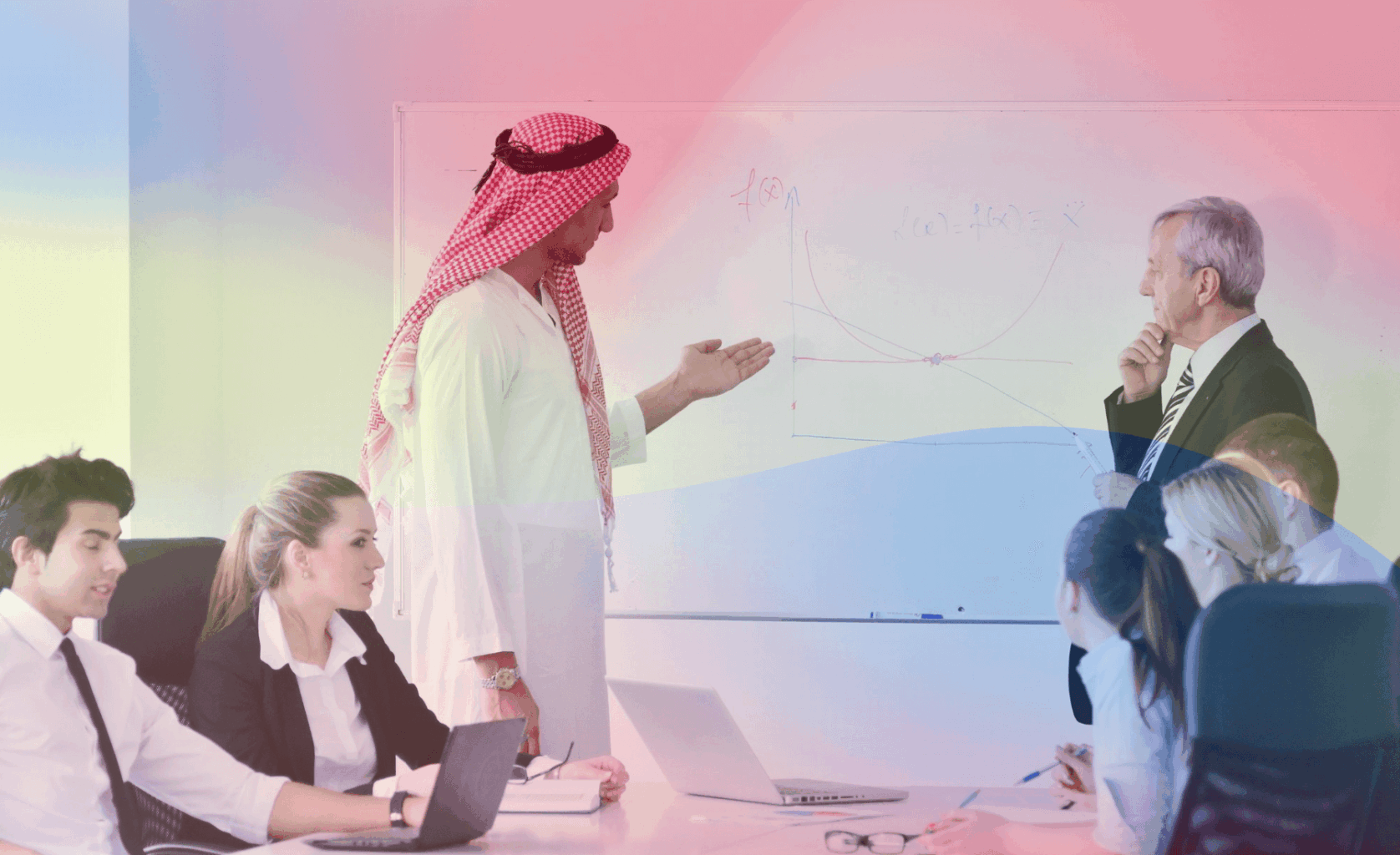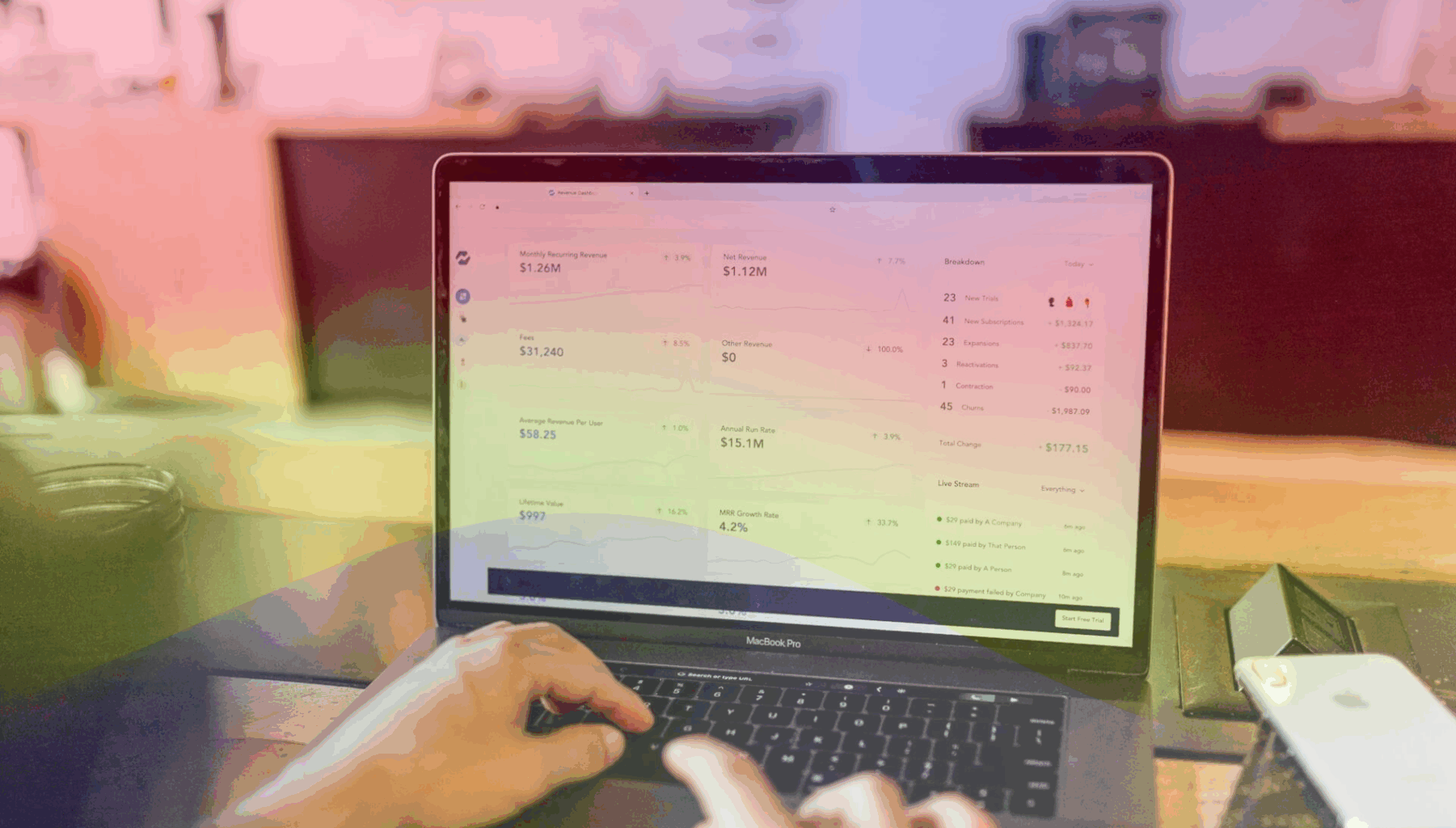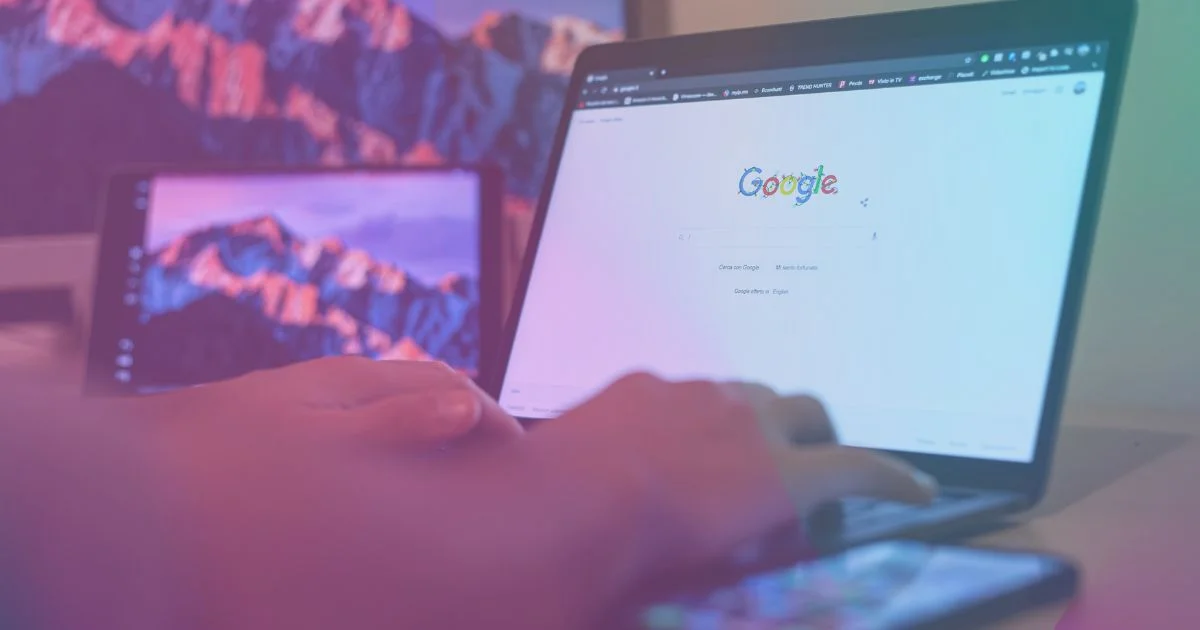
Chrome extension development refers to the creation of software programs that can be added to the Google Chrome web browser. These extensions allow users to customize their browsing experience and add functionality to the browser. To develop a Chrome extension, one must have a basic understanding of web technologies such as HTML, CSS, and JavaScript.
The process involves creating the UI for the extension, writing the necessary code to implement its functionality, and packaging it into a .crx file that can be uploaded to the Chrome Web Store for distribution.
With the rise of web-based applications and the popularity of the Chrome browser, there is a growing demand for skilled Chrome extension developers who can create innovative and useful extensions that can enhance the user experience. Whether you are a beginner or an experienced developer, developing a Chrome extension can be an exciting and rewarding challenge.
Chrome users have increased by a significant percentage each day. In addition to faster surfing, a more straightforward user interface, and improved security, Chrome allows developers to create extensions that are useful for different repetitive tasks. Read this chrome extension development guide and learn how to use the chrome extension as a tool to improve productivity. Learn how can we build extensions for our Chrome browser.
What Are Chrome Extensions?
The Chrome Extension is a tool you can add or remove from the Chrome browser. These extensions allow you to use certain functionality in your browsers and modify your current behaviors or improve software functionality for your customers’ convenience. With Chrome extensions, you can get better SEO results.
The Chrome extension is created using JavaScript and PHP script and is a relatively small website hosted within a Chrome store. The only distinct feature of Chrome extensions from regular websites is the manifest file, which contains a specific function that the extensions use. Extensions can also be seen as software-changing browser experiences.

What Are Chrome Extensions Used For?
The chrome extensions help you develop an easy-to-use application that allows the user to complete repetitive tasks in just one click quickly. Google Chrome has specialized extension development APIs that include the creation of new webpages, popups, and notifications. Extensions serve one objective that is narrowly defined and easily understood.
Chrome extensions are also helpful tools for performing many functions. It is necessary for the tasks to work clearly and concisely while you are surfing, which is possibly achieved by Chrome extensions. In short, an extension is a small program that customizes a site’s browsing experience. It allows users to customize Chrome’s functionality as per their preference.

Why Should You Create Your Chrome Extension?
Google is the largest browser and search engine on the market. You can add Chrome extensions if your browser needs some easy action. Compared to other browser extensions, Chrome extensions tend to be much easier to install and maintain. Because the Chrome extension builds around a particular function, the work is much easier. Developing extensions is usually more feasible than building entirely new sites. A new extension must be built to make the browser more responsive to the changes it needs.
When you start creating your chrome extensions, you can quickly pinpoint an important task that takes most of your daytime and has been getting incredibly hectic for your life. With the help of extensions, your users will find doing their daily tasks more convenient than using an app or website.
How to Create a Chrome Extension in 7 Simple Steps?
Are you having problems automating repetitive tasks? This problem can be solved for Chrome users by building extensions using just seven simple steps. Many developers ask how we can create Chrome extensions that improve our productivity.
Let’s get started with creating the Chrome extension. Please keep in mind that this process is required for Google Chrome only. Here is a list of seven steps needed to develop a Chrome extension.
-
Determine the Functionality of the Extension
-
Gather Tools and Technology
-
Create a new Directory for your Extension
-
Create the manifest file for the extension
-
Develop a Background Script
-
Create a User Interface
-
Test the Chrome Extension
1- Determine the Functionality of the Extension
The first step for developing Chrome extensions is selecting a function, the design, and creating an implementation plan. How does this happen? Create the sketch in your brain. Think of any potential uses and plan a user journey map in your head. When you understand the purpose of your extension, then you can then build it out.
Then you must think about other essentials, like a logo for your extension. You can design it yourself or outsource it as soon as the project is started if you want to reduce your costs.

2- Gather Tools and Technology
Now that you have figured out a plan for how to develop it, it’s time to start gathering the tools and technology necessary for its development. You have to see the tools to make Chrome extensions available. You can better understand tools that are trending and very quickly used. Invest time and money on tools, as these will be the critical factors in determining the extension. Among them are Chrome Dev Editor Grunt and Chrome. Even if you are not building it yourself, you can hire experienced developers to do the job. But giving your input and research on the project is still necessary.
Learn about Hapy’s development services.
3- Create a New Directory for Your Extension
With everything set up, you can get into the actual game by developing an extended extension. You can now open an extension directory with your new extensions for Chrome. Put everything you want in Chrome extension development in this folder. This will be necessary if you want Chrome to load the plugin in the directory.
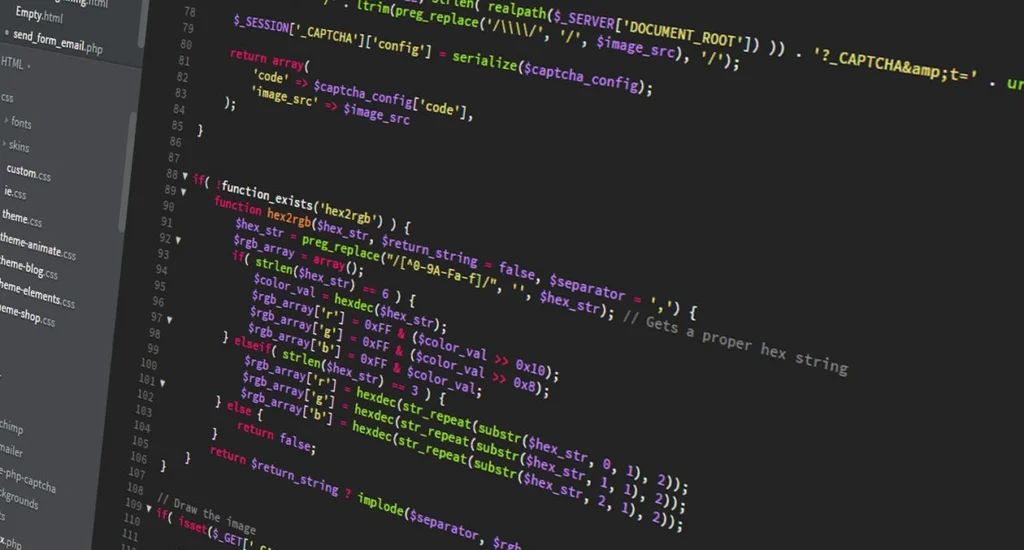
4- Create the Manifest File for the Extension
The next step in the process involves generating the manifest files. This is also one of the most critical steps. Manifest file will let Chrome understand the way it loads the extensions correctly. Make manifest.json files that can be downloaded into your local directory. Lastly, put the code needed into the manifest file.
5- Develop a Background Script
The extension will need information from an existing persistence variable after installation. Add listened-to events to run time installed to the background scripts. In uninstalled listeners, the extensions set a value through the storage API. The extension can also be updated through multiple components using this value. You can create an archive named background Js.
The script background is needed because they specify exactly what Extension should do. Write the background script by adding the name background.js in your directory. You may also add listening events to the script background if you wish.
As with most system components, background scripts have to have their registration (e.g. manifests). Putting background scripts in manifests shows which file should be referenced and how the file should behave. Chrome has learned about Service Workers in this extension. When you re-load the extension, the browser scans the specified file for more instructions, including information about important events to observe or attend to.
6- Create a User Interface
Now, create a user interface (UI) for the most critical part. Your Extension will include various interface options, from pop-ups to tooltips. You can create an interface using browser actions from your manifest. Your UI should have a design that is easiest to be used by customers because an effective UI is essential to enhance your users’ experience (UX).
Learn more about Design Consistency Guide: Best Practices for UI and UX.
7- Test the Chrome Extension
Now for our ending steps, we have to test the usability of our extension and correct it for any flaws. Like with A/B tests for marketing, you need to test your extensions to make them work constantly. Test it yourself or ask others to get user feedback. If you want someone to test it for you, there are no instructions on how to do it. Make changes when necessary before trying again. Even if the extension is installed, you can continuously optimize it. Once you have satisfied your requirements, then it can be used.
After testing the extension, you can ensure it works properly on Chrome. You’ll need the extension to be loaded as soon as possible – you must confirm. Upon invalidation, the error message appears on your page. Find out the error and correct it, then try loading the extension. Some of the errors could be human errors. Check your brackets for correct formatting. Check out the Enable button next to the extension to check its performance live. And after all of this fuss, you are good to go and launch your extension.
5 Best Tips for Chrome Extension Development in 2024
Now that we know the whole process behind creating a chrome extension, let’s look at the best tips and trends going on in the market that can enhance your extension’s quality. Here is a list of these tips:
-
Add Page Action
-
UI elements
-
Layer Logic
-
Background Js
-
Manifest JSON
1- Add Page Action
It’s hard to differentiate pages action from browser actions because of their similar behavior. A page action has a corresponding icon in a search box. When adding the extension, your icon won’t appear until the extension is made visible. The resulting image appears primarily after the current page contains links with the extension. Many developers decide whether or not they need to use page actions at some stage when developing Chrome extensions, but we suggest that it should be done in advance.
2- UI Elements
An extension does little benefit without introducing an intuitive interface. In the part where you have to create a UI in your chrome extension development, you must focus on the customer’s convenience. The first image you have to create should have the icon on the right side to allow your user to navigate. There is an additional user interface element, including buttons and field icons. UI elements vary in size according to your extension’s complexity. Start by registering the actions of the browser in your Manifest file. You can use famous UI tools like Sketch and Axure to improve UI design.
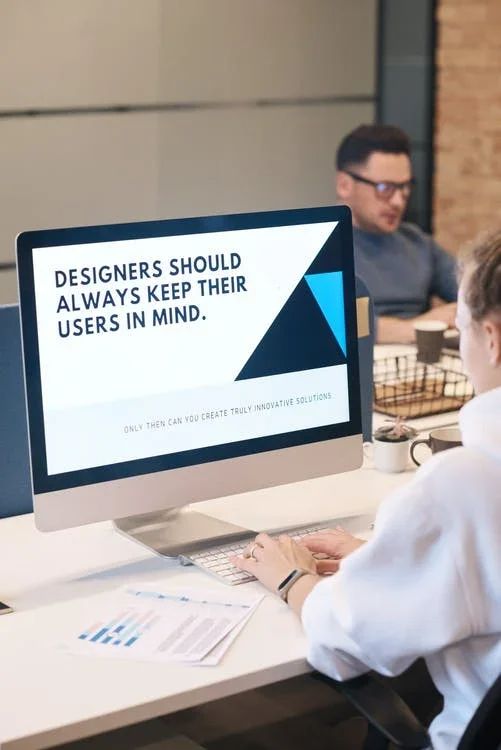
3- Layer Logic
Your extension has an id-style popup that colors the pop-up button in line with the value saved in extension storage. Layer logic must be used if users want interaction. Install popups.js in your browser.
It will turn the foundation shade of the page to a similar variety as the button. Utilizing automatic infusion considers client-conjured content rather than auto-embedding undesirable code into site pages. The manifest file will require the active tab consent to permit the augmentation impermanent admittance to the ongoing page.
4- Background Js
Extensions do not come with instructions. Install background scripts in js by creating a js file. The background script and many others are displayed in the manifest. Registering a background script in the manifest shows which files are referenced and how that file behaves. Put the folder into the folder that contains the name of the extension.
5- Manifest JSON
The manifest.json file tells Chrome what you need from a particular extension, such as the extension name and permission. During this process, all variables will automatically change within this file, and they are generally self-explanatory. Set match variables to run select content once the page was opened.
Best Tools for Chrome Extension Development
Wondering which tools are available in the market that can help you in chrome extension development? Don’t worry because we have the best tools to help you out. Read this list below and try out the mentioned tools.
-
Chrome Dev Editor
-
Grunt
-
Chrome Developer Website
-
Web Developer
-
Figma
-
Marvel
-
UXPin
-
Maze
Conclusion
This blog taught us a simple and easy method to create chrome extensions and optimize the user experience. Making a custom Google Chrome extension is an incredible technique to develop your platform’s usefulness further and make ideal client encounters. Keep in mind that chrome extensions are a good investment.
Also, a reasonable extension design can direct people to your site, so adjusting that experience can bring about new leads for your business. Taking your chrome extension’s development to the next level could be challenging. However, it’s worth the effort when you have an interesting new element to flaunt to your companions and planned clients. We also have experienced Hapy developers skilled in creating chrome extensions.
Visit this page to learn more about our services.
Are Chrome Extensions a Good Source of Money?
The extension is intended to simplify the operation and resolve issues, enhance user interaction and increase your brand reputation. Extensions usually gain revenue from sales of extensions, advertisements, or referrals. If people are using paid versions of your extension, you can earn an excellent monetary gain from it, considering its purpose.
How Hard Is Chrome Extension Development?
Chrome extension development is not a very tough job. It is easy and fast to build a Chrome extension with the software tools and practices we have now. It takes some HTML, CSS, Javascript, and basic knowledge to add functional features using JavaScript APIs. But you always have the option to hire web flow developers to do the job on a budget.
What Makes a Chrome Extension Successful?
A chrome extension that implies tasks and improves surfing performance is the most successful. It is a simple yet valuable tool for improving the daily workflows of your customers. What would be best for an extension is that its interface is very easy to use, diminishing the need to use the actual website or app for tasks.