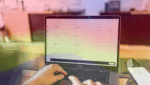What is IaaS?
IaaS, or infrastructure as a service, is a sort of cloud-based service that provides key computing, storing, and virtual servers on request and pay on an agile basis. This type of service is known as “infrastructure as a service.” Together with SaaS, PaaS, and cloud hosting technology, infrastructure as a service (IaaS) is one of the 4 types of cloud services.
You may be able to reduce the amount of money being spent on the upkeep of on-site data centers, save money on the purchase of hardware, and gain real-time business insights if you shift the infrastructure of your organization to a solution that offers IaaS. IaaS solutions provide you the opportunity to modify the scale of your information technology resources in response to shifts in the demand for those services. In addition to this, they help you swiftly supply new applications and increase the reliability of your infrastructure. This is only one of the benefits that they provide.
IaaS gives you the ability to avoid the hassle and expense of owning and managing physical servers and the infrastructure of a data center, which is made possible by using this service. Because each resource is delivered as a separate component of the service, you will only be required to make a payment for it for the length of time that corresponds to the actual period of time that you will be utilizing it.
You are accountable for the purchase, installation, configuration, and administration of your own software, which includes operating systems, middleware, and applications. This responsibility extends to you. A cloud service provider (CSP) such as Microsoft Azure is responsible for managing the underlying infrastructure.
What does IaaS do?

Migrating to IaaS reduces on-premises data center maintenance, saves on hardware, and provides real-time business analytics. IaaS lets you grow IT resources on demand. They assist in providing new apps fast and improving infrastructure resilience.
IaaS enables you to avoid owning and managing real servers and data center equipment. You only pay for a resource as long as you require it. Azure provides the infrastructure while you buy, install, set up, and administer your own software, including os’s, middleware, and apps.
Additional Reading: The Main Differences in Software vs Program
Pros and Cons of IaaS
IaaS has its set of advantages and disadvantages when it comes to using it.
Pros
Cloud computing enables your company to utilize the same apps and procedures without having to worry about the underlying technicalities that are involved in day-to-day job operations. This makes cloud resources an easy solution to deploy. The cloud infrastructure is simple to use since it is controlled over the internet.
1) Accessibility:
As previously said, the infrastructure that is provided by an IaaS model is simple to access whenever, wherever, and however one chooses to do so. If an employee has access to the internet, they are able to start working and maintain their productivity regardless of where they are physically located.
Because a cloud vendor is responsible for hosting all of the necessary equipment, there is no longer a requirement for a traditional data center that is used for storage. If one so chooses, this might free up money that could then be invested in a secondary data center.

2) Cost per employee:
In comparison to on-premise solutions, solutions like infrastructure as a service (IaaS) have lower technological expenses; this helps the firm save money while also ensuring that employees continue to be productive on a daily basis.
3) Agile growth:
While growing potential in your onsite network infrastructure costs money and takes time to establish, cloud-based services such as IaaS allow your company to rapidly and effortlessly increase storage space, networking access, and virtualization for new staff without the added cost of purchasing additional hardware or software.
Cons
Control issues: the more of your services you migrate to a cloud provider, the less authority you will have over the data and information you save in your system. This is especially true of cloud infrastructure services, although it is something that may be mitigated in hybrid cloud setups and cloud computing settings. We developed a one-of-a-kind interface that offers superior insight and visibility into your environment in comparison to any other cloud service that is currently on the market.
Possible removal of functions: if there are other applications available or features that are essential to your day-to-day operations, it is imperative that you closely examine the options provided by the computing platform that you are contemplating using. This will help you avoid the loss of any essential functionality. Before you join up for a cloud service, you should make sure you are familiar with all of the functions and software programs that are offered by the various cloud providers.
1) Problems with bandwidth:
If your servers and data storage is located in a tiny data center, you may have bandwidth problems, which will influence your day-to-day effectiveness.
Inadequate redundancy: once more, it is essential to be certain that the cloud-computing system you select has enough redundancy provisions built in. Your organization runs the risk of being offline and having no ability to fix the problem if it does not have redundancy.
When to Use Iaas
There are some circumstances in which utilizing IaaS is the most beneficial option.

IaaS may be more appealing to start-ups and smaller businesses since it allows them to avoid the time and financial costs associated with obtaining and developing hardware and software.
It’s possible that larger businesses would rather have full control over their apps and infrastructure, but they still want to make sure they only buy what they’ll actually use or require.
Businesses that are expanding at a quick rate benefit from the scalability of IaaS since it allows them to simply replace particular pieces of hardware and software as their requirements change.
IaaS provides a great deal of flexibility and scalability, which may come in handy whenever you are unclear about the requirements a new application will have.
Examples
Famous examples of IaaS are:
Additional Reading: 7 Best Types of Enterprise Applications for Every Organization
What is PaaS?
Platform as a service, often known as PaaS, provides a comprehensive development and implementation environment in the cloud. PaaS gives you access to resources that allow you to offer everything from straightforward cloud-based apps to complex enterprise-scale systems that are enabled by the cloud. Cloud computing allows you to acquire the necessary resources on an agile basis from a CSP and then access those resources over a safe Internet connection.

PaaS incorporates infrastructure, such as servers, storage, and networking, much like IaaS does; however, it also incorporates middleware, developer tools, data analytics (BI) services, database management systems, and other components. PaaS is intended to provide assistance across the entirety of the lifespan of a web application, including the phases of creating, testing, deploying, maintaining, and upgrading.
Additional reading: What Is an Enterprise Application? A Complete Guide.
What does PaaS do?
Most PaaS offerings include some combination of these features:
A platform for app development and hosting. The platform typically includes a programming language runtime and libraries, storage services, networking services, messaging services, and so on.
Support for multiple programming languages, frameworks, and databases. Most PaaS providers support multiple programming languages such as Java (including Java EE), .NET (including .NET Core), PHP, Python (including Django), Ruby (including Rails), Node.js (server-side JavaScript), Go (Google’s new language), Scala, Clojure, Dart, Objective-C/Swift for iOS apps (Apple’s mobile operating system), Swift for macOS apps (Apple’s desktop operating system) and more. Many also support popular web frameworks such as Spring Boot and Ruby on Rails along with databases like MySQL or Cassandra. Some also support other technologies such as Kafka
Pros and Cons of PaaS
PaaS presents the potential for enterprises to examine in a wide variety of forms and dimensions, as was described above. PaaS solutions now available on the market undoubtedly come with a variety of benefits as well as drawbacks.
Pros
PaaS is beneficial for small firms and enterprises just getting started for two very fundamental reasons. To begin, it is economical, providing smaller firms with access to cutting-edge resources without the astronomical expense that would normally be associated with that access. PaaS paves the way for faster software development and makes it possible for most small businesses, which have never been able to construct strong development environments on their own premises. Second, it enables businesses to concentrate on their core competencies rather than having to be concerned with the upkeep of fundamental infrastructure.
The following is a list of additional advantages:
- It is cost-effective because there is no need to pay for expenditures or acquire hardware during downtime.
- There is no need to expend time to set up or maintain the core stack, which results in time savings.
- Increase the rate at which applications are developed and brought to market.
- Access to cutting-edge data centers, hardware, and operating systems offers protection against the passage of time.
- PaaS providers spend considerably in information security and experience, which results in an increased level of security.
- Dynamic scaling allows for the rapid addition of capacity at peak times and the scaling down of that capacity as required.
- Custom Solutions are defined by the presence of operational tools that enable developers to design bespoke applications.
- Employees are able to sign in and use their apps from any location, providing greater flexibility.
Cons
There are always going to be two different perspectives on a tale. It’s not hard to establish a case for a platform as a service, but that doesn’t mean there won’t be obstacles along the way. Some of these challenges are unavoidable, given the nature of things and the other side of the coin that the advantages represent. Others are surmountable with sufficient forethought, planning, and preparedness.
The following are examples of potential cons:
- Vendor Dependency: Very dependant upon the vendor’s skills
- Customers run the risk of being tied into a language, interface, or software that they no longer require, which is known as the lock-in risk.
- Compatibility: If PaaS is utilized in conjunction with already existing development platforms, there may be compatibility issues that occur.
- While PaaS providers are responsible for the security of the underlying infrastructure and platform, individual companies are accountable for the safety of the apps they develop.
When to Use PaaS
In a number of contexts, making use of PaaS is not only helpful but also sometimes even essential. PaaS, for instance, can help to simplify workflows even when work is underway on the same project at the same time. PaaS has the potential to deliver a high level of freedom and agility to the entire process, even when other suppliers are required to be involved. If you ever need to build apps that are exclusive to your business, PaaS is a very useful option.

This cloud service may also significantly save expenses, and it can make some of the issues that arise while rapidly building or delivering an application much easier to manage.
Examples
Famous examples of PaaS are:
What is SaaS?
Software as a service, often known as SaaS, is a model for providing software applications to users over the internet in the form of a subscription service. With this service, you don’t have to bother with installation and maintenance software because you can access it over the internet, liberating you from the complexities of managing both software and hardware.

Software as a service application can also be referred to as web-based software, hosted software, or software that is available on demand. No matter what they are called, apps offered as a service are always operated on the servers of the service provider. The service provider is responsible for managing access to applications, including aspects such as performance, availability, and safety.
Additional reading: Cloud Vs SaaS: The Main Difference Everyone Should Know
What does SaaS do?
The Software as a Service (SaaS) model offers a comprehensive software solution that may be obtained from a CSP on a pay-per-use basis.

You may rent the usage of an application for your company, and then your employees can connect to it through the internet, often using a web browser. The data center that is owned and operated by the service provider houses all of the core tech, as well as the middleware, application, and app data. The service provider is responsible for managing the equipment and software, and if you have an acceptable service agreement with them, they will also assure the availability of the app and the safety of your data. Using SaaS, your company will be able to get an application up and operating rapidly while incurring just a modest initial financial investment.
Pros and Cons of SaaS
In the world of business, one should never settle on a choice without first giving it great thought. When it comes to software as a service (SaaS) offerings, this means having a comprehensive awareness of both what SaaS can achieve for you and the inherent dangers involved in going forward.
Pros
Major advantages of SaaS are
1: Cost Effective
The licensing of software that is provided on a subscription basis makes it easier for companies to comprehend and distribute expenses across their many business divisions and departments. In addition, rather than having to take responsibility for a single, substantial cost once every few years, it may be simpler to keep track of consistent, ongoing spending.
It’s possible for publishers that use the subscription model to also have several price tiers. This gives companies the option to pay less for access to the application in return for having less functionality available to them. This has resulted in a reduced buying barrier, which has made it possible for smaller enterprises to have access to software that they may not have been able to purchase otherwise.
2: Easy Maintenance
The automatic accessibility to fixes and updates is likely the most beneficial aspect of a SaaS subscription.

With perpetual software licensing, companies would utilize a single version of a program until it was absolutely necessary to upgrade to the most recent version. This may be for reasons related to security or so that users could access new features.
If you use a model that is based on subscriptions, the distributor will automatically update your licenses whenever they release new versions of the software. Both your staff and your company won’t be utilizing old tools, and your company won’t have to shell out money for an entirely new program.
3: Remote Access
Mobility in the workplace is an important factor in satisfying the employees of today’s businesses, who desire more freedom in their work life. Because of this, more and more companies are adopting rules that allow employees to work remotely.
Another reason why software as a service (SaaS) is becoming increasingly popular is because of this tendency. Because of this trend, the software that your workers rely on must be accessible from any location. Applications that are based on the SaaS model do not require an installation disc and may be utilized everywhere there is an internet connection. It is assisting in the realization of the mobile workplace and makes it more achievable.
Read also: How To Choose The Right Content Management System (CMS)?
Cons
Disadvantages of using a SaaS are
1: Security of Product
When employing the SaaS model for apps, publishers do not have the responsibility of assuring the safety of their users’ data. Instead, it is the duty of the company to ensure that all necessary security measures and protections are in place and functioning properly.

The increasing use of mobile technologies in the workplace has presented IT departments with an unusually difficult problem in the form of increased difficulty in securing mobile devices when used in remote places. In today’s increasingly mobile environment, it is very necessary to have endpoint security in place in order to protect essential data.
The proliferation of software as a service (SaaS) has added urgency to the requirement for robust endpoint security. Employees will desire and be required to be able to carry workplace software applications with them when they leave the building. And companies have to find a way to accept this trend without putting themselves at danger of being attacked maliciously.
2: Lack of Control
With perpetual software sales, businesses control programs.
SaaS gives the publisher more power.
The publisher automatically updates applications so users don’t have to decide when to upgrade and install new versions.
Publishers must monitor their clients’ use. They’ll audit a corporation they suspect of contract violations. Businesses might struggle to manage the procedure if they aren’t prepared.
Consider using a third party to guide your company through the software review with minimal cost impact.
3: Contractual Liabilities
Compliance is a major challenge for companies that use the software as a service (SaaS) solutions. The terms of SaaS contracts are not always easy to grasp, and the financial consequences of exceeding licensing limits are frequently severe. If a company is discovered to be out of the agreement by the publisher, they may be required to pay a big quantity of money all at once in order to come back into compliance as soon as possible.
This indicates that Software Asset Management, sometimes known as SAM, has developed into an essential component of the work performed by the IT department. In order to avoid both over- and under-usage of its licenses, the firm has to understand how many licenses each business entity or division is currently employing, in addition to the total number of licenses to which it is entitled.
When to Use SaaS
In a number of contexts, including the following examples, SaaS could be the most advantageous choice:
- Small businesses or startups who need to open their online store rapidly but don’t have time to deal with server problems or complicated software
- projects with a short time frame that demand cooperation that is speedy, simple, and inexpensive
- Applications that are not utilized on a regular basis, such as tax filing software
- Applications that require access via the web as well as mobile devices
Examples
Famous examples of SaaS are:
Difference Between IaaS, PaaS and SaaS
The main differences between IaaS, PaaS and SaaS are:
| Basis | IaaS | PaaS | SaaS |
| Full Form | Infrastructure as a Service | Platform as a Service | Software as a service |
| Use | IaaS is a service that is utilized by network architects | Developers use the PaaS | Final Customers use SaaS |
| Model | It’s an internet service that visualizes computer resources | Cloud computing provides application development tools | It’s a cloud computing services model that hosts offer customers |
| Accessibility | IaaS offers virtual machines and storage | PaaS provides application deployment and development runtime environments | End-users can access SaaS |
| Popularity | Developers and researchers love it. | Popular among app and script developers. | Popular amongst consumers and businesses. |
| Technical knowledge | It’s technical | This requires minimal setup knowledge | Company manages all technicalities |
Additional reading: A Detailed Guide to the Types of Software
Final Thoughts
It is essential for your firm to have a solid understanding of the distinctions between the various cloud models since each one offers a unique set of features and functions.
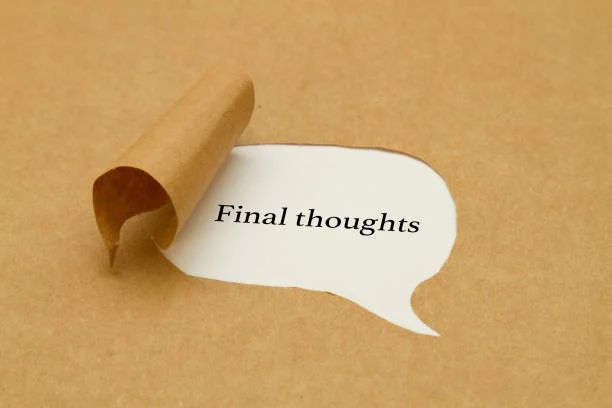
There is a cloud service available for everyone, regardless of whether they require cloud-based software for data storage, an easy-to-use platform that enables them to create applications tailored to their specific needs or total control over their network system without having to constantly maintain it.
Regardless of the path you decide to take, Hapy can help you with all your needs.
FAQs
What are PaaS IaaS and SaaS?
Organizations that are contemplating shifting their online retail operations to the cloud should be familiar with the following three terms: IaaS stands for “infrastructure as a service” (IaaS). Providers of “Platform as a Service” (PaaS). Providers of “Software as a Service” (SaaS).
What is the difference between IaaS PaaS and SaaS in the cloud?
IaaS is responsible for the construction of the cloud’s underlying infrastructure. PaaS enables developers to construct bespoke applications using an application programming interface (API), which can then be hosted on the cloud. And software that is hosted on the cloud and offered as a service to businesses is known as SaaS.